Using Product Categories
Hyros allows us to organize our products into categories so data is easier to read and consult. This document will guide you through the process of grouping products by categories inside your account.
To create a new product category please go to Hyros > Tracking > Products and click on the three dots menu (…) next to the product you want to move to a new category, then click on Edit:
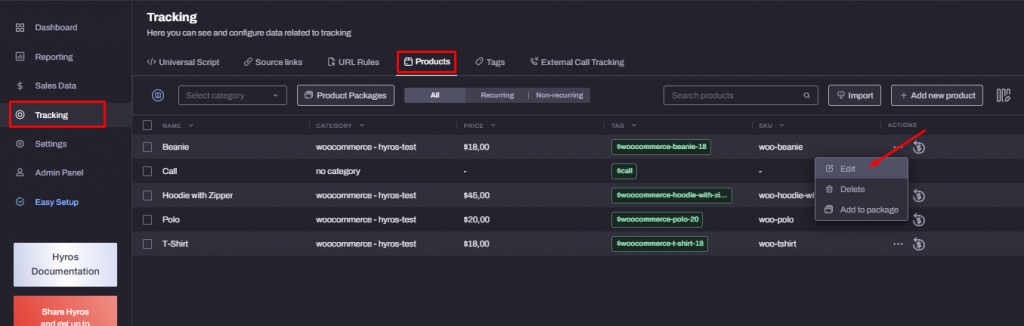
We can select an existing category from the dropdown list to move the product to or type in the name of a new category and then click on Add:
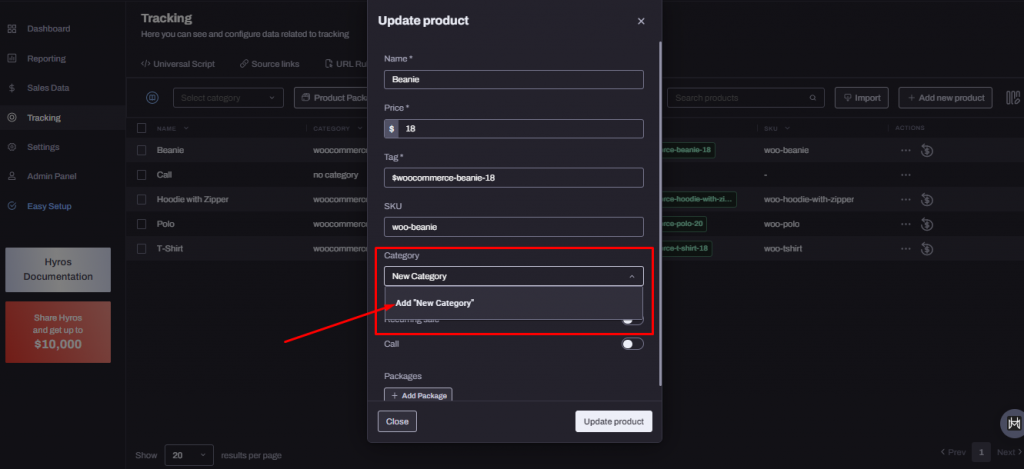
To complete the change we just need to click on the Update Product button.
This feature will give us more flexibility in the way our products are organized and also allow us to filter products by categories in the reports to answer different questions about your business.