New Update – Custom Audiences for Google, Trend Reports and Further Direct Call Tracking Improvements
Create Custom Google Audiences Using Hyros Data
Using Hyros, you can now create brand new audiences or adjust existing audiences inside of Google using the Hyros tags for improved targeting. This is all adjustable inisde of Hyros, just like with Facebook.
For more information on using this feature, please see this guide: https://docs.hyros.com/creating-custom-audiences-with-hyros-data/
Trends Reporting
This new report type will allow you to view and compare your overall stats within different set time periods to analyze different trends, such as a change in cost per customer/sale etc from one week to the next.
To read more about this, please see the following guide: https://docs.hyros.com/trends
Direct Call Tracking Improvements
We have now significantly eased the setup process by allowing users to track all direct call links on a page that also has our universal script attached, provided you have activated the direct call tracking feature.
This significantly reduces the time to set up, but take in mind all phone numbers will be tracked on your pages. If for some reason you do not want to track all of your numbers, then you will need to disable “full phone number replacement” and instead add the html snippet to each direct call link.
More details on thie can be found here: https://docs.hyros.com/direct-call-tracking/
Event Match Quality Improvements for Facebook
First, we will allow you to track lead names entered in a “first name” or “last name” field. The benfit of this is that you will be able to send the name information to Facebook with your offline conversion events, which will assist in improving the event matching quality.
At the moment, this is not an automatic process. If you want to track names entered by leads during their journey, please follow the steps in this guide: https://docs.hyros.com/name-tracking-with-universal-script/
Second, we have made improvements to our IP tracking, which will mean there will be more cases where the IP is tracked successfully and sent to Facebook with your Hyros events. This should also help improve the event match quality.
Editing Sales In Journey
You can now edit sales directly from the journey of any lead by clicking on the edit icon next to any sale, as shown here:
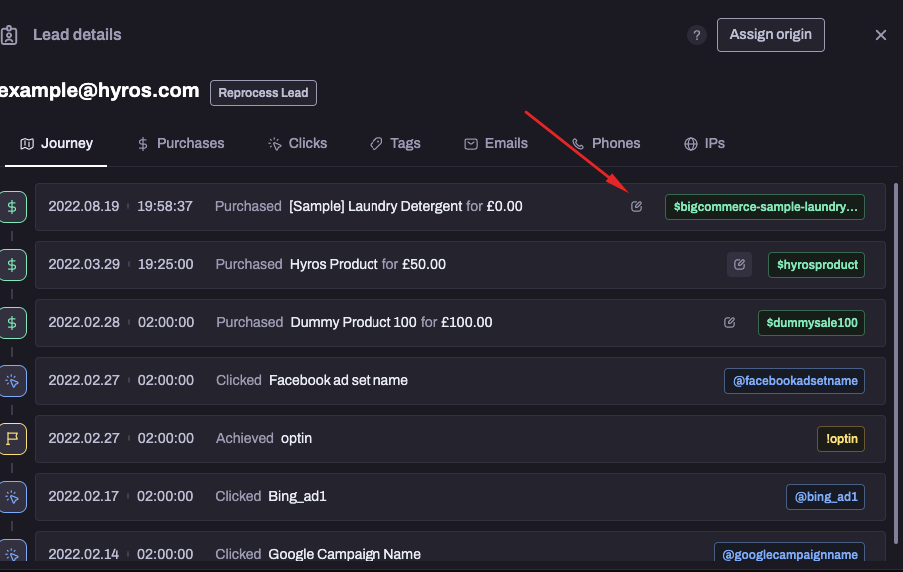
This will allow you to edit the price, cost, discount, quantity and date of the sale from the customer journey.
LTV for a Segement Report Speed Performance Optimization
Back end improvements have been made to allow for more reliable loading of an LTV for a segement report.
API Updates
A new “rebill” field has been created on the “create order” endpoint for the API setup, which will allow you to signify if an order being sent to Hyros via the API is a rebill regardless of the product tag created.
You will find the “create order” endpoint here: https://hyros.docs.apiary.io/#reference/0/create-order/create
We have added 2 new Add to Card endpoints, which will allow you to create/edit add to cart events from other integrations which are not shopify.
Create cart endpoint: https://hyros.docs.apiary.io/#reference/0/cart/create
Update cart endpoint: https://hyros.docs.apiary.io/#reference/0/cart/update
Agency: Upgrade/Manage Payment Methods for Child Accounts Directly from your Agency Dashboard
When a child account reaches it’s tracked revenue limit, agencies will now be notified within the agency dashboard and will be able to change plan and manage payment methods directly from the dashboard.
This will make managing billing for your clients much quicker, especially if you have a large number of clients:
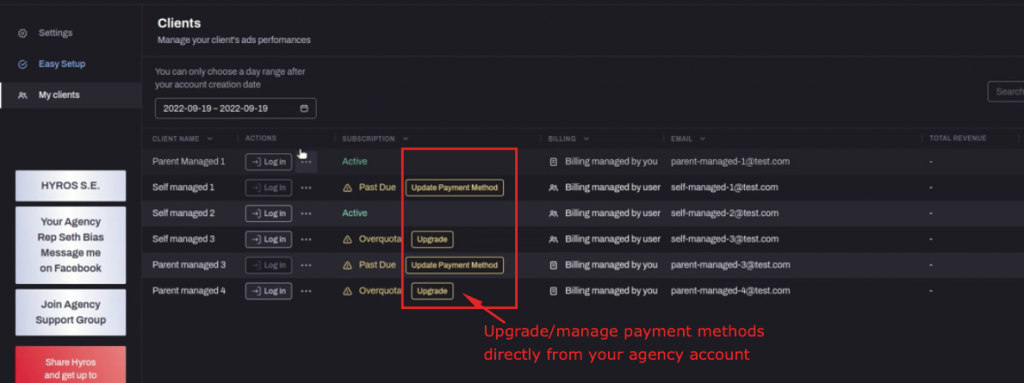
Removed “Include Entity Type as Part of Tracker Name” For Google Offline Conversions
Previously, by default we sent Google Sales and Call events with the same tracker name to Google, and provided you with an option to “Inlcude Entity type as part of the tracker name”. This would differentiate the events inside Google so you can optimize for Call and Sale events seperately.
Now we have removed this option and by default the sale and call events will be sent with different tracker names, so they are always sent to seperate conversion actions unless specified.
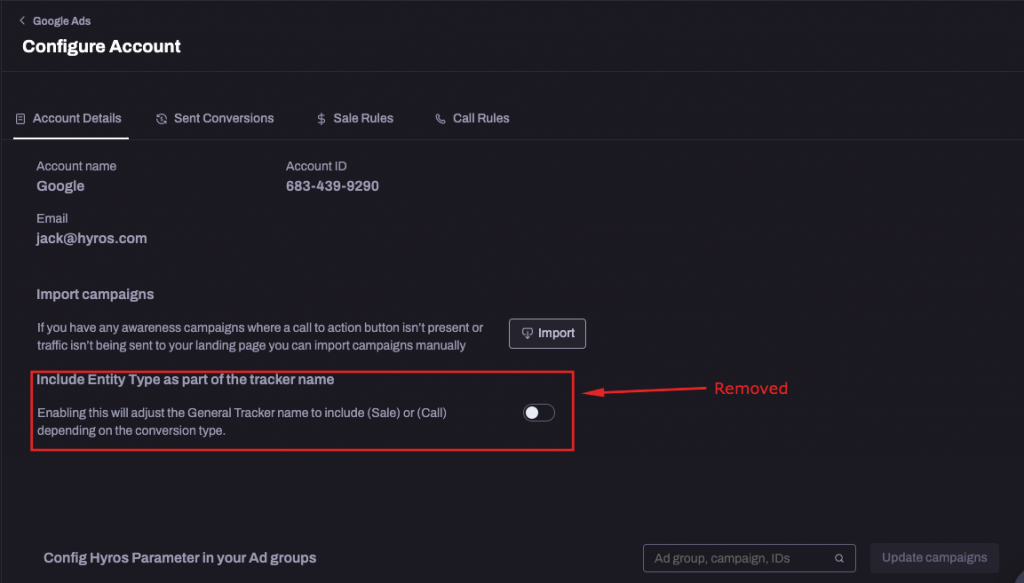
To read more about how offline conversions work, please see this guide: https://docs.hyros.com/activating-and-using-ai-pixel-training/