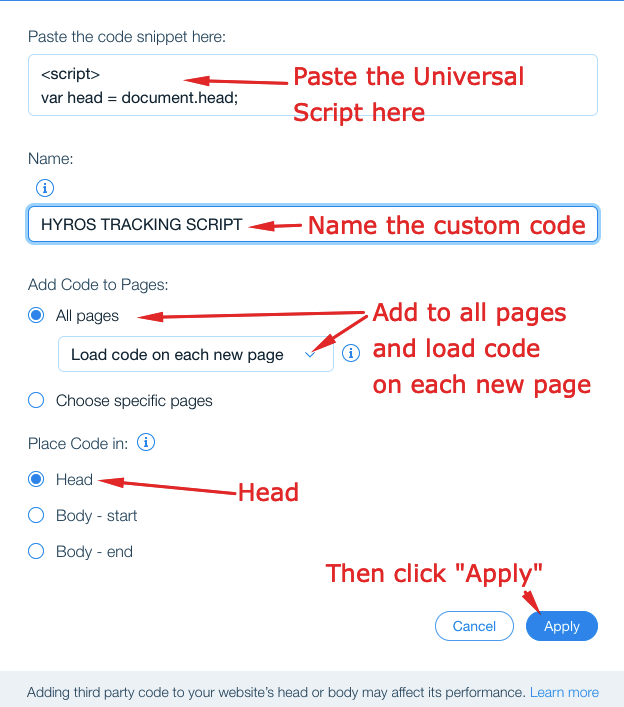Tracking Wix Pages
To track your Wix pages, first copy the universal script below:
Next, go into your wix account, and select the site you wish to track. Click “Settings” -> “Custom Code” as shown below:
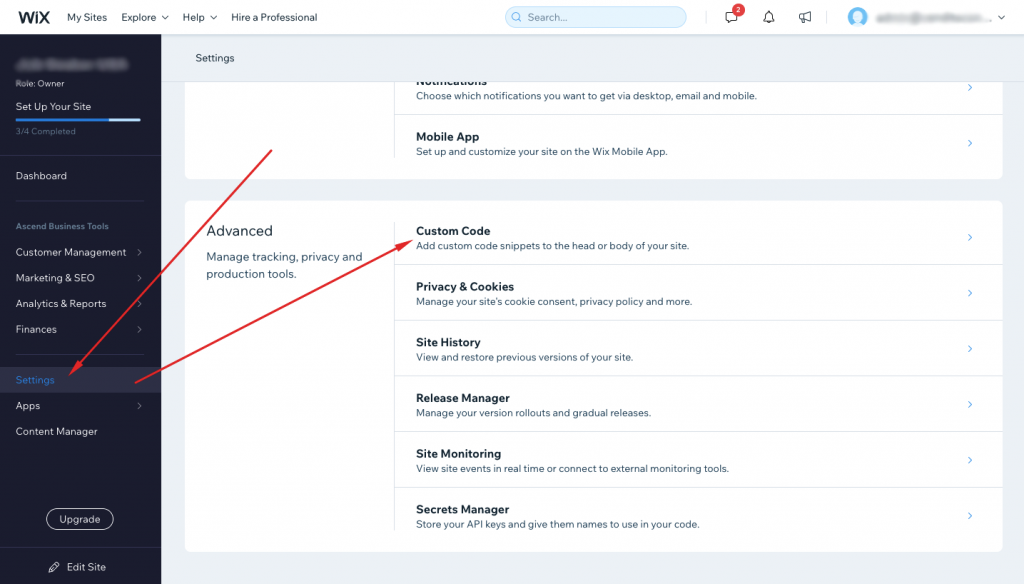
Select “Add Custom Code”:
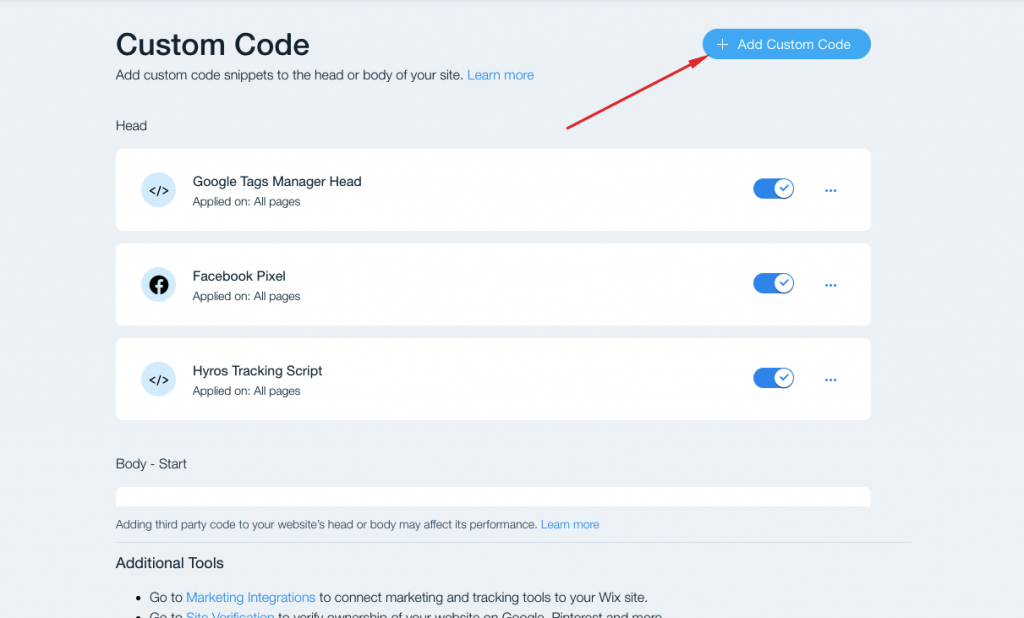
Set up your custom code following these steps: