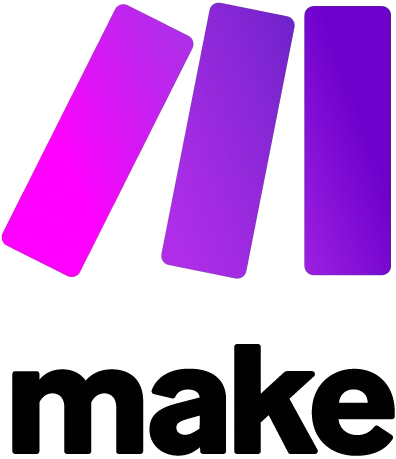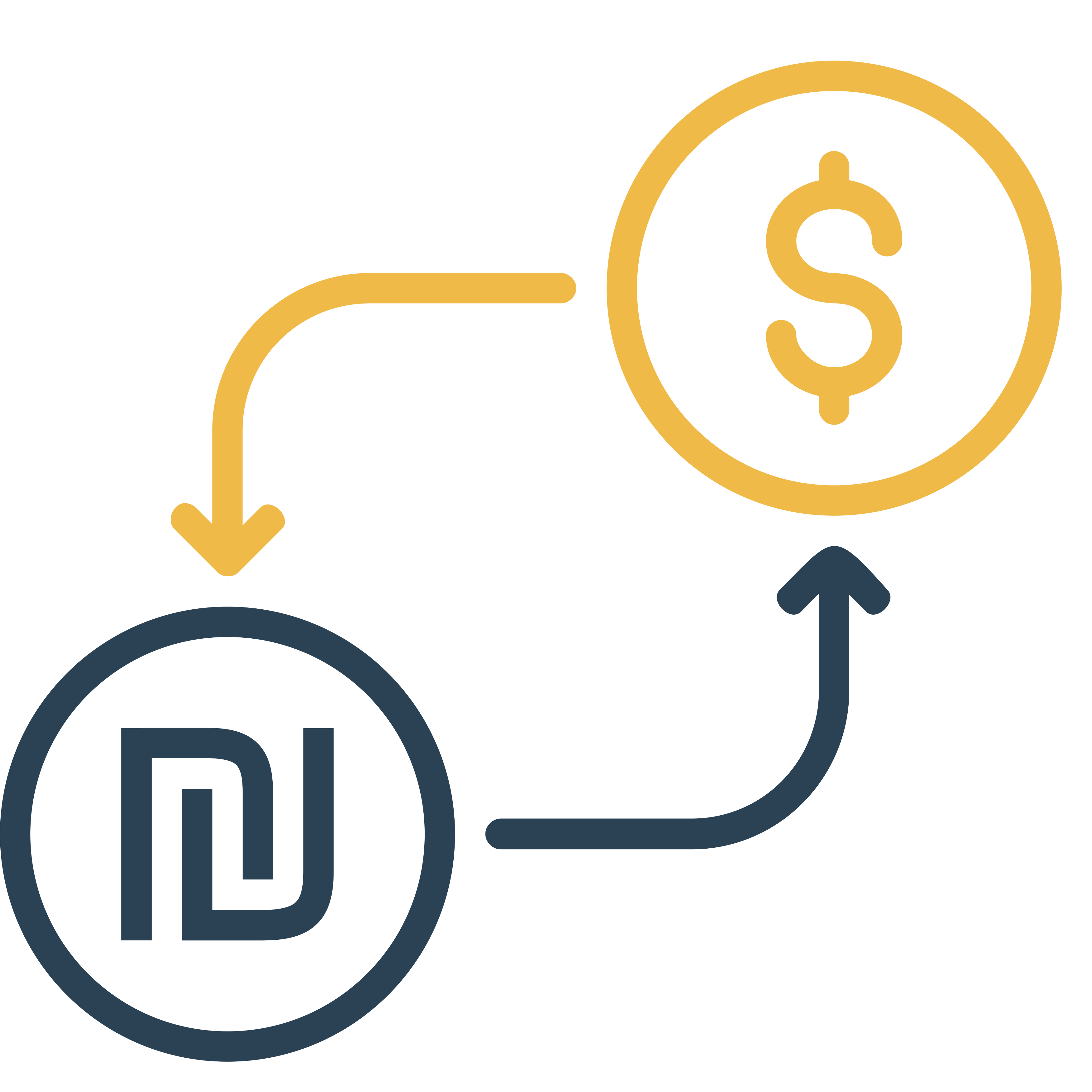Sales Call Funnel
This document will guide you through setting up a sales call funnel.
The best way to use this document is to complete the steps in the order they are given.
If you need any help, contact support or your onboarding manager.
Step 1 : Setting Up Your Ads
~ skip this if you’re not tracking ads and are solely focused on organic traffic ~
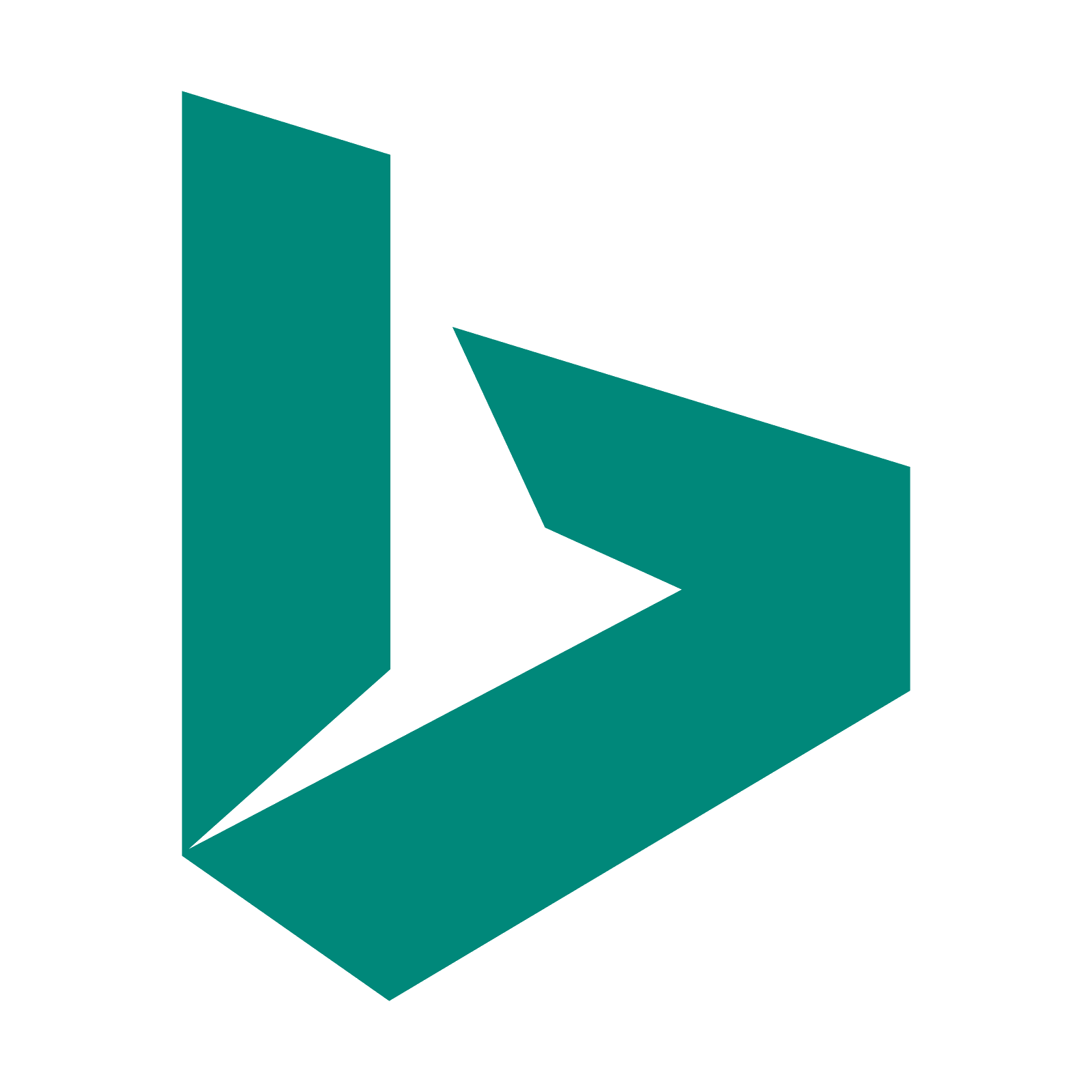
Bing Ads

Facebook Ads

Google Ads

Linked-In Ads

Pinterest Ads

Reddit Ads
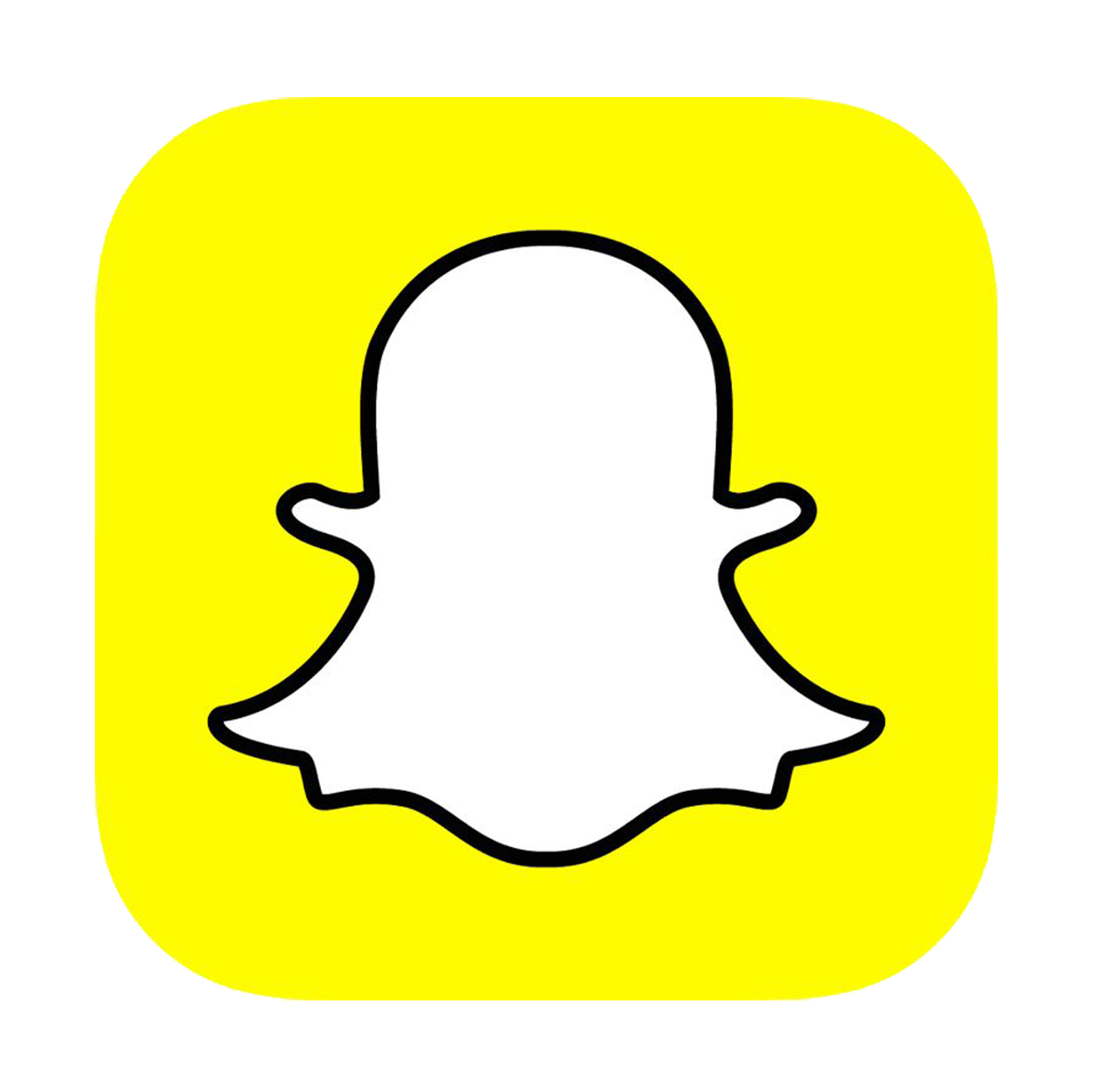
Snapchat Ads

Tik-Tok Ads

Twitter/ X Ads
Misc Ad Platforms
~ skip this if you’re not tracking ads and are solely focused on organic traffic ~

Adroll

Taboola

MGID

Don’t See Your Ad Source?
Step 2 : Setting Up Your Email and Organic Traffic
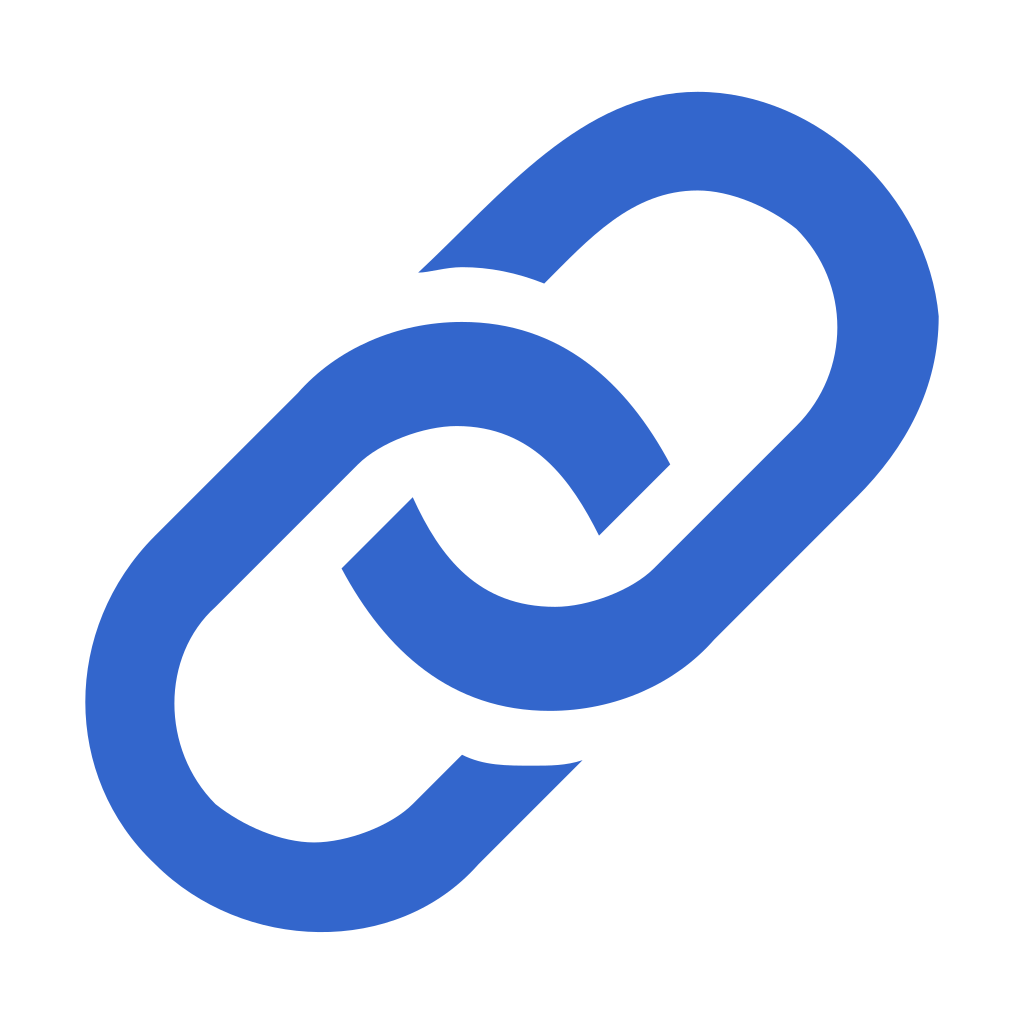
Organic, SMS and Social Visitors
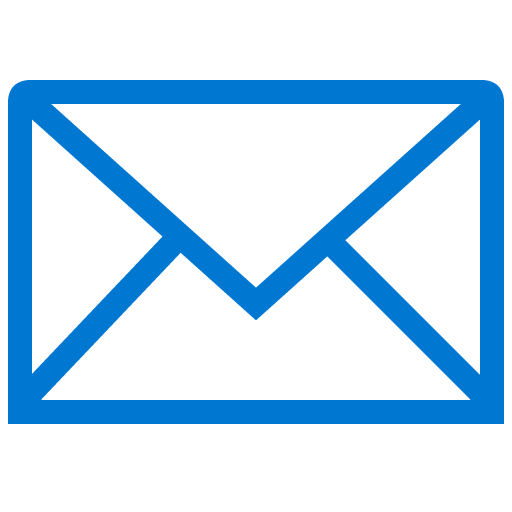

Other Random Sources
Step 3 : Tracking The Lead or Opt-In

Call Tracking Set Up (Any System Other Than Everwebinar)

Everwebinar/Webinarjam Default Pages

Everwebinar/Webinarjam Opt In On Clickfunnels Pages

Everwebinar/Webinarjam Opt In On Any Other Page (or HTML)
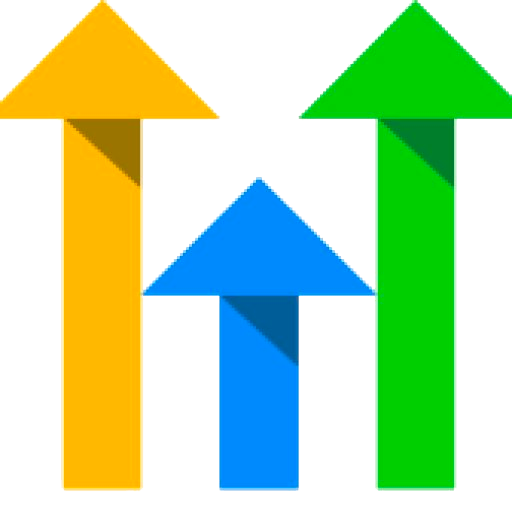
GoHighLevel
Hubspot Forms

Kajabi
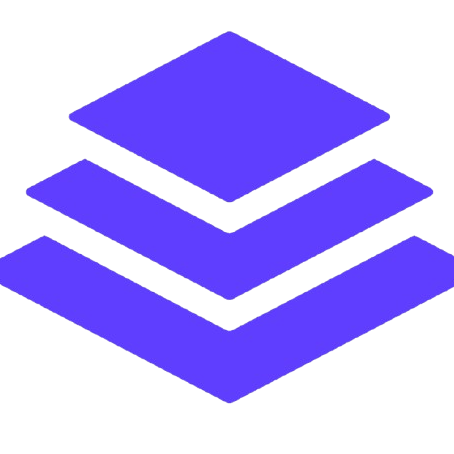
LeadPages
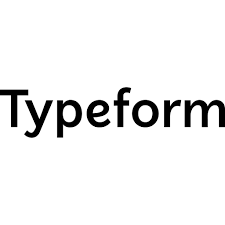
Typeform
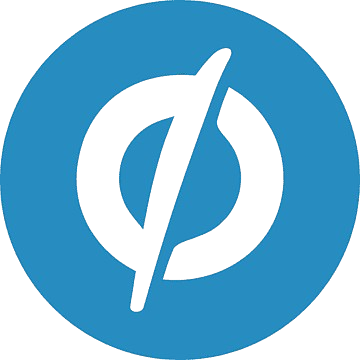
Unbounce

Uscreen
Step 4 : Setting Up Call Tracking Software

Calendly

CallRail
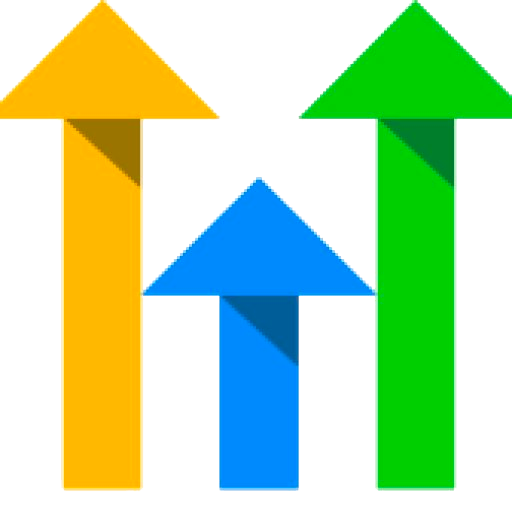
GoHighLevel
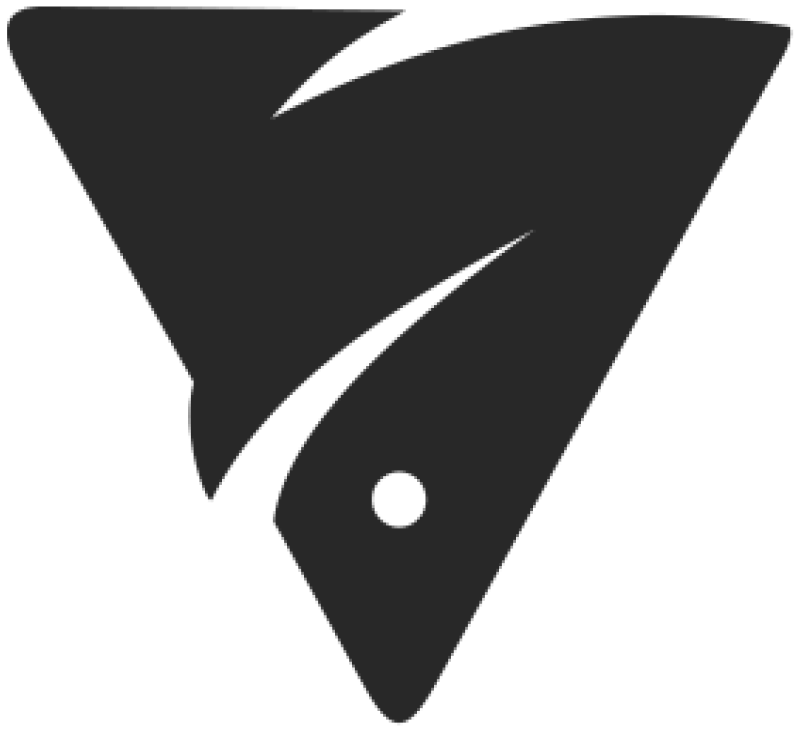
iClosed

SavvyCall
Schedule Once/ OnceHub
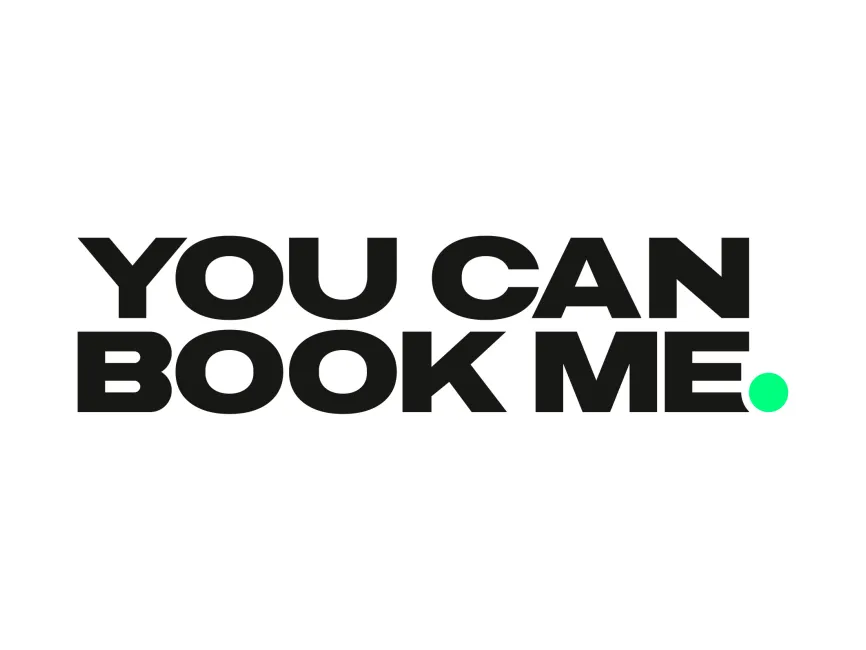
YouCanBookMe

Acuity

AppointmentCore
Step 5 : Tracking Customer Payments

How Hyros Payment Tracking Works
IMPORTANT
If your team runs your customers cards via checkout forms ENSURE that the forms your sales team uses have NO TRACKING on them. Also, if there is an option inside your integration to “discard IP from events”, we suggest turning this on. Otherwise Hyros will track your phone reps and misattribute tracking. Click HERE or ask your onboarding manager for clarification if needed..
Step 5.1 : IF Your Team Manually Runs Customer Cards
Easy Mode – Phone Close Forms
CF Manual Checkouts

Keap Manual Checkouts

Kajabi Manual Checkouts

Konnektive

NMI

Thrivecart

Paypal

Stripe or Any Checkout System
Step 5.2: IF Your Customer Self-Checks Out (The Customer Enters In Credit Card Details and Completes Checkout From Their Device)

Authorize.Net
Clickfunnels
Clickfunnels with Stripe Only
ClickFunnels Pro Tools (Most Accurate CF Tracking Set-Up)

Funnelish for Clickfunnels
Hubspot

Kajabi

Kartra

NMI

Samcart
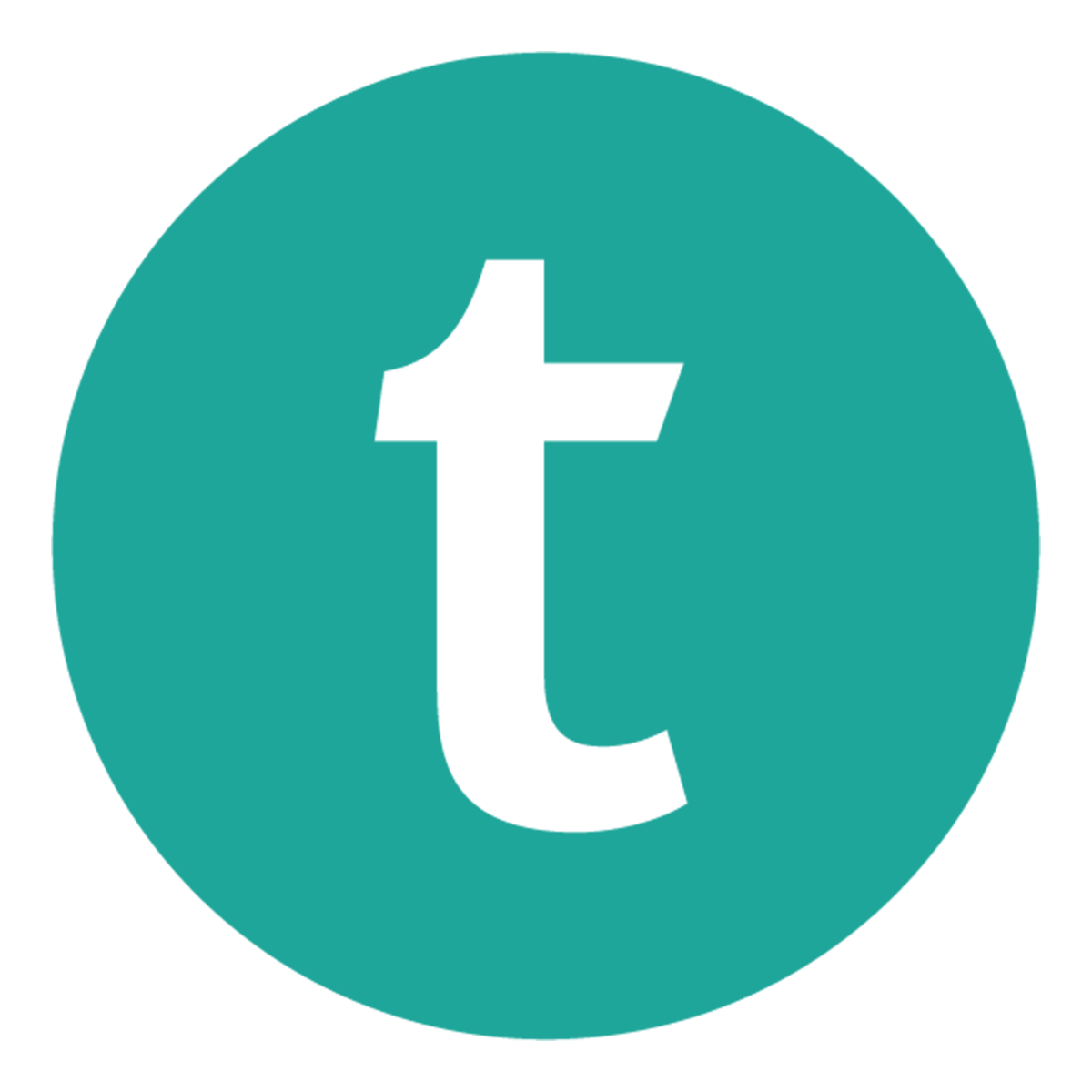
Teachable

Thrivecart
More Systems
Do not see your system? No need to worry. We still have a few options to integrate your checkout or processor.
Step 6 : Setting up your currency and timezone
~ skip this if you’re not tracking ads and are solely focused on organic traffic ~