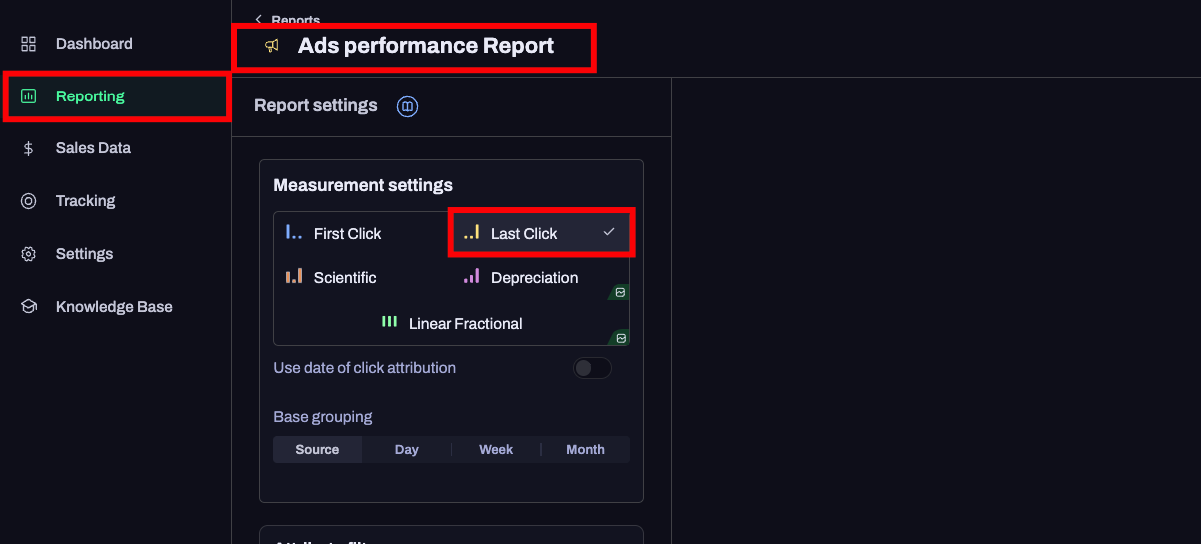POWER FEATURE : Subscription Suite
Subscription suite represents a foundational component for businesses operating under a subscription-based model. This powerful feature enables you to link this back to your ads to determine which campaigns are driving higher subscription rates.
How This Feature Grows Revenues (VIDEO DEMO)
Use FORECASTING to predict how much revenue your subscriptions can generate. For more details follow this guide: https://docs.hyros.com/ltv-forecasting/
At this moment in time, this feature is only accessible for Clickfunnels 2.0 and Stripe. In the near future, we will expand our portfolio that will process subscription tags.
Written Guide
Clickfunnels 2.0
When an event is sent to Hyros via the Clickfunnels 2.0 integration, we look at the order_type field, which should have the value of subscription-order when sent with the sale.
In simple terms, we need the sale to be marked correctly as a recurring sale within a subscription plan inside of Clickfunnels 2.0. If that is done and the information is sent correctly to Hyros, then we will be able to mark the sale as recurring inside Hyros, nothing else needs to be done on your end.
If the sale is not marked as recurring by Clickfunnels 2.0 or the information mentioned above is not sent with the sale, then Hyros will not be able to identify the sale as recurring.
Extra Subscription Information Tracked from Clickfunnels 2.0 Inside Hyros
Hyros can also read from Clickfunnels 2.0 certain subscription information. Currently the integration will allow you to visualize the following information in your reports:
- New Trials
- Converted Trials
- Canceled Trials
- Canceled Subscriptions
- One Time Sales
- New Subscriptions
- New MRR
- Direct Subscriptions
- Trial CVR
- Churn Rate
You will also be able to see when a subscription starts or ends inside the lead journey. This is represented by the #tag in a lead’s journey.
To read more about how tags work and what they mean, please see THIS GUIDE.
Stripe
When an event is sent to Hyros via the Stripe integration, we look at the billing_reason field, which should have the value of "subscription_cycle" when sent with the sale:
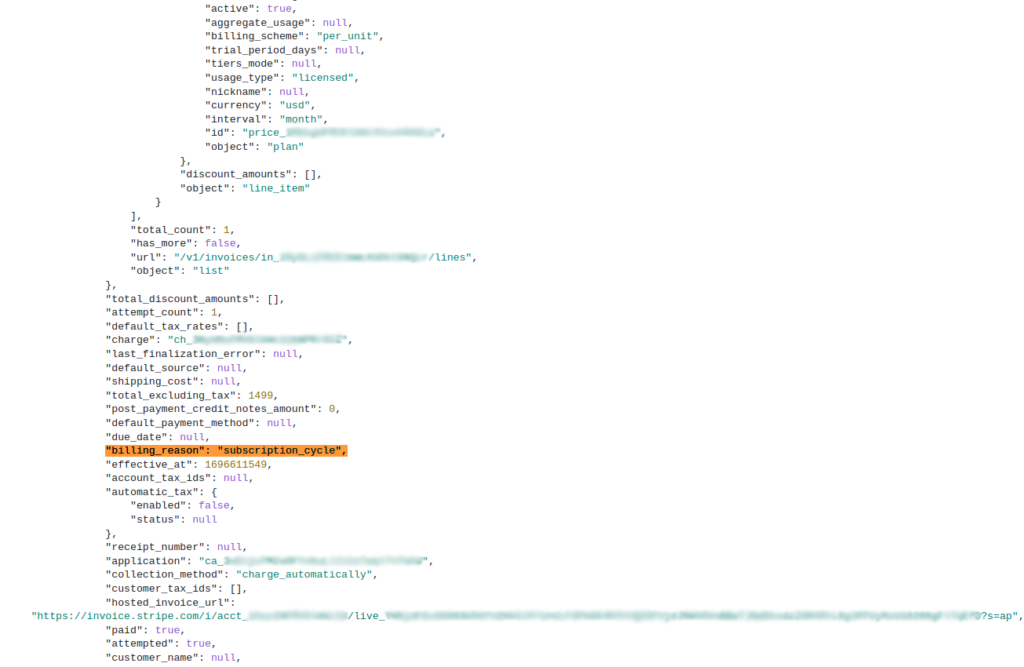
If this is the case, Hyros will mark the sale successfully as a recurring sale.
As long as your subscriptions in Stripe are correctly configured as subscriptions, Stripe should send us this data with their sales. If Stripe do not send us this information, then we will not be able to mark the sale as recurring.
Extra Subscription Information Tracked from Stripe Inside Hyros
Hyros can also read from Stripe certain subscription information. Currently the Stripe integration will allow you to visualize the following information in your reports:
- New Trials
- Converted Trials
- Canceled Trials
- Canceled Subscriptions
- One Time Sales
- New Subscriptions
- New MRR
- Direct Subscriptions
- Trial CVR
- Churn Rate
You will also be able to see when a subscription starts or ends inside the lead journey. This is represented by the #tag in a lead’s journey.
To read more about how tags work and what they mean, please see THIS GUIDE.
Where can I see the subscription events in Hyros?
Subscriptions events can be seen in Sales Data and Reporting tab.
You can visit the Subscriptions tab to see your live subscriptions data per lead, from Sales details -> Subscriptions:
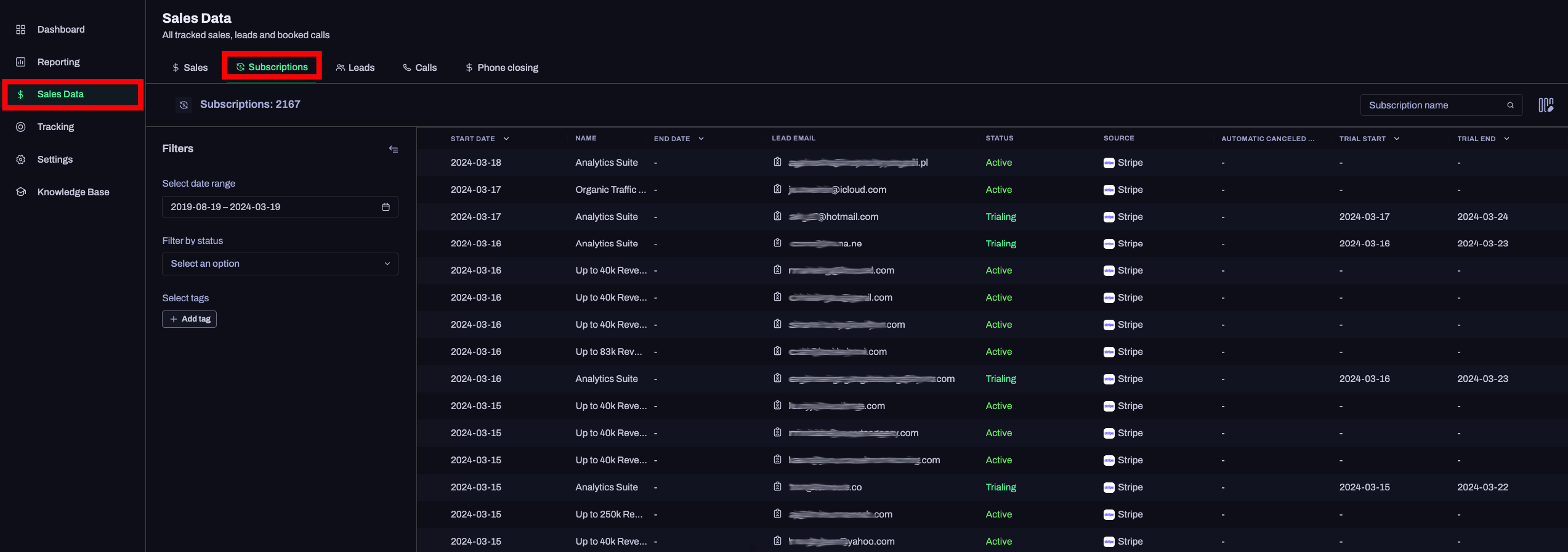
Alternatively, you will be able to view the details of your subscriptions data directly in a report by going to Reporting, selecting the type of report you want(e.g. Last Click) and going to Subscription details:
What type of data do we have for Subscriptions?
The following data are available:
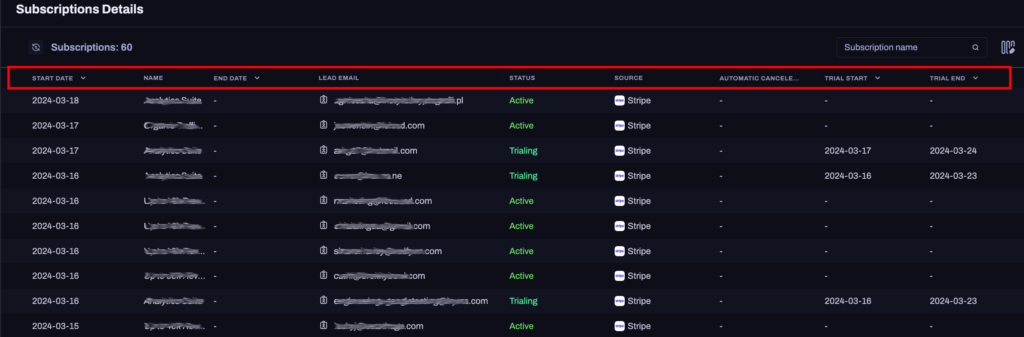
- Start Date
- Name of the Product
- End Date
- Lead Email
- Status: Active or Trialing
- Source: Stripe or Clickfunnels 2.0
- Automatic Canceled At
- Trial Start
- Trial End..