Ringba Integration
WARNING : Ringba assigns a new number to users as soon as they land on the tracked funnel, meaning each user will be linked to a unique phone number which we associate with the tracking profile our Universal Script generates. When a sale takes place Ringba sends Hyros a call event including a target number via the native integration, Hyros keeps this Call record and attributes it to the appropriate Lead based on the unique phone number associated with the users when they land on our funnel.
To integrate the Ringba Inbound Call Tracking software with Hyros go to Settings > Integrations and click on Configure below Ringba:
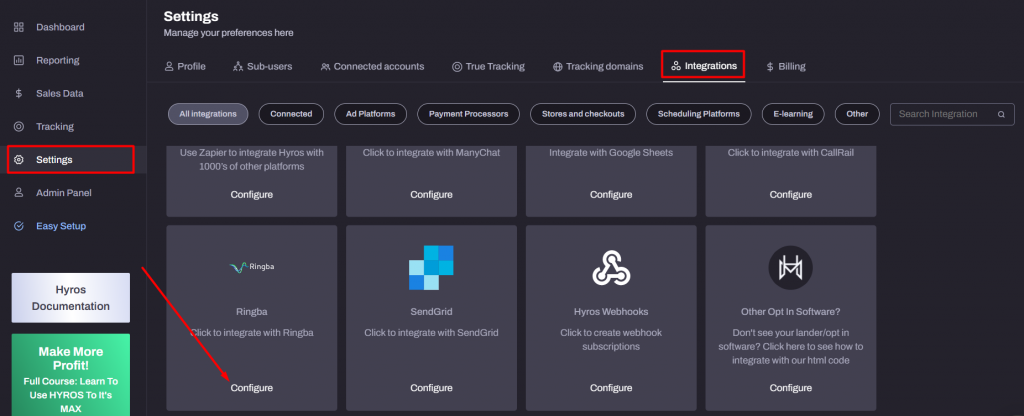
After that click on the +Create Integration button and name your integration, then we need to get our API token from Ringba.
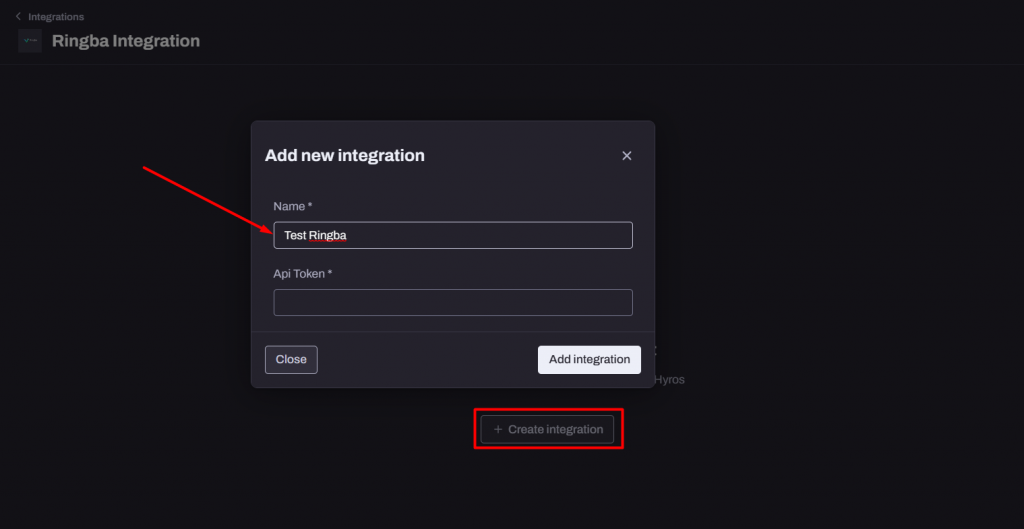
To get our access token please go to Ringba > Security > API Access Tokens > Add API Access Token, name your new token and click on Add for your unique code to be displayed, copy the code and paste it in the API Token field of your Ringba integration in Hyros.
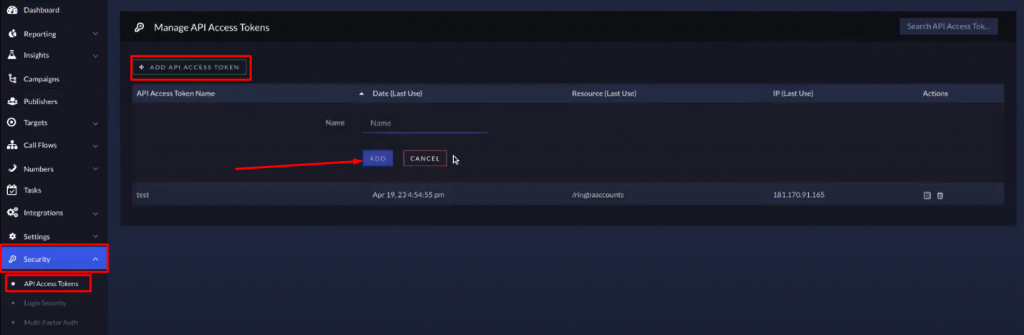
After we enter the API Token code the integration will be completed on Hyros, we now need to click on the Edit button and get our Ringba Webhook:
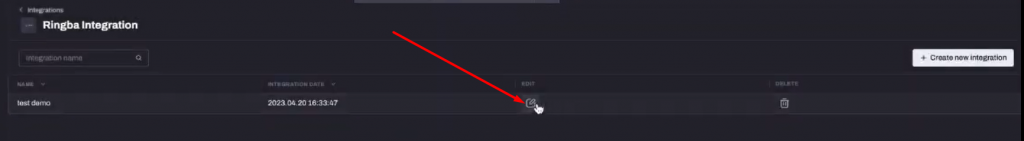
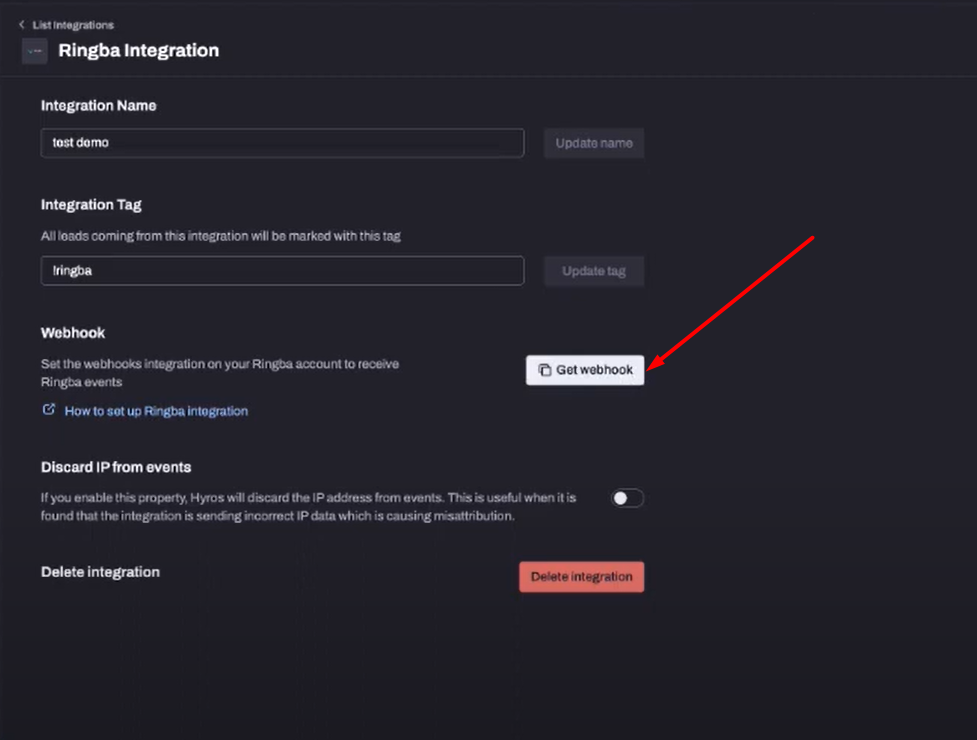
After getting the Webhook from our Ringba integration we need to go to Ringba > Campaigns and click on the name of the campaign(s) we want to track, scroll down to the Tracking pixel section and click on +Add New Pixel.
Click on Create new, name it and paste your Ringba Webhook in the URL field, then click on the Create button to complete the process.
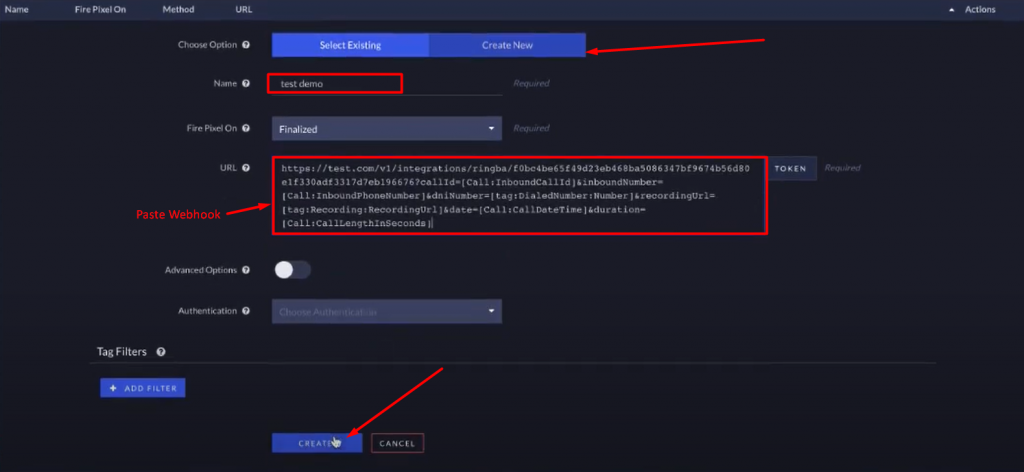
Configure Hyros Call tracking
Next, you need to copy any of your business numbers or support numbers and add it inside your Hyros account. You need to go to the external call tracking tab and paste the phone number in the “Add business number” field, then click save:
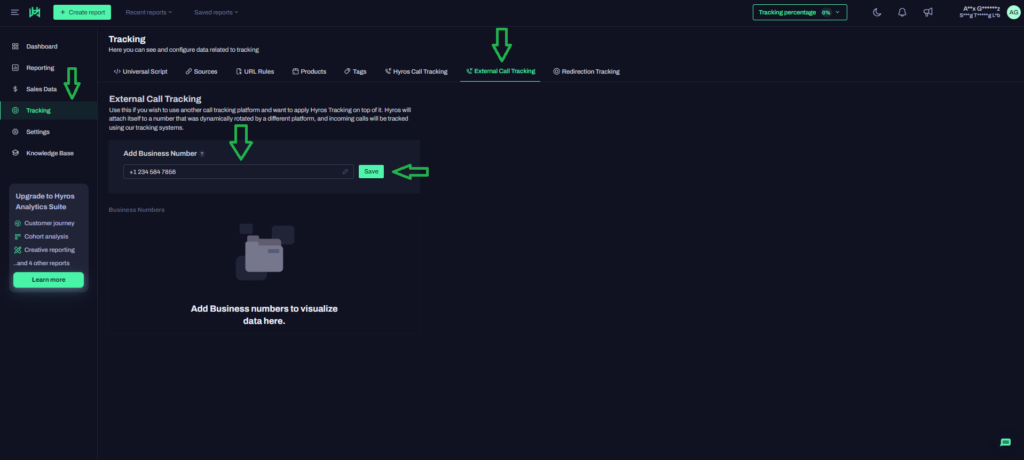
Adding the your real phone numbers to the “business number” field will ensure that the these numbers will not be tracked on your site, but only the routed tracking numbers.
This will prevent miss-attribution issues in the case that Ringba has issues swapping any phone numbers with the tracking number.
And that’s it! This completes our Ringba integration. Please contact support or your Onboarding Analyst directly if you have any questions.