Tracking Hubspot Calls ( Meetings)
This documentation is for the purposes of tracking your Call events ( Meetings) on Hubspot.
Professional and Enterprise Users only
Please note that in order for this feature to function properly your Hubspot account must be either Professional or Enterprise tier.
Additionally, if you enable this feature on an old integration please note that re-integrating Hubspot is required.
Step 1 - Create the integration inside Hyros
1. Go into the Hubspot integration.
2. Click “Create New Integration”.
3. Create a name for the integration, such as “Hubspot”.
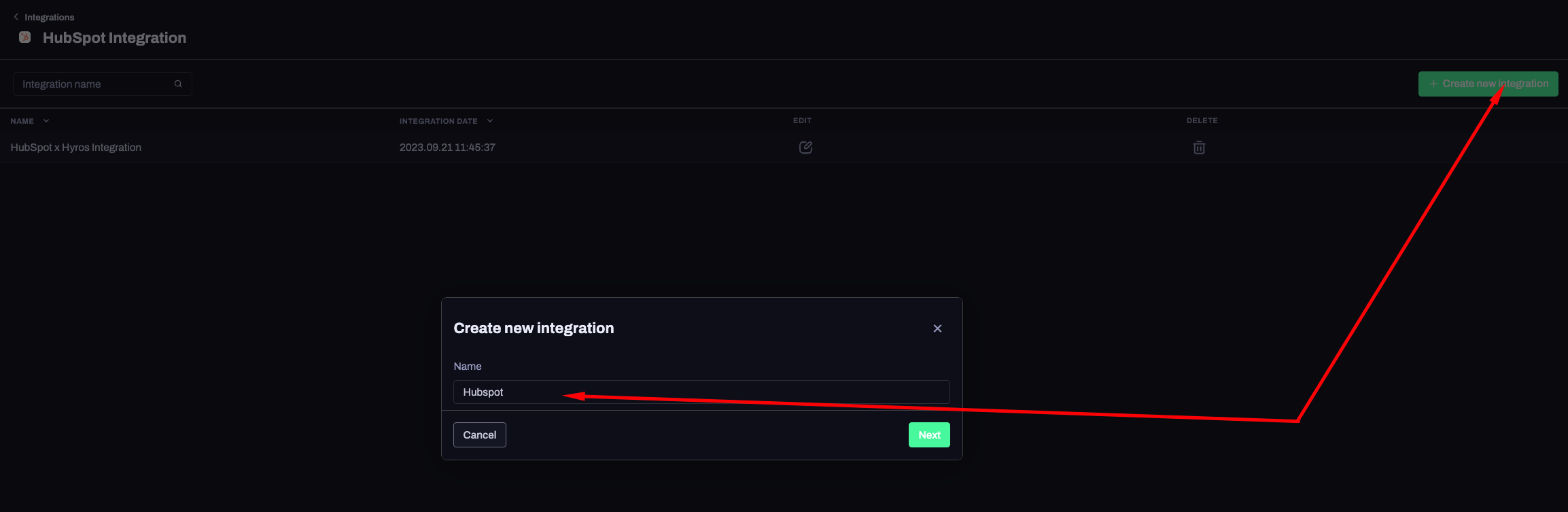
Step 2 - Enable call tracking
Click ” Edit” and scroll down to find the “Enable meeting processing” toggle.
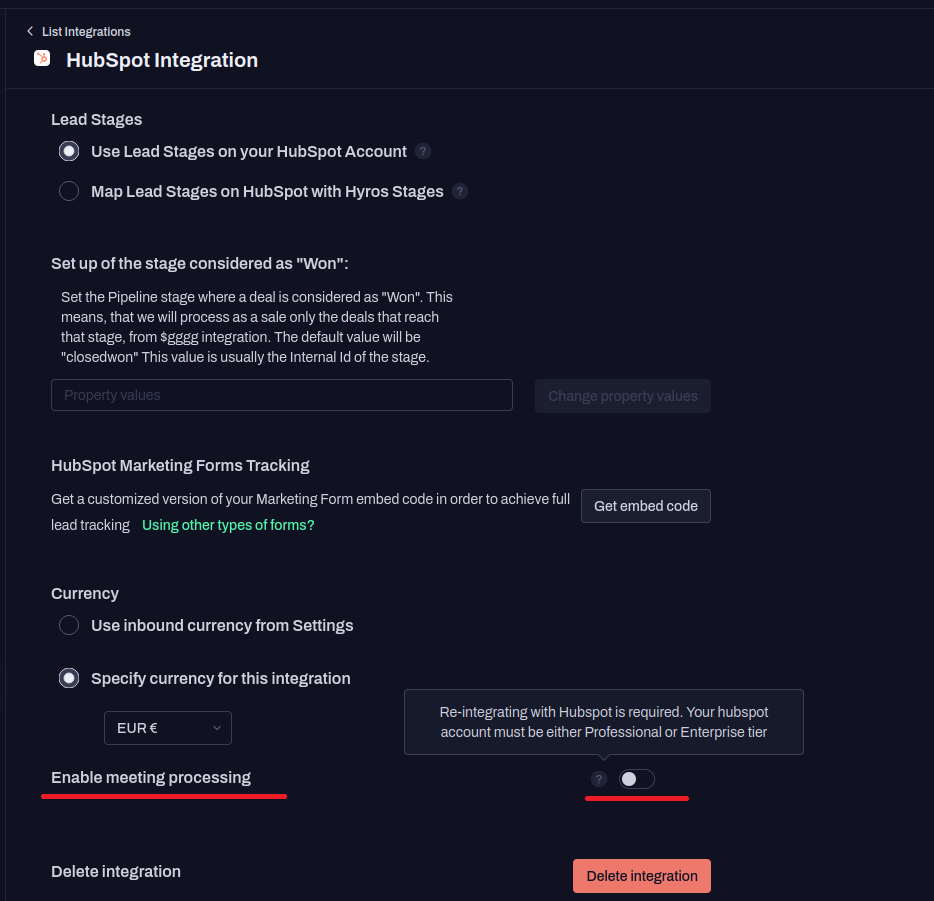
Attribution issues with Hubspot Meetings
Please be advised that it is impossible to track the call booking email with our universal script at this moment in time with Hubspot meeting forms.
This means we rely on the same email being tracked at a different stage of the lead journey in order to attribute the call correctly.
This will conclude the setup. Please move on to the next step.