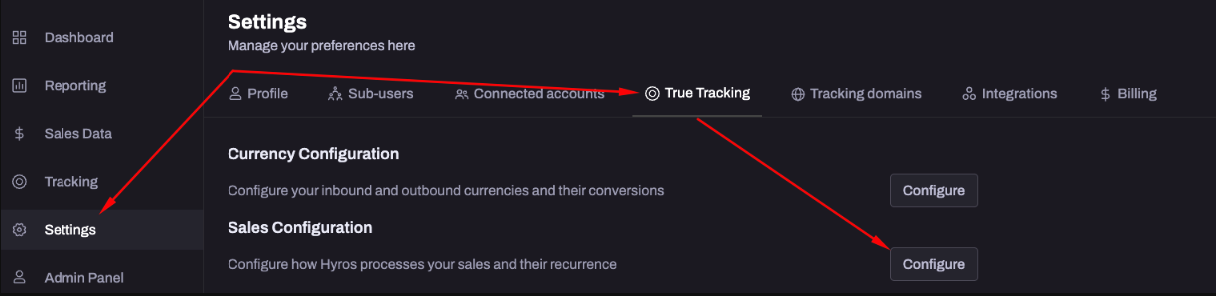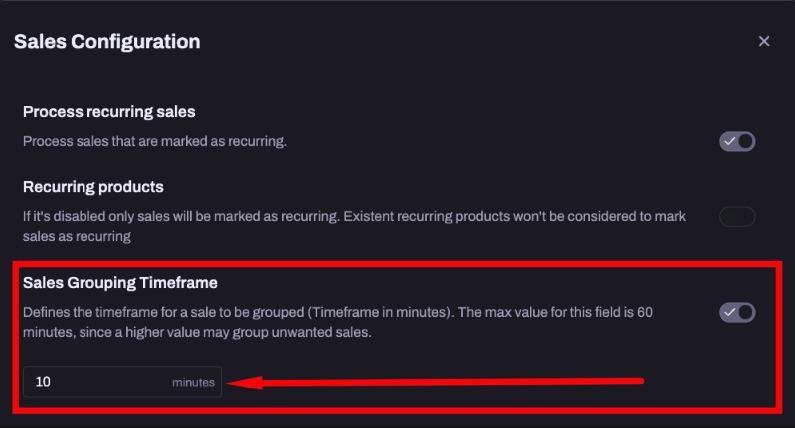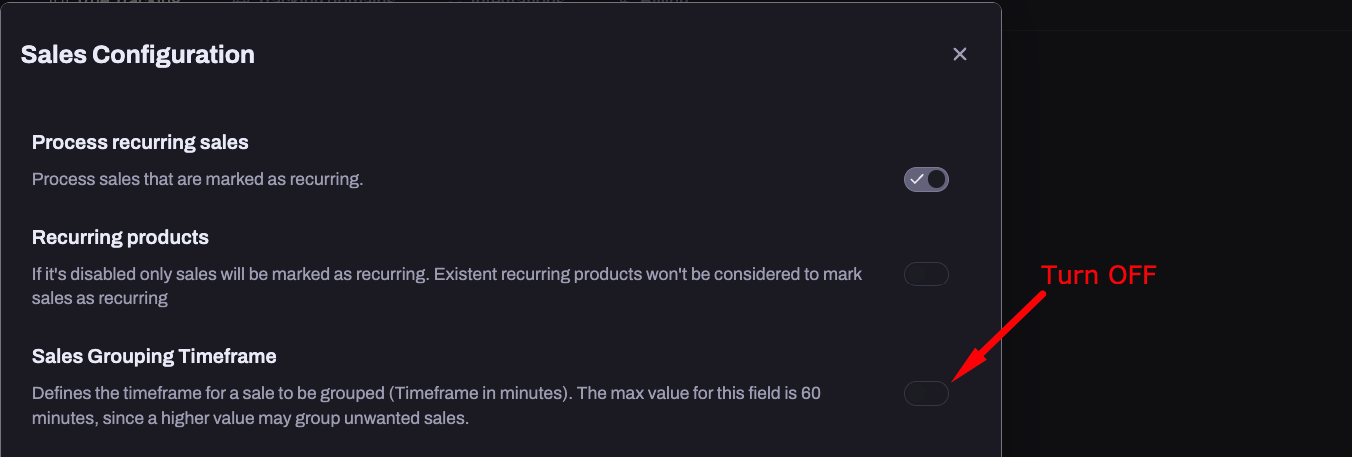Grouping Sales into Orders
This is especially useful for e-commerce businesses that have customers who purchase multiple products at once.
Sales vs Unique Sales
Inside the Hyros reports, you have the option to view “sales” and “unique sales”. First, it is important to distinguish between both of these terms:
Sale: Any single product tag applied to a customer. In other words, any individual product purchased.
Unique Sale: A group of purchases made at the same time. In other words, an order.
So for example, if a user purchases 4 products at the same time in your store, this will show in Hyros as 4 “sales” and 1 “unique sale”.
Viewing Unique Sales Inside the Reports
To view unique sales in the reports, just click “configure columns” and load the “unique sales” column:
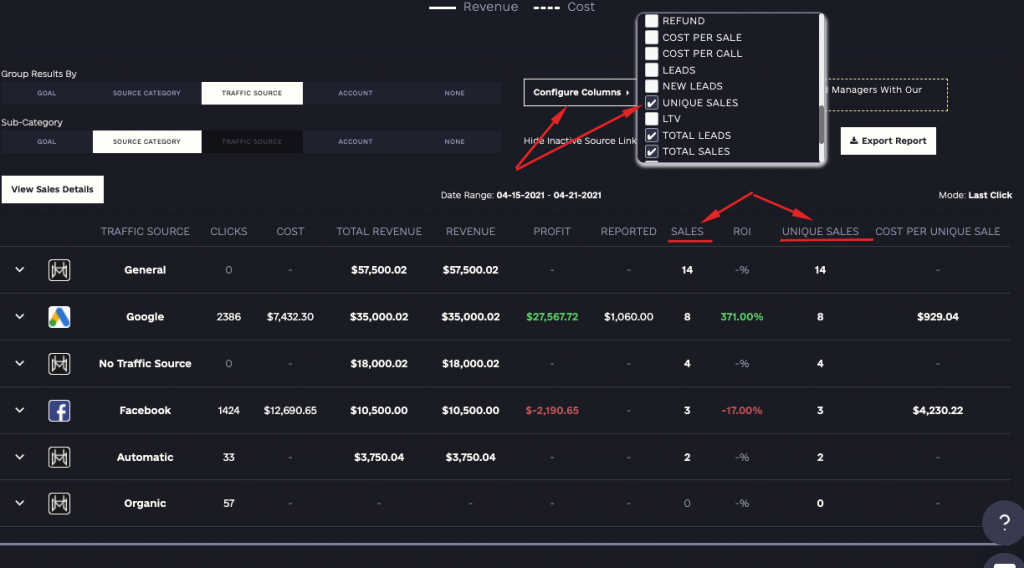
If you also want to view all of your sales in deep mode inside the report, you can group the sales here for easier to read data:
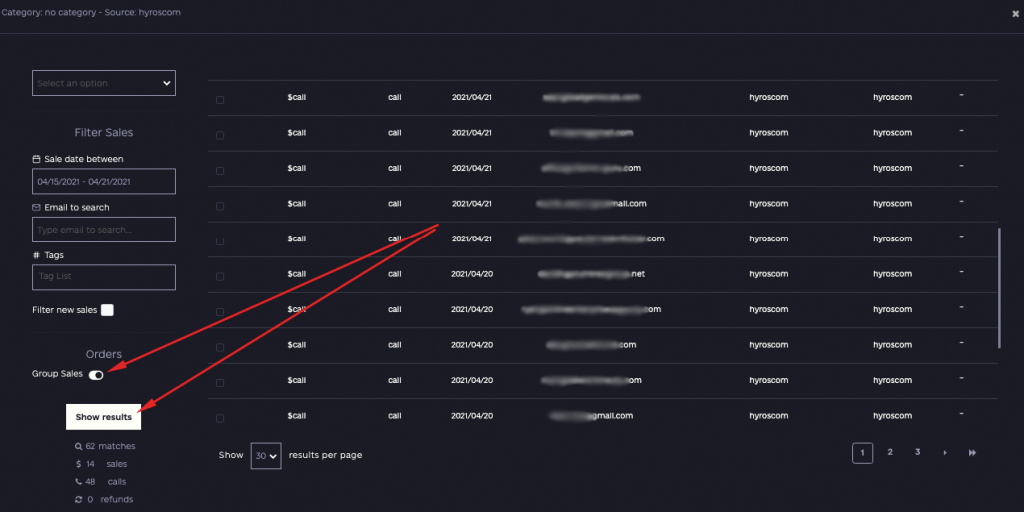
The same thing can also be done in the sales tab of your Hyros account by clicking here:
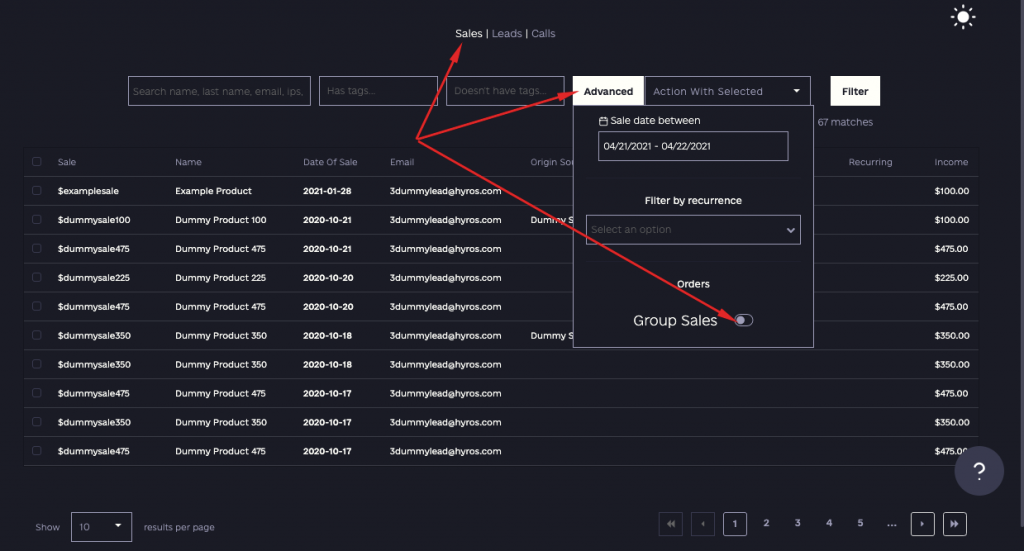
Why are several products not grouped in one single order ID?
Let’s say, for example, you have a business model where a potential customer has purchased several products that will constitute a single order. But at the same time, you may also have upsells that customers will buy later and if you want that upsell to be under the same order ID, you need to follow these steps.
By default, if a lead purchases an upsell in less than 10 minutes, the later purchase will be counted in the same order. However, if your customers tend to make an upsell in more than 10 min, and at the same time you want to be counted in the same order ID, you can re-adjust the timeframe here
Why are several sales with different order IDs in one order ID?
If you have a business model where leads may have multiple orders in a very short time frame, then sales may come to a single order within Hyros. Although, we can set the time frame for grouping sales to as little as 1 minute, in some cases this will not be enough and some sales with different order IDs may be grouped into one sale. To avoid this happening, you can simply turn this switch off and the sales will be processed accordingly