SalesForce Integration
Note: When you get to the mapping configuration in the SalesForce setup (starting at minute 1:11), the default settings for processing orders, leads and refunds can be selected as shown below:
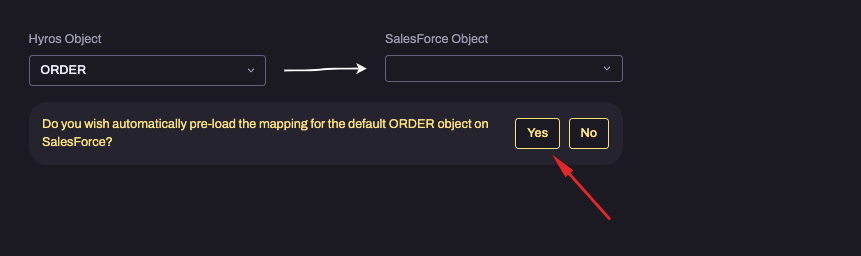
You can also toggle on “status check for valid events” if you would like to process events that have a specific value in a field. For example, you could process events that are being processed instead of orders that have been paid.
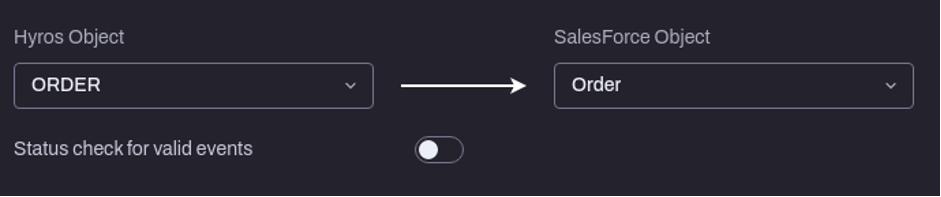
If you have a lot of custom fields for a specific Sales Force Object, you may want to adjust the default fields set below under “setup Mapping”
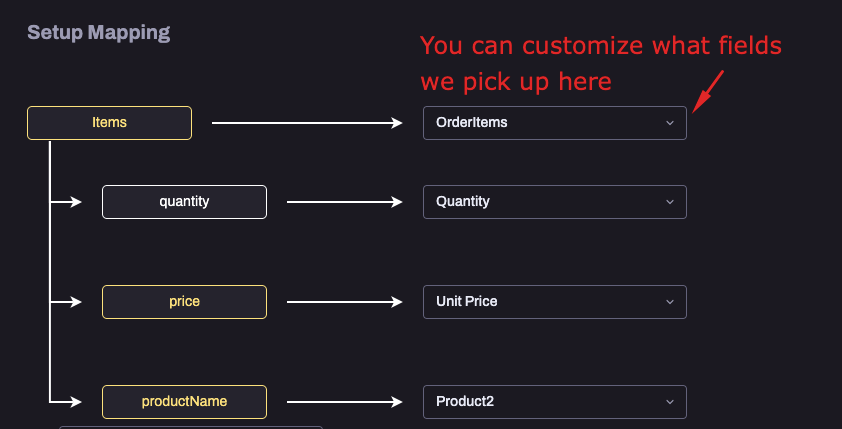
Each specific event type will have different Mapping options. You need to find the appropriate field inside of your sales force account to map it with the correct information inside of Hyros.
Most of these options should be simple, but there are some options that may require further explanations, for example:
- ExternalID = The ID of the order inside of SalesForce.
- Items = Equivalent to products sold.
If you are having difficulty setting up SalesForce, please contact your onboarding analyst or in-app support.