Hubspot integration
This document explains the steps required to link your Hubspot account to Hyros for tracking sales events.
Step 1 – Track your Hubspot pages
For your site pages, first copy the Hyros Universal Script here:
Then just select the settings icon inside Hubpsot, go to “website” -> “pages”, choose which domain you would like to track and paste the universal script under the site header HTML as shown:
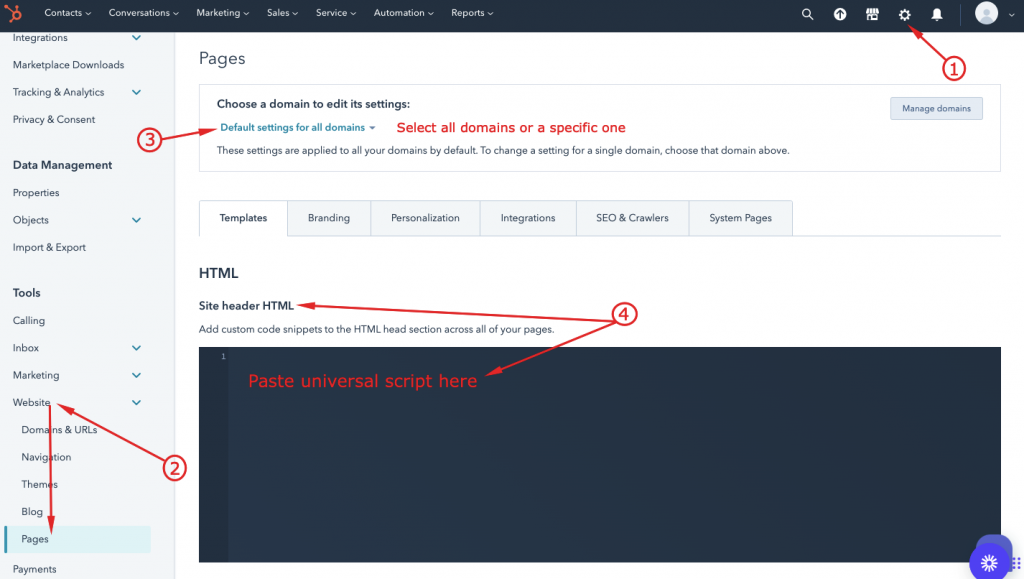
Then save any changes.
Step 2 – Create the integration inside Hyros
2. Click “Create New Integration”.
3. Create a name for the integration, such as “Hubspot”.
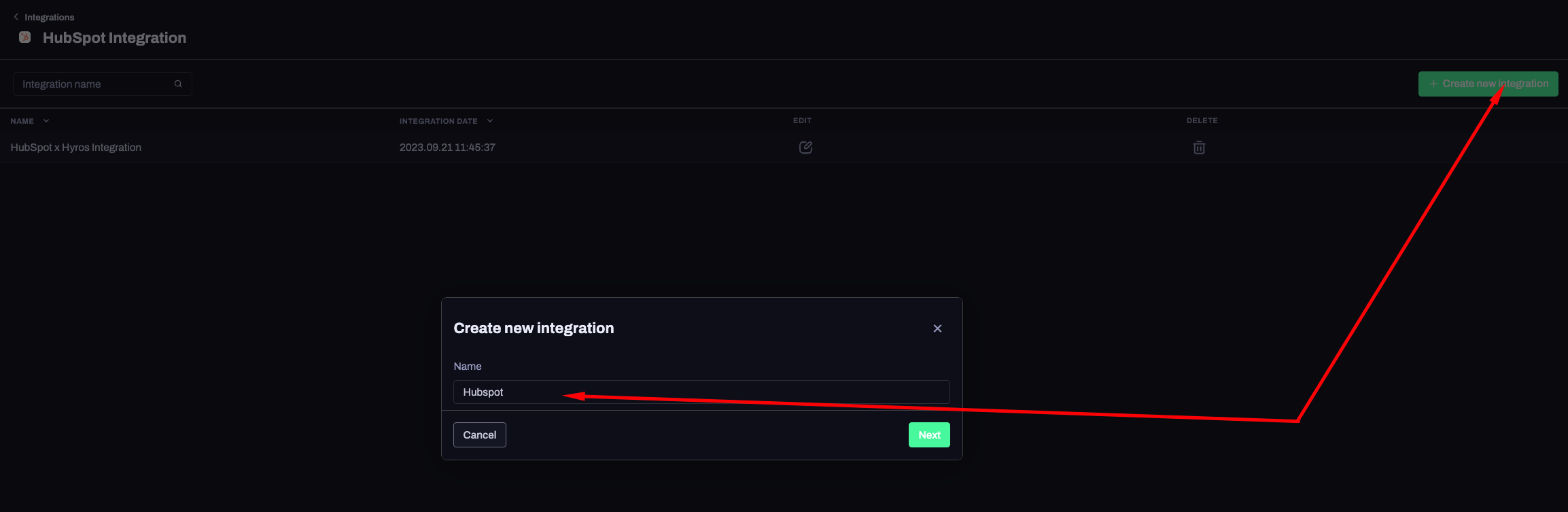
4. Click on Edit and scroll down to “Set up of the stage considered as Won”. Type in or select the desired stages and then Click on the “Change property values” button.
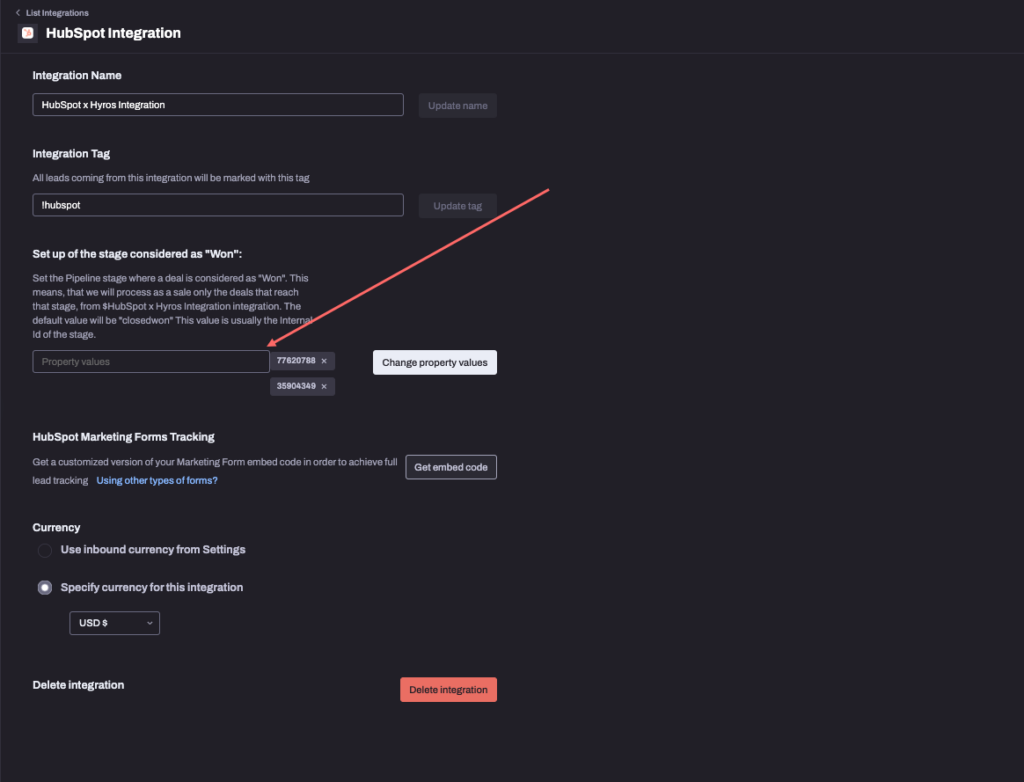
This will conclude the setup. Please move on to the next step.