Tracking Webflow Sites
First, copy the universal script here:
Then, find the site you would like to track in your Webflow workspace and click “settings” as shown here:
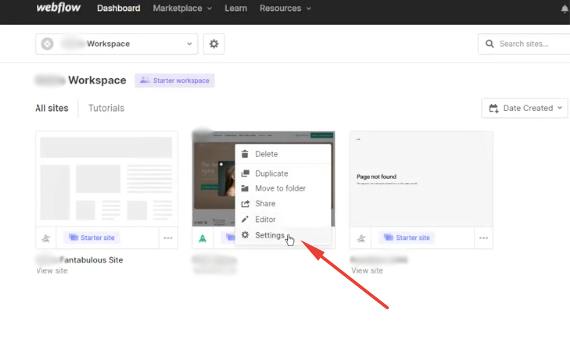
Inside the site settings, go to “custom code” and paste the universal script as high as possible in the head code section. Save the changes and then publish.
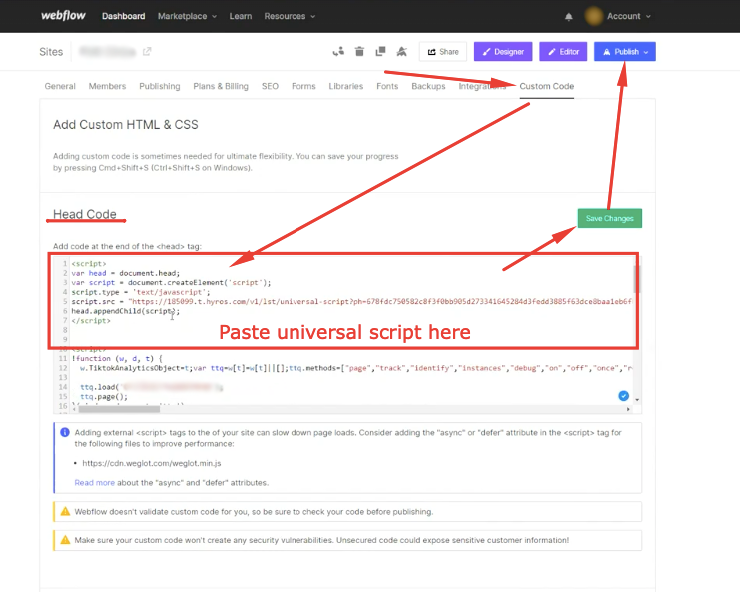
This concludes the setup.