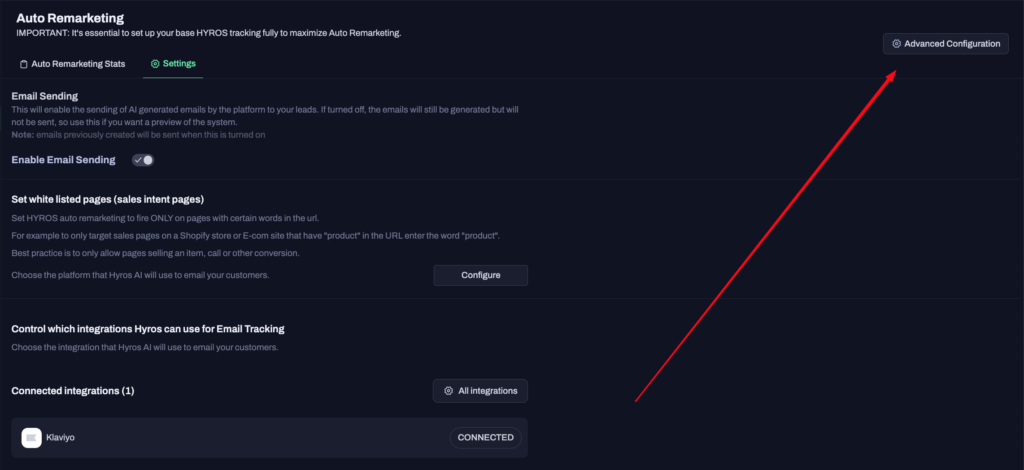Hyros AI remarketing will allow you to use the accurate data and tracking you have to automatically generate remarketing emails based on your lead’s click behaviour. See below to set this up.
What Is HYROS Auto Remarketing and WHY Use It
Setup
Step 1 – Whitelisting Pages
- By default this tool will use every page that the Hyros Universal script is on to generate remarketing emails for your leads.
- Allowed pages will stop the Hyros AI auto remarketing feature from using any other pages except the domains or pages you whitelist for remarketing.
- Blocked pages will allow you to use the Hyros AI auto remarketing feature for all pages except the blacklisted domains or pages.
Step 2 – Integrate with your Email Software
Active Campaign
Klaviyo
Mailchimp
Sendgrid
SMTP
What if the email domain is custom?
Step 3 – Approve Emails
At this point, setup is complete, but emails are NOT sent automatically. You need to enable Auto Remarketing in the next step.
Step 4 – Turn ON AI Auto Remarketing
Advanced Settings
- Default Sender – This is the initial email address you entered by default. Change the email address which emails are sent from here.
- Email Frequency