Scientific Mode
Scientific mode is a mode of tracking that allows you to attribute sales to your first click or last click depending on a time frame. This works VERY well for ad tracking for funnels that have a long click to sale time with multiple interactions. These would usually be webinar and sales call funnels.
How Scientific Tracking Works
Scientific tracking works by attributing sales to the first clicked source OR the last clicked source based on a time frame that you can set.
For example in Scientific mode we can set the time frame to 30 days.
If a sale occurs within 30 days of the first click HYROS will attribute the sale to the first click. If it occurs AFTER 30 days of the first click HYROS will attribute the sale to the last click.
When To Use This Mode :
This mode excels when you have a sales funnel that takes time to complete.
For example if you have a sales call funnel the user might click an ad and then take 1-2 weeks to book a call and then an additional week to buy. During this time frame they could interact with many retargeting sources, organic sources or emails.
Not attributing the sale to the original ad that generated the sale would be a mistake since it was the true source of the customer.
However, if the customer took 2 months to buy after being seen and finally bought after clicking another source 2 months after their original click you would probably want to give credit to the last click. This is because the first click is no longer relevant to the actual conversion.
Scientific Mode allows you to look at your sales from unique angles like the one described above.
Watch Me Use Scientific Mode Below
How to Set your “Day Range For First Ad Attribution”
As a general rule, we suggest having this range set to at least the number of days the average customer journey from first ad click to sale takes.
For example, if the average customer journey from ad to sale takes 6-10 days, then the range for first ad attribution should be set to at least 10 days. If the average customer journey is longer than 30 days then set this range to 30 days.
Base Scientific mode vs Date of click scientific mode
When loading a report, you have the option of selecting “date of click” attribution instead of the standard, base scientific mode described above:
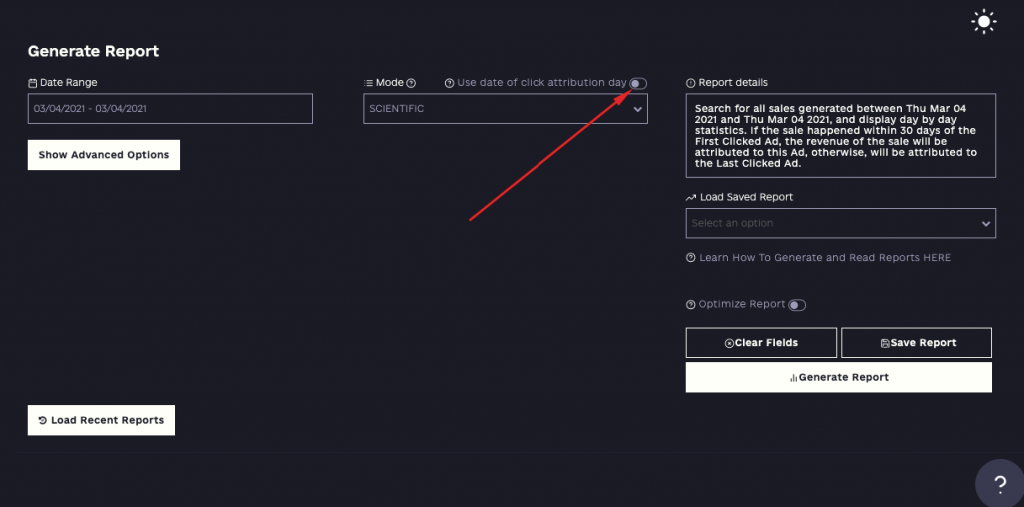
In Base Setting
Sales will display on the date of sale on the REPORT BOARD. For instance, if a person clicked @facebookad1 on the 15th of October and bought on the 20th the sale would appear credited to @facebookad1 on the 20th.
In Date Of Click Setting
Sales will display on the date of click on the REPORT BOARD. For instance, if a person clicked @facebookad1 on the 15th of October and bought on the 20th the sale would appear credited to @facebookad1 on the 15th. It would not appear on the 20th.
When To Use These Settings
Date Of Click setting is useful for backdating your sales to the original click date and seeing ad results over a longer time frame. However, it can also be confusing to see whenever daily sales are coming from if your customers usually wait a few days before buying.
Base setting can puff up your stats because it will factor in sales that happened during the time frame selected but were generated from clicks that happened many days ago.
Our Suggestion
To counter this we suggest using the BASE setting over a 7 day period. This will give you the most accurate pictures and allow for delayed sales to be properly accounted for.