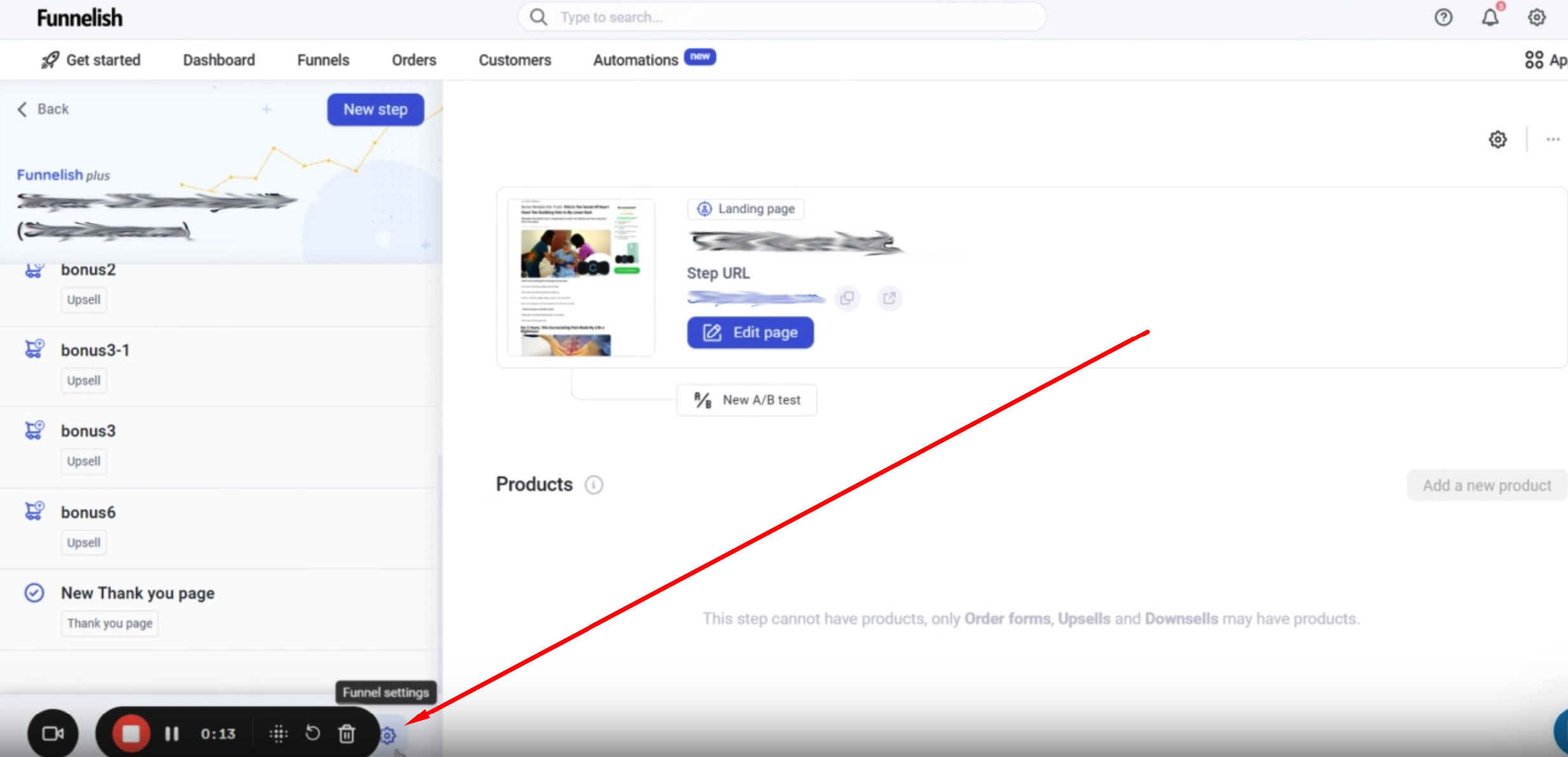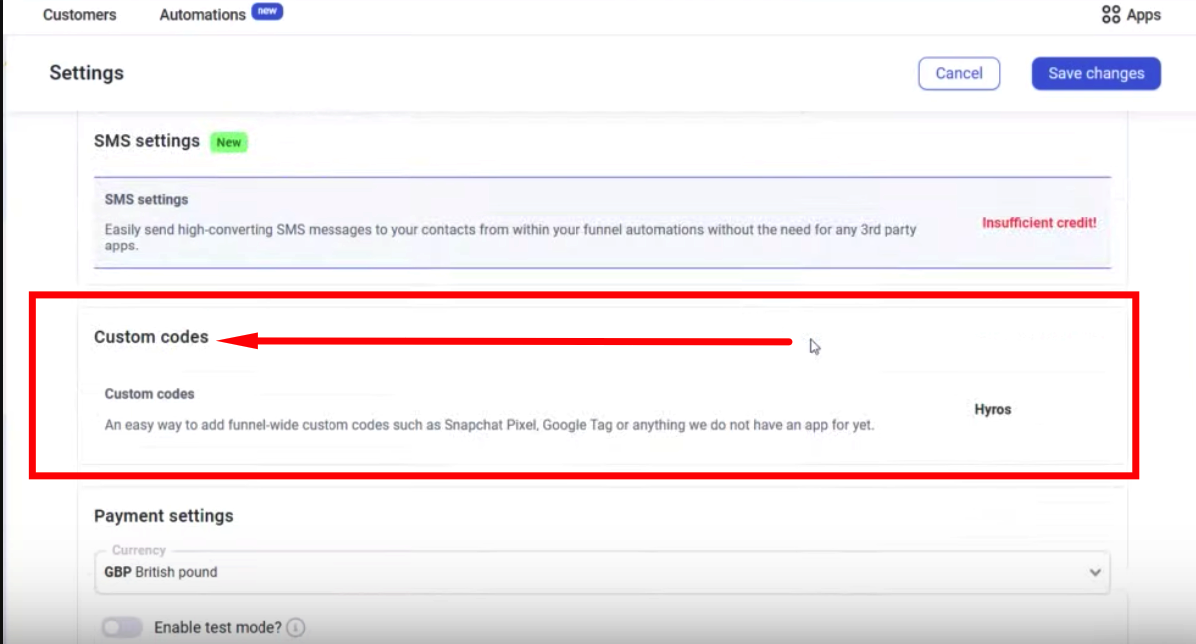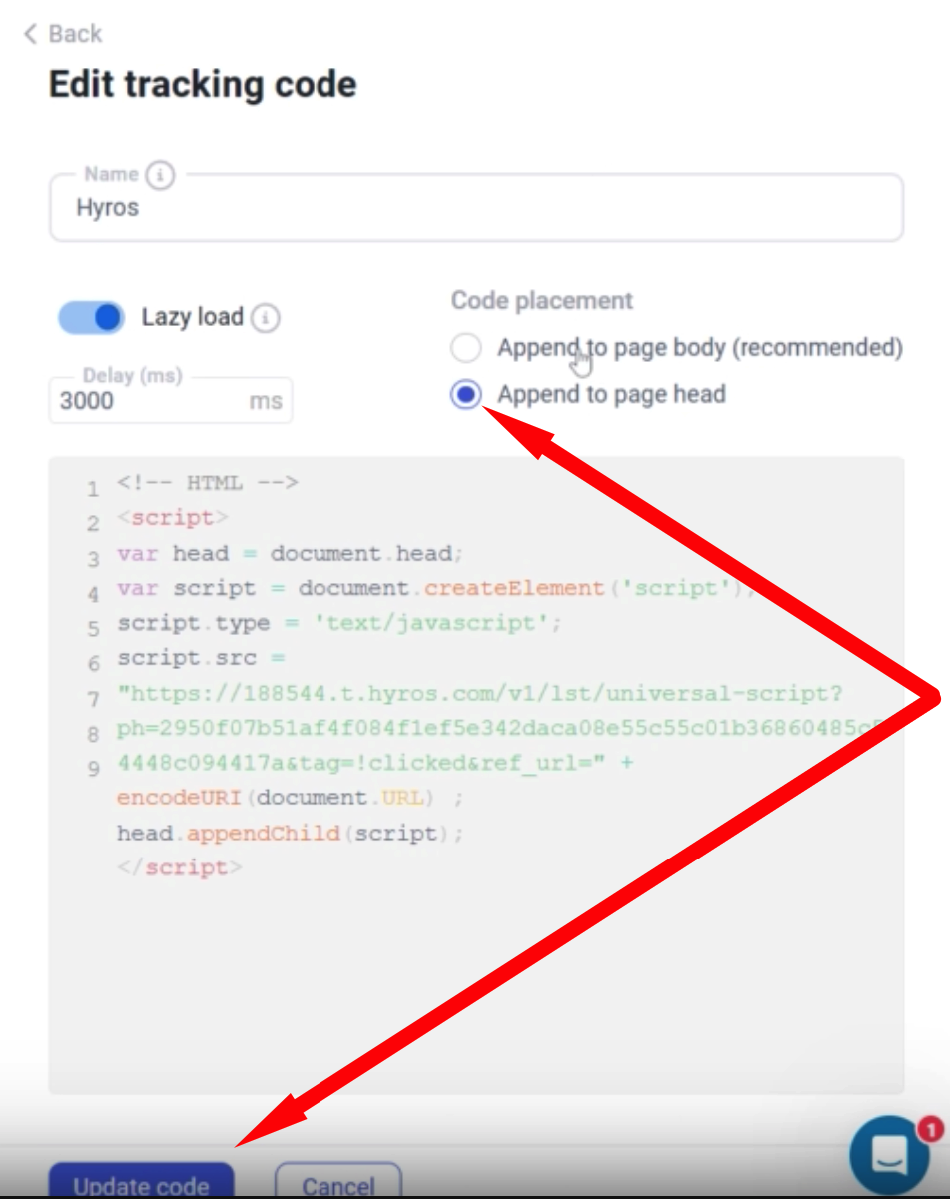Funnelish for Clickfunnels
This document explains the steps required to link your Funnelish account to Hyros for tracking sales events.
Step 1 – Track your Funnelish pages
For your site pages, first copy the Hyros Universal Script here:
Once you have copied the code, go to your funnel you want to track and click Settings:
Step 2 – Create your Funnelish automation
Funnelish have a direct integration on their platform, please follow their guide here.