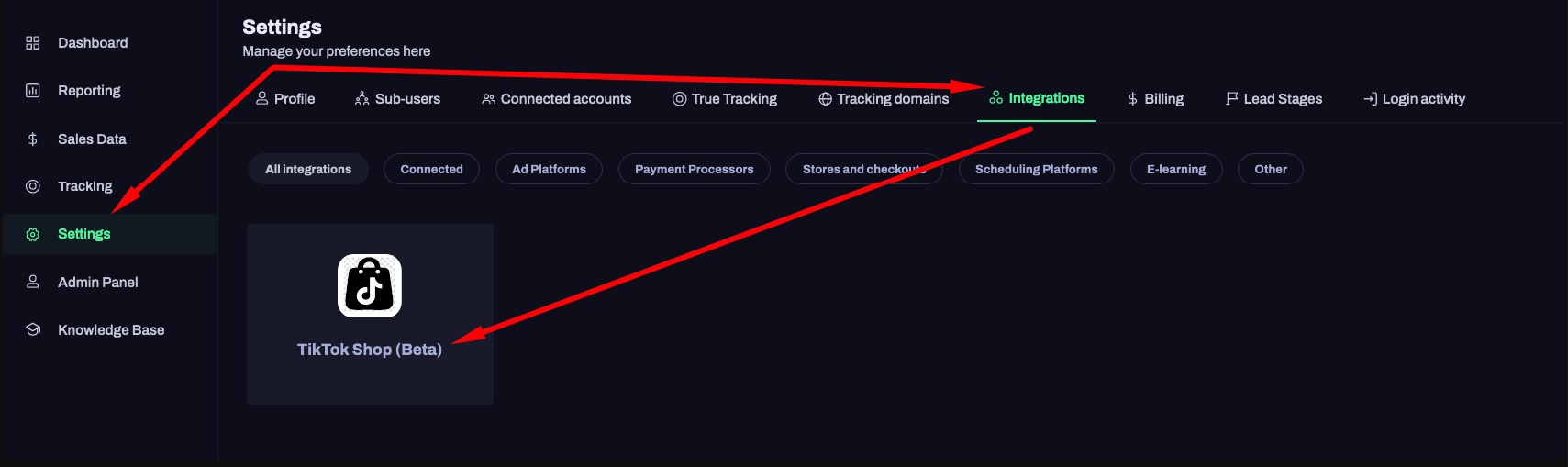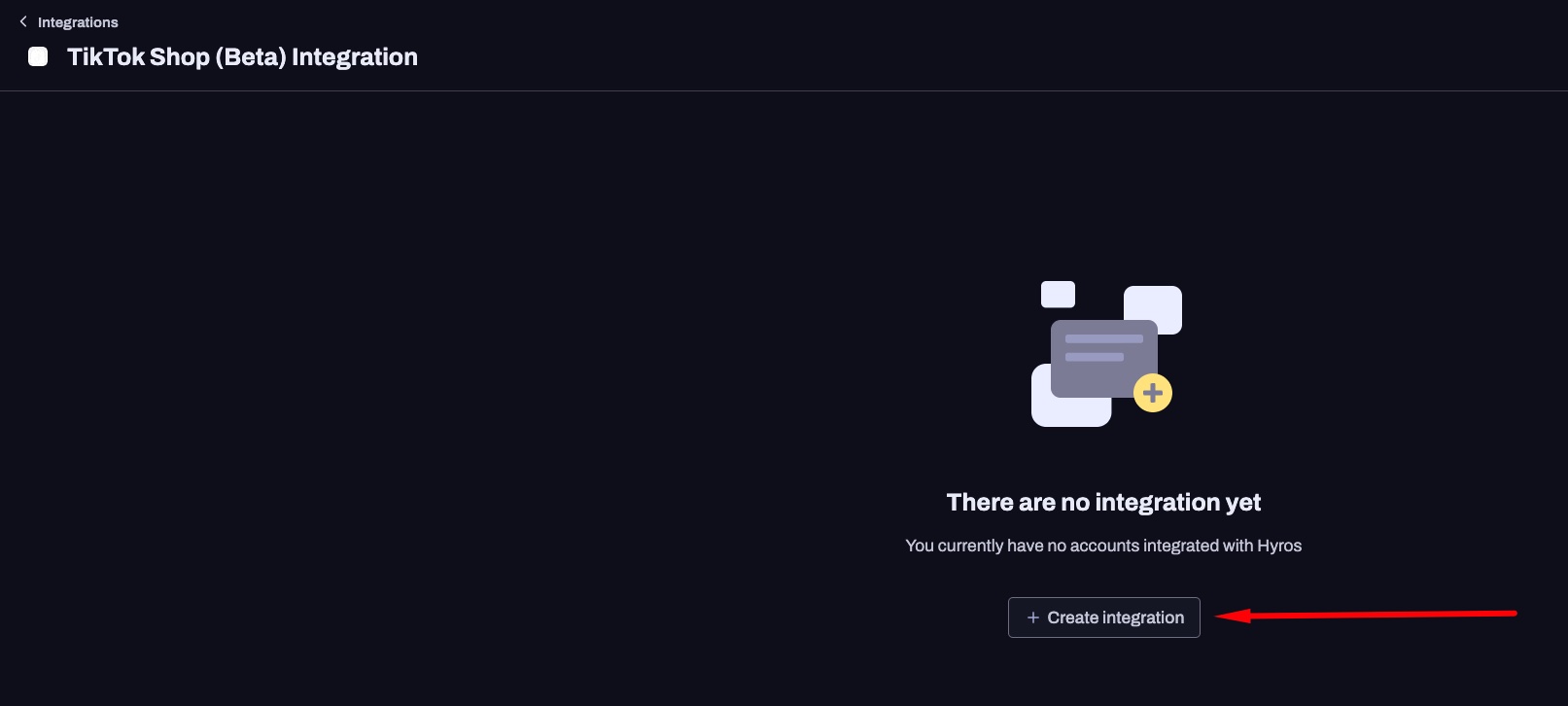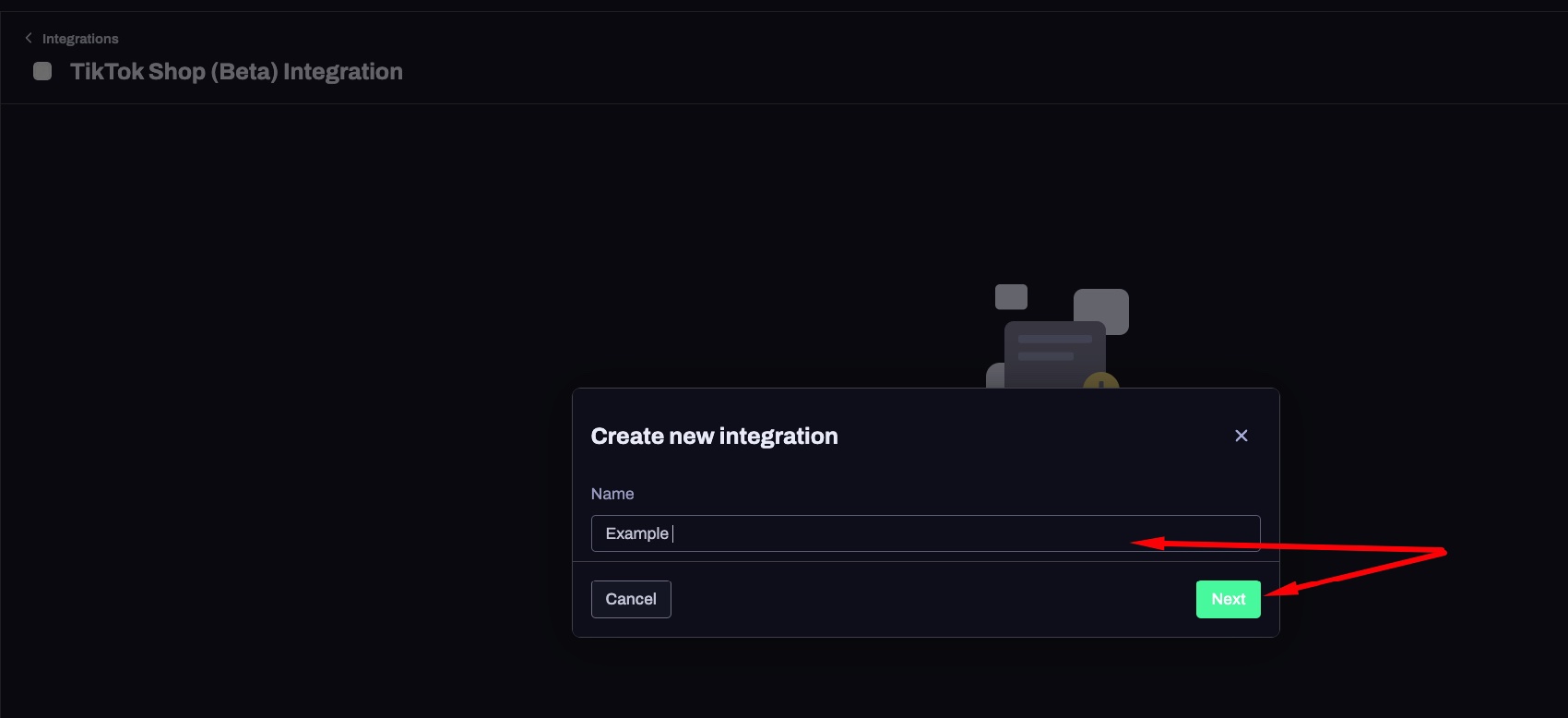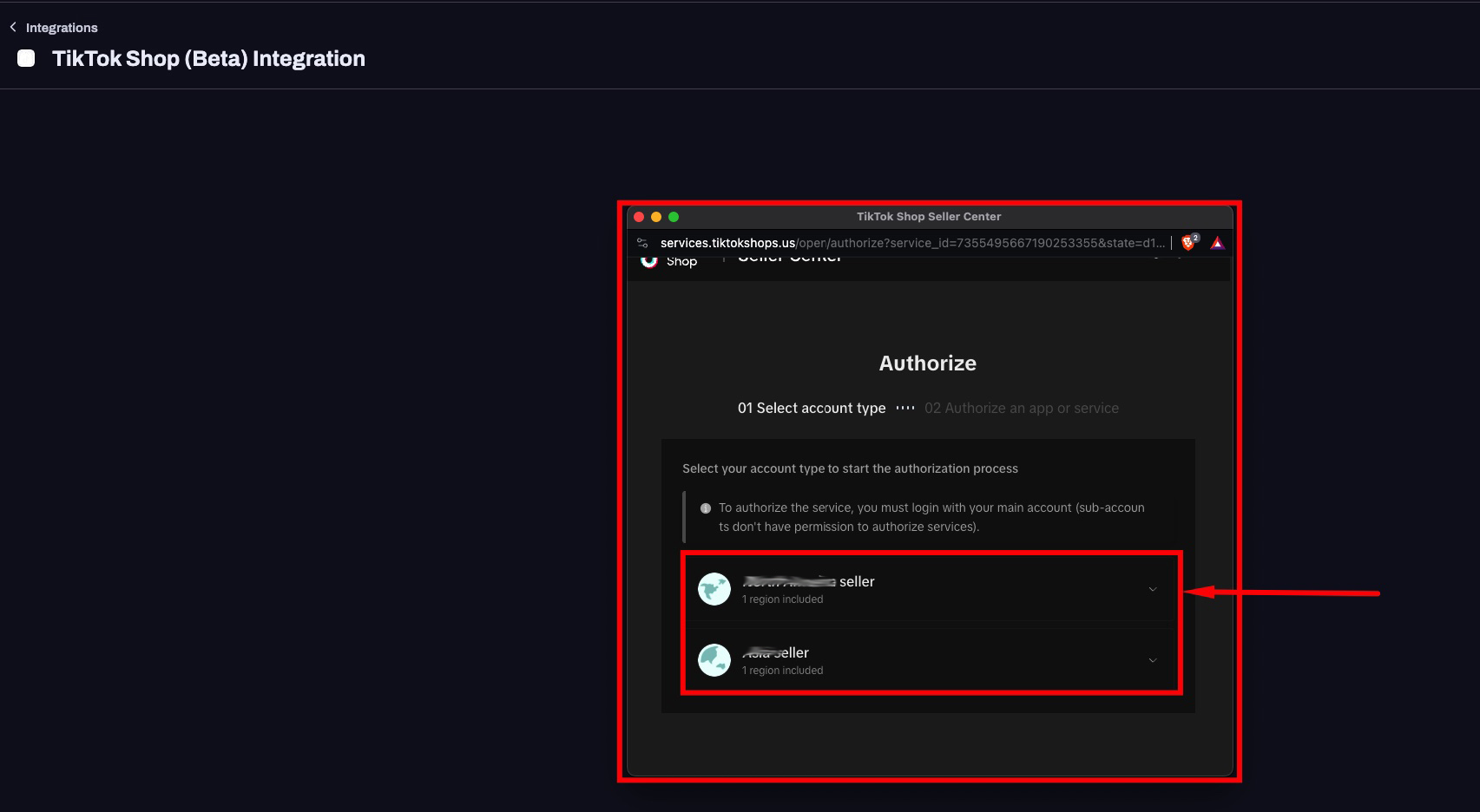Tik-Tok Shops
BETA Phase
Note that this integration is still in BETA phase.
At the moment, due to TikTok’s current limitations, we are unable to directly link sales from TikTok Shops to specific ads displayed on the platform. For now, we’ll assign a generic source, such as “@tiktok-shop”, to indicate their origin from this source.
To integrate Tik-Tok Shops, follow these easy steps:
This will complete the integration of the configuration!
If you need assistance or if you encounter any roadblocks along the way, please contact the support team.