Troubleshooting and Testing Your Facebook Ad Set Up
This guide will help you test and find errors in your Facebook ads set up. The text summary is fully walked through in the video below.
To TEST Your Facebook Ads Tracking Set Up Perform The Two Tests Starting At 1:35.
The first test will check your ad links and the second test will confirm tracking is on all links.
CONFIRM this is done on absolutely ALL ads accounts related to the business.
If you find an error repeat the set up process below on the mis-set up ads
To track your Facebook ads take the parameter below and paste it in the tracking url parameter area of EVERY ad in your Facebook ad accounts and hit publish.
Copy The Following URL Parameter : fbc_id={{adset.id}}&h_ad_id={{ad.id}}
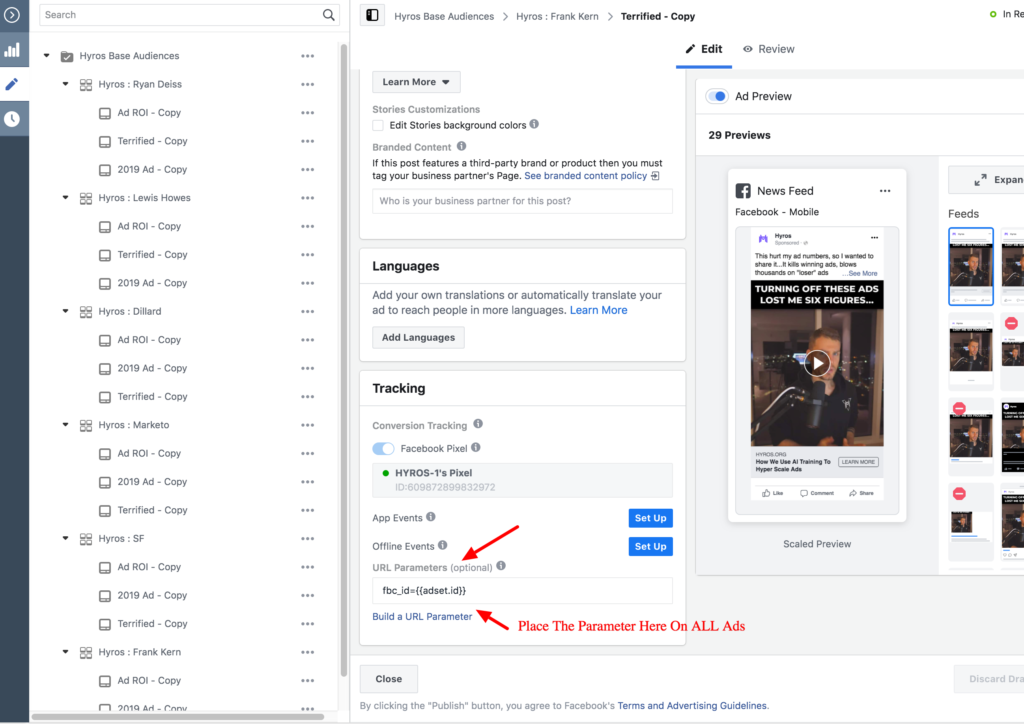
NEXT : Create a preview link like in the video above at (1:43). Click the link and ensure that your link has our tracking parameter and the campaign ID in the link. It should appear cleanly in the URL.
The url below is an example of a clean parameter. It should appear exactly like it does below.
https://ironstrategy.net/opt-in-weekly35478108?fbc_id=23844223764970489&h_ad_id=6346748728272&fbclid=IwAR2jyW1FyJL
NEXT : Integrate with your Facebook account here. This will be able to access all ad accounts you have admin access too.
Warning : If your ads have redirects or bitly links tracking parameters will be dropped. To ensure that your tracking works correctly generate an ad preview can click the ad. Then confirm our tracking parameter in the url (3:15 in the video)
If you have gone through everything and haven’t found an issue, please contact the support team. To help us troubleshoot, please also send us 2/3 ad preview links as shown in the video, along with a screen share or screenshot displaying our parameters clearly attached in the URL Parameters column.