Hide tracking parameters after use
BETA mode
Hyros has a feature that will allow you to hide the tracking parameters used in your Ads or organic sources so that the your URL’s apperance does not change. This will make the Universal Script automatically hide the parameters used in the Url after use.
In order to enable this you simply have to log in your Hyros account and go to Tracking -> Universal Script-> Additional Settings-> Toggle on “Hide Universal script parameters in the Url”
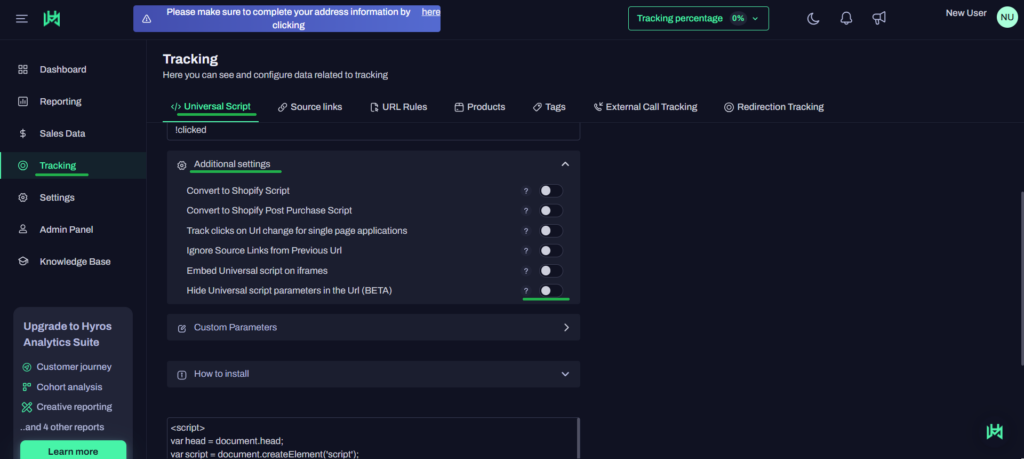
This will complete the setup. If you have any questions please feel free to contact the support team.