Tracking Hubspot Site Pages
This documentation is just for the purposes of tracking your site pages hosted on htHubspot. This will not necessarily enable you to track any embedded Hubspot forms on your site.
At this moment in time, we can only track embedded Hubspot marketing forms directly, which can be setup following this guide.
For your site pages, first copy the Hyros Universal Script here:
Then just select the settings icon inside Hubpsot, go to “website” -> “pages”, choose which domain you would like to track and paste the universal script under the site header HTML as shown:
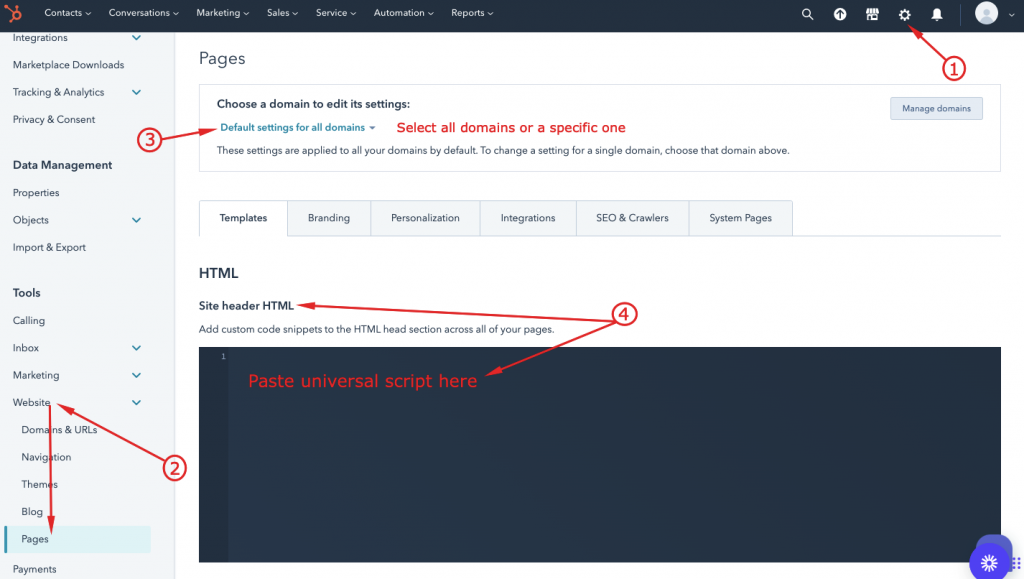
Then save any changes. This will conclude the setup.