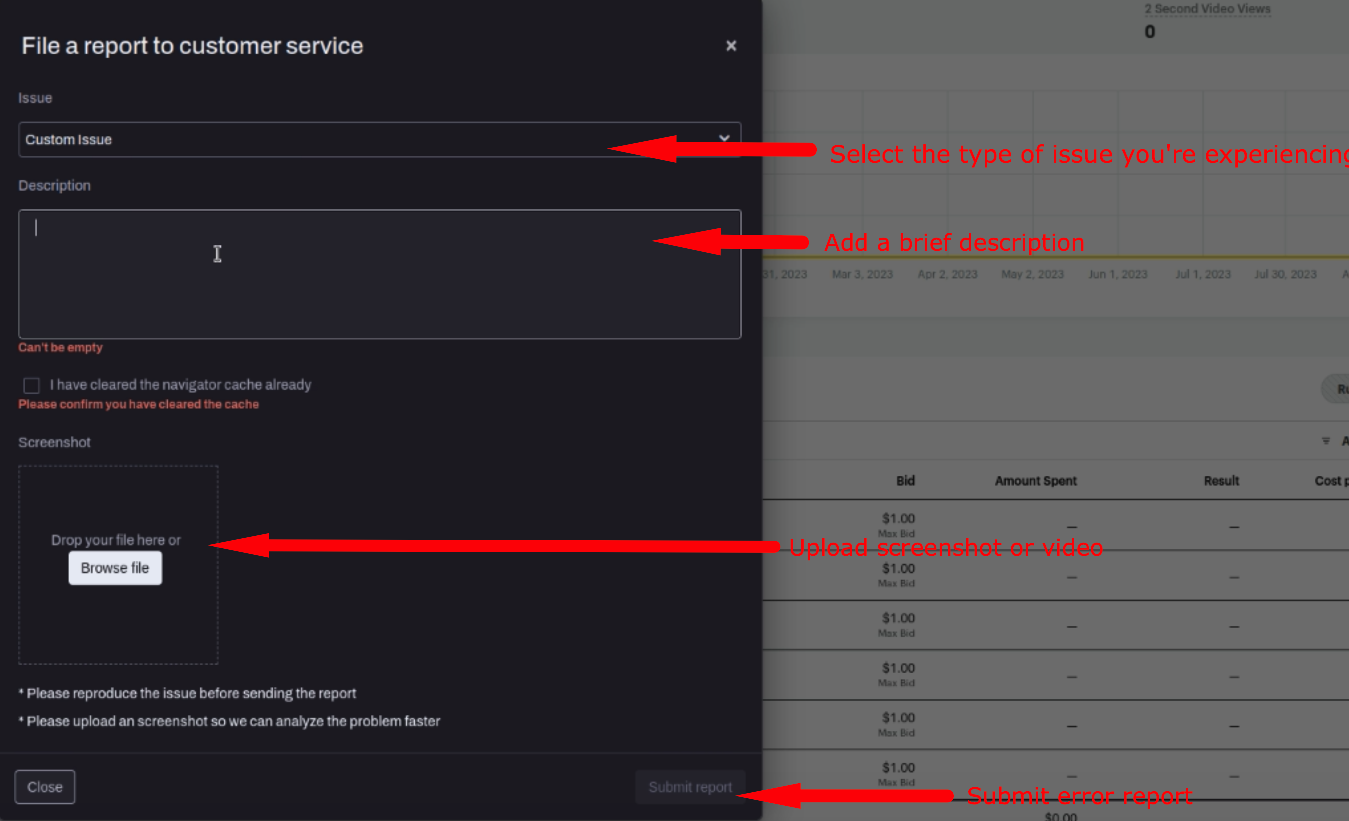Having technical difficulties with the Chrome extension? – File a report
Are you experiencing one of the following situations where the table is not visible in your ad account, or the table is not displaying correctly, or the stats are not accurate, or any other problem other than those already mentioned?
If you are experiencing any of the above, you can now submit the error you are experiencing directly from the Chrome extension.
Before filling out a report, we recommend that you first check “Troubleshooting extension issues – Step 1”.
Important: Before you proceed with completing the report, be sure to perform a final review of your case using the “Clear cookies and cache” button. Often, if updates/changes have been made to the tracking configuration, the results will not be displayed unless we clear cookies and cache.
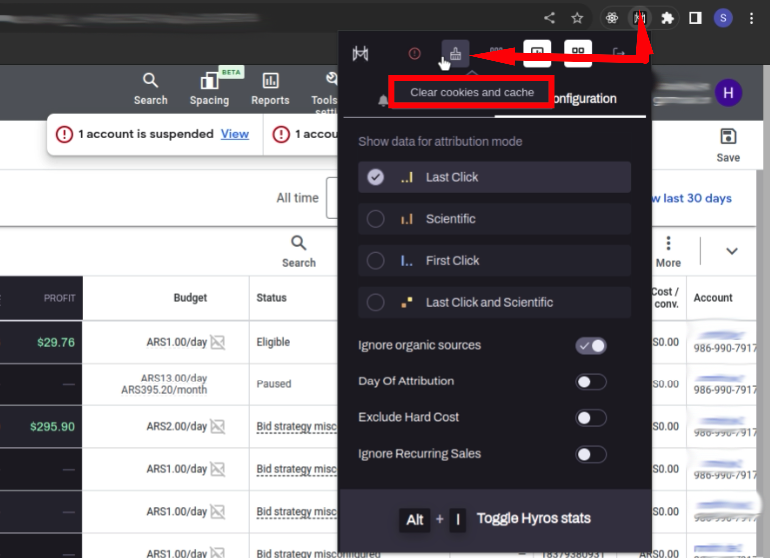
If you have already gone through these guidelines and are still experiencing technical difficulties, please follow these steps:
Inside your Ad account, click on the Extension icon and then click the file report button.
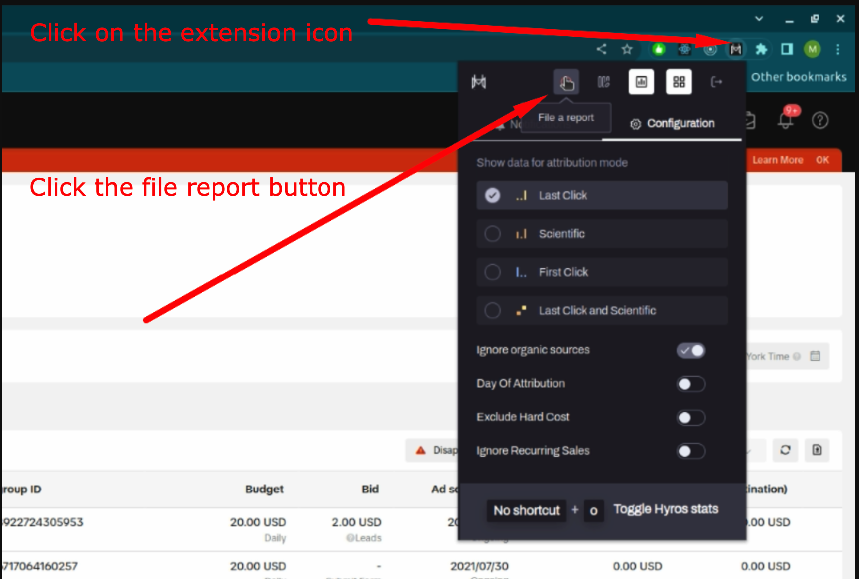
Then make sure you select the type of problem and a brief description. Optionally, you can upload a screenshot or video of the problem you are experiencing which can significantly speed up the investigation process. Once done you can submit the error and the engineering team will instantly receive the notification and mark it as a high priority.