How To Grow A Sales Call Funnel With HYROS
Please ensure you have completed and verified your initial sales call funnel set up in our EASY set up section.
In this guide we will focus on how to use the basic functionality of HYROS to greatly improve the ROI of a sales call funnel. We will be focusing on growing ads profitably WHILE reducing waste.
If you master the basic functionality in this guide your ads and their return will grow immensely.
The first two videos are optional but HIGHLY recommended.
Step 1 : How Sales Call Tracking Works
Step 2 : The Tracking Errors That Destroy Call Funnel ROI
Step 3 : Setting Up The Report Board For A Call Funnel
Video Cliff Notes
After setting up HYROS give HYROS 2-3 days to track your funnel and collect enough data.
THEN load up a report with the best practices below:
-Try to load up at least 7 days of data.
-Ensure you have the following columns activated. Cost Per Call, Calls, Reported Result, Reported, Reported vs Revenue.
-Used the advanced features button on the board to view only ONE ad account at a time. This will make reading your results much easier. If you do not you will display your entire business all at once.
Step 3.1 : How To Quickly Edit Your Ads Using HYROS
Step 4 : Using This Data To Scale
Video Cliff Notes
When scaling sales calls ads use these rules of thumb
#1 : Scale ads based on ROI first AND NOT COST PER CALL
Many times business owners turn off ads just because the cost per call is a little high. Be sure to make sure these ads are not generating closes before turning them off.
Also look at the revenue and ROI columns for this.
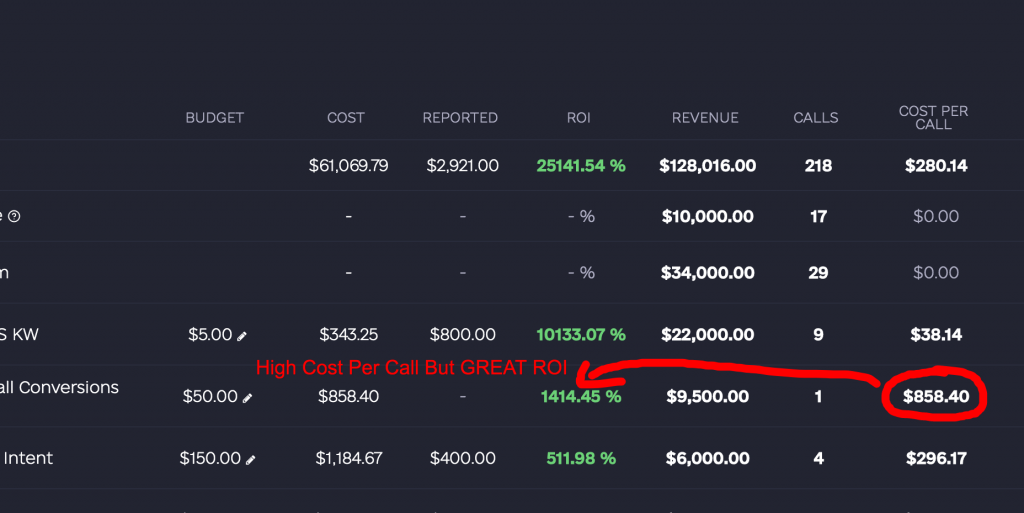
#2 : Make sure to scale ads based on their TRUE CALL VOLUME
Many time Facebook and Google will over credit themselves due to view-through conversions, repeat bookings and misattribution. Use HYROS to find ads that are UNDER REPORTING calls.
Compare your CALLS column and REPORTED RESULT columns to see what HYROS caught VS what your ad platforms caught. If they have a good TRUE cost per call, scale them!
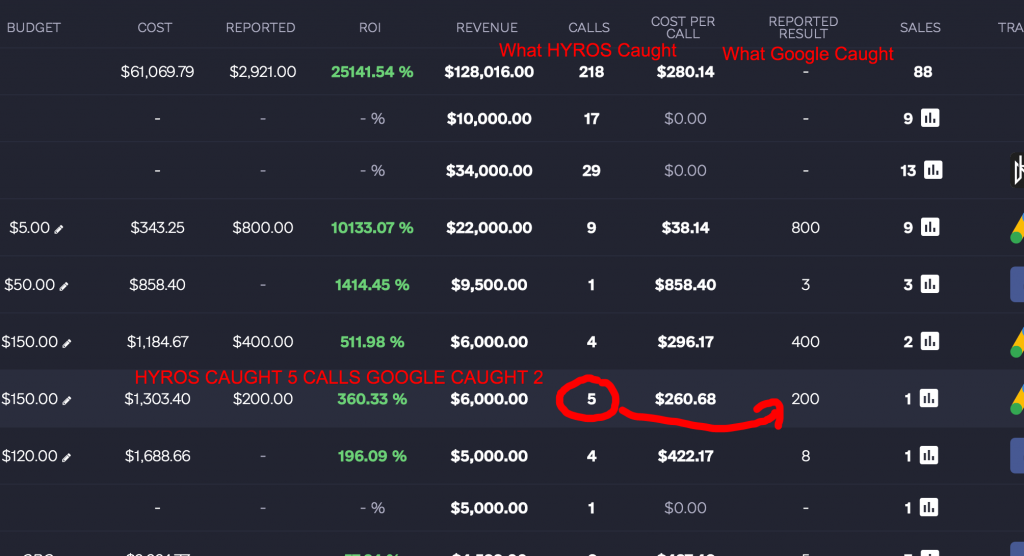
Step 5 : Using This Data To Save
Video Cliff Notes
To save a ton of ads use these rules of thumbs
#1 : The easiest ads to turn off are those with no closes OR calls.
You can finally stop guessing and turn these off. Find calls with no true calls or closes and stop wasting the spend.
#2 : Google and Facebook will over credit themselves a lot.
Watch out for ads reporting way more calls than they actually receive, if the cost per call is to high turn them off ASAP
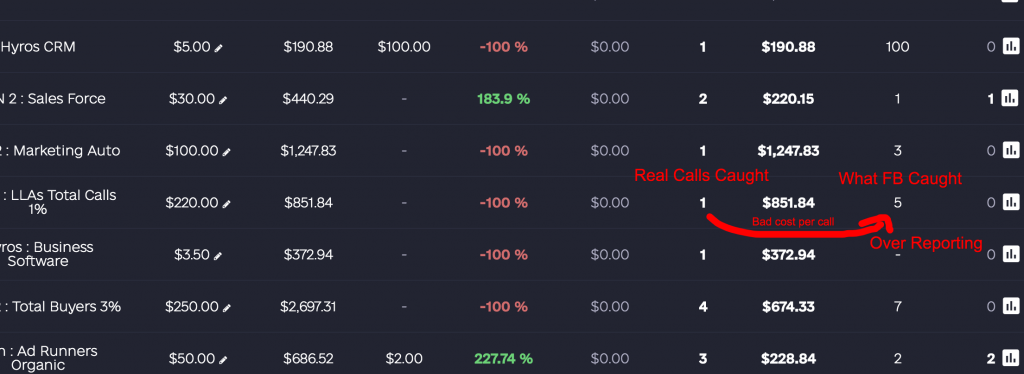
#3 : Look out for ads that generate calls but no closes consistently.
Good cost per call does not matter if the ads don’t lead to closed deals. Turn these ads off! (It is best to confirm this over 30 days of data)
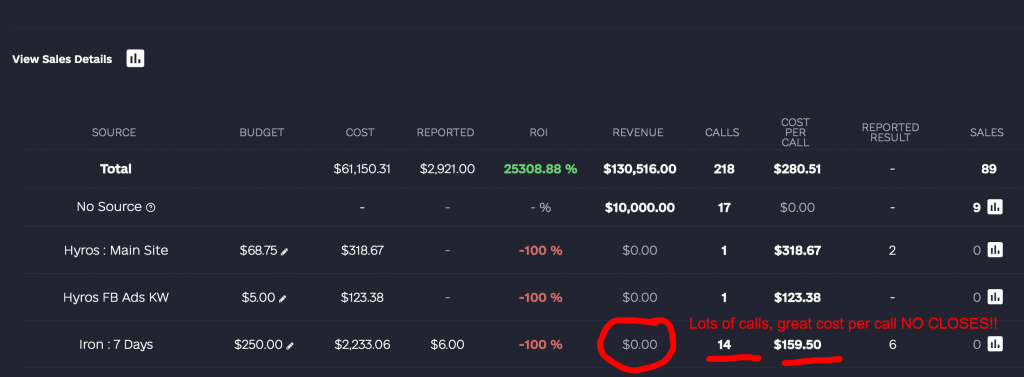
Step 6 : Using Scientific Mode For Scaling
Step 7 : Calculating A Calls LONG TERM Value
Inside Hyros there are a few different ways to view your LTV depending on the type of questions you want to answer. For more detailed information on how to load our different LTV reports see this guide HERE.
Want to learn more? Move to our advanced use section in the left sidebar!