Hyros Billing Plans
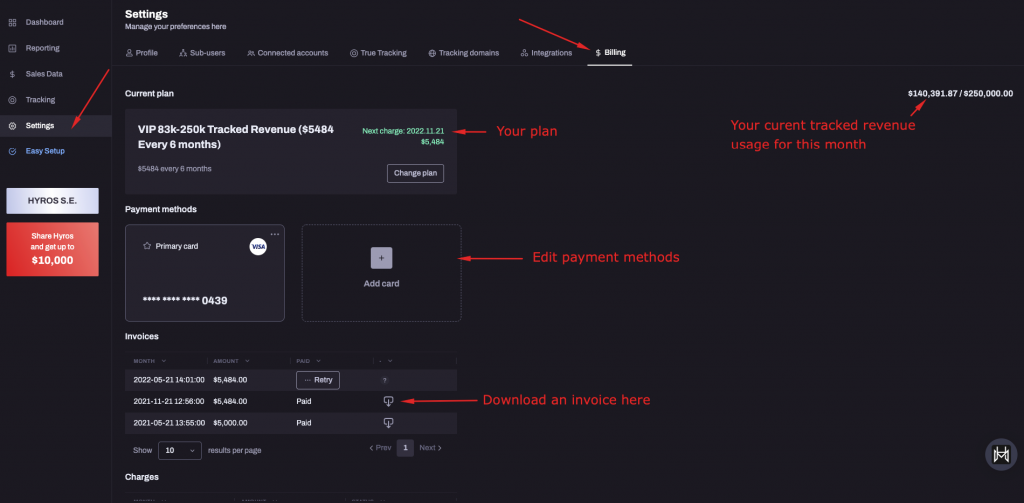
What is included in the “tracked revenue” limit and when does it reset?
How do payments work?
What happens if I surpass my monthly allowance?
How do I change my subscription plan?
What happens if I upgrade my subscription before the end of the billing period?
Seeing more revenue recorded than you have?
How do I get an invoice, or make an edit on my invoices?
Can I cancel my analytics suite add-on?
If you have any questions about billing, please do not hesitate to reach out to the support team.