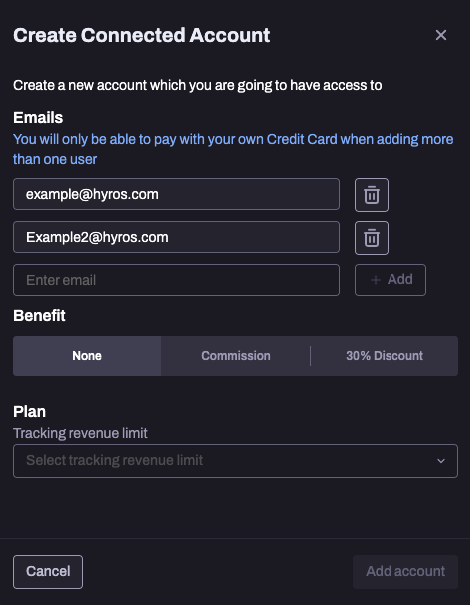Release Notes – 09/19/2022
New Update: Creative reporting for all ad platforms, Direct Call Tracking Improvements and Quick Report Dashboard updates
Quick Report Dashboard Improvements
Various improvements have been made to the dashboard including:
- LTV mode widgets
- Customized metric widgets by ad platform
- Cost to acquire customer widgets
For more information on using your dashboard to view your most important data quickly, please see this guide: https://docs.hyros.com/quick-reports/
Direct Call Tracking Improvements
Please note this feature is still in early beta mode, if you would like to be a beta user please reach out to the support team to discuss this further.
We have added Pool Rules to allow you to signify exactly which type of leads you would like to track direct calls for. This is especially useful if you have lots of call visitors, and will increase the reliability of direct call tracking.
Please see this guide for a more detailed explanation: https://docs.hyros.com/direct-call-tracking/
Creative Dashboard now live for most Ad Platforms
You will now be able to view your creative data from most ad platforms that have a native integration with Hyros inside a creatives report.
Please note creative reports are still not available for Linked-in Ads and Twitter Ads.
Please see the following guide for more details on creative reports: https://docs.hyros.com/creative-reports/
Automated Recurring Sales Tracking With Recharge
We will now accept the Shopify order level tag “Subscription Recurring Order” which is applied from Recharge recurring sales by default, and will use these to automatically track a sale as recurring.
This will work exactly the same as the “rebill” order level tag for shopify sales. For more information on how this works please see this guide: https://docs.hyros.com/tracking-recurring-sales/
Tracking Name fields
We can now track name fields with our universal script, which will allow users to pick up more information on leads which can be used later to improve event matching quality when sending events to Facebook and potentially other ad platforms.
For this to work, you will need to add a hyros-first-name and hyros-last-name class to the html of the appropriate field that contains the first and last names.
This will allow Hyros to track any names entered in that field.
Please note this is something you will need to add manually to each field. If you are interested in doing this and need assistance. Please contact the support team.
Chrome Extension Improvements
- Previously we pulled the cost data from the integration with Hyros, and then used that cost data in the chrome extension data. Now we will use the data directly from the ads manager providing you have the “ad spend” column clearly visible when using the chrome extension. This will help to improve the report speed of the chrome extension.
- You will now be able to view sales details at ad level by clicking on the sales number. This will allow you to see each specific sale and perform deep dives into your data.
- A fix has been introduced which should reduce “infinite loading” issues that have been faced by some users when using the chrome extension with Facebook.
- A fix has also been introduced that will now allow Hyros to take into account all filters used on the ads manager and display the same filters (where applicable) inside Hyros when you choose the “view on Hyros” option.
More information on the above features amongst others can be found here: https://docs.hyros.com/hyros-chrome-app/
New Ecommerce Metrics
The following Metrics are now available on all report types:
- New Visits: The number of clicks from leads which have never been tracked before previously in Hyros.
- Cost per New Visit: The cost for each new visit generated from each specific source.
- New Customer %: Percentage of sales that belong to brand new customers that are buying for the first time.
Multi-user Creation for Agencies
When creating new “connected accounts”, agencies will now see a new option to add multiple accounts at the same time. This should make adding clients in bulk much easier.