Update Sales directly from the User’s Journey
We all know how important flexibility is when taking care of our clients, this manual sale input option will allow us to keep accurate tracking even when being extra flexible with our clients as well as in several other scenarios.
The process is quite simple, please go to Hyros > Sales Data > Sales and click on the user’s email address to get additional details about their journey:
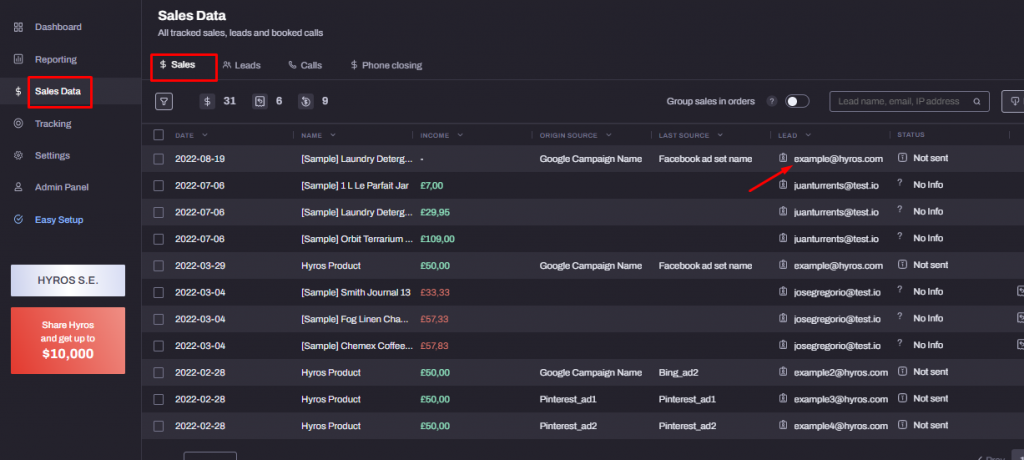
After that please click on the Update Sale button from the Journey Tab to display the editor:
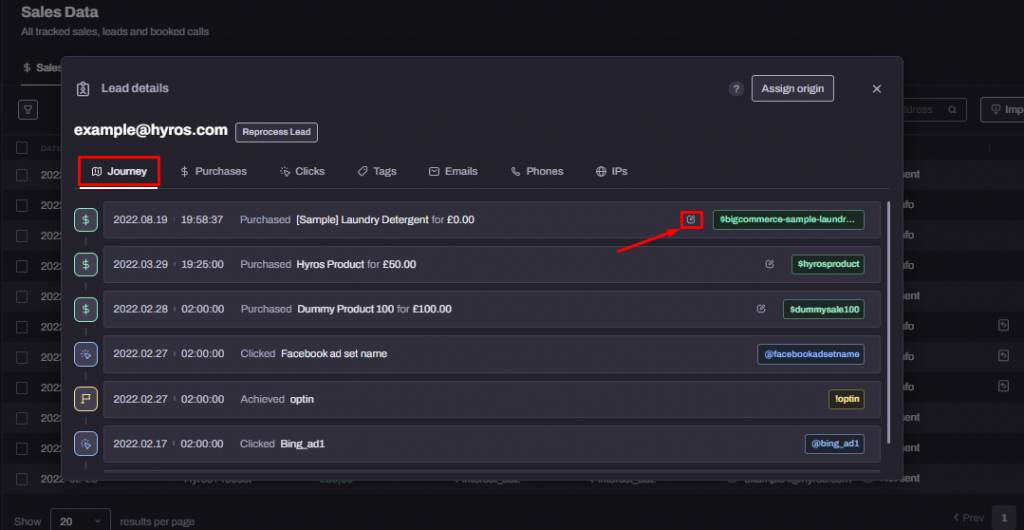
From this window we can edit pieces of data such as Price, Cost of Goods, Discount amount, Quantity, Sale Date and activate the toggle to identify the event as a Recurring Sale. After all appropriate fields have been filled we just need to click on Update Sale to complete the process.
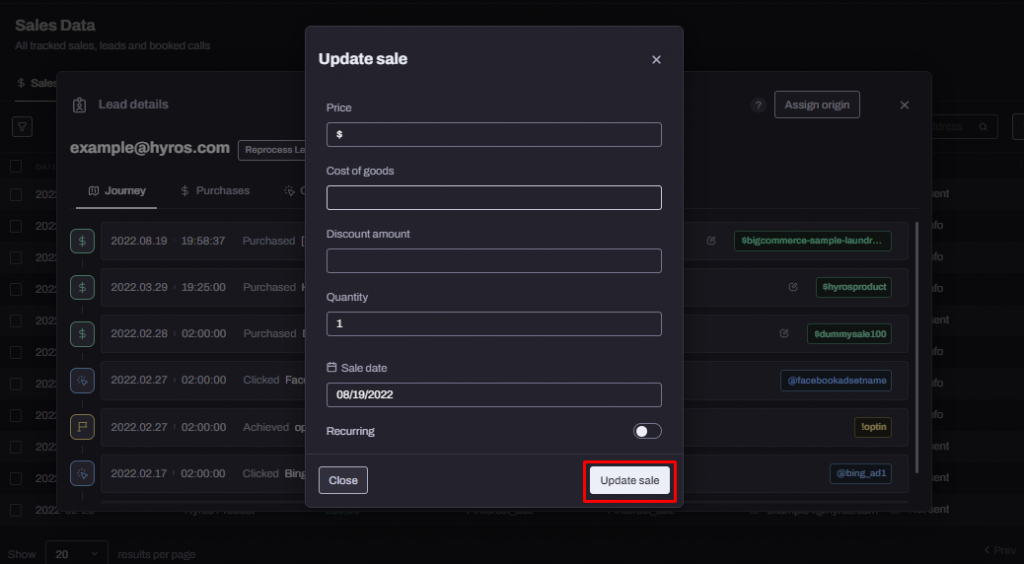
Please contact your analyst directly if you have any questions regarding this process.