Fixing Ad Source Creation
If you are getting an ad source creation failure from your HYROS SETUP EXTENSTION (HSE) then follow the steps below.
STEP 1 : Confirm You Have Completed Integration With Facebook and Google Ads
For Facebook Ads
If you are tracking Facebook ads GO HERE and confirm you have integrated completely with Facebook.
Then perform these checks
-Make sure your account has FULL PERMISSION access to the ad managers you are trying to track
-Make sure you see the ad manager you are wishing to track in your account list. (Screenshot below)
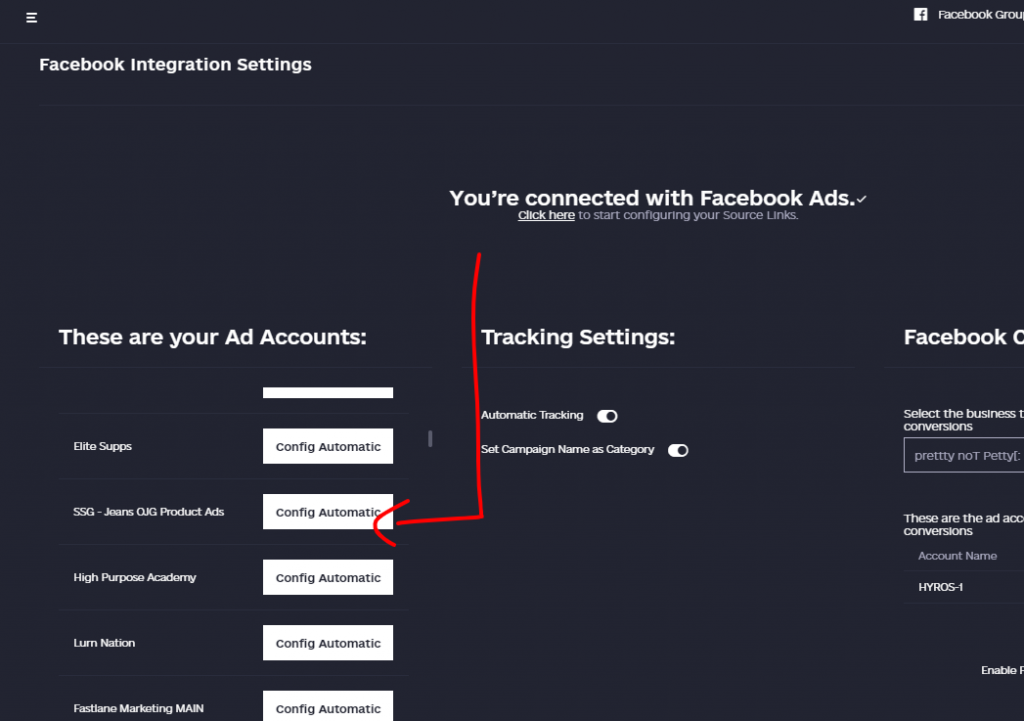
If you spot an error from the list above, fix it and restart the test.
If you fix the error and STILL receive a Source Creation failure OR cannot find the error contact our support team and inform them that your Source Creation Test is failing.
For Google Ads
If you are testing Google ads tracking and getting a Source Creation fail GO HERE and confirm you have integrated with Google Ads.
Once integration has been confirmed check these things
-Ensure you have connected the CORRECT Google ads account
-Ensure you have FULL permission access to this account
-ENSURE that you are directly connected to this account and NOT through a MANAGER or MCC account. Your Google account that is being used for the integration needs to be directly connected and given full access.
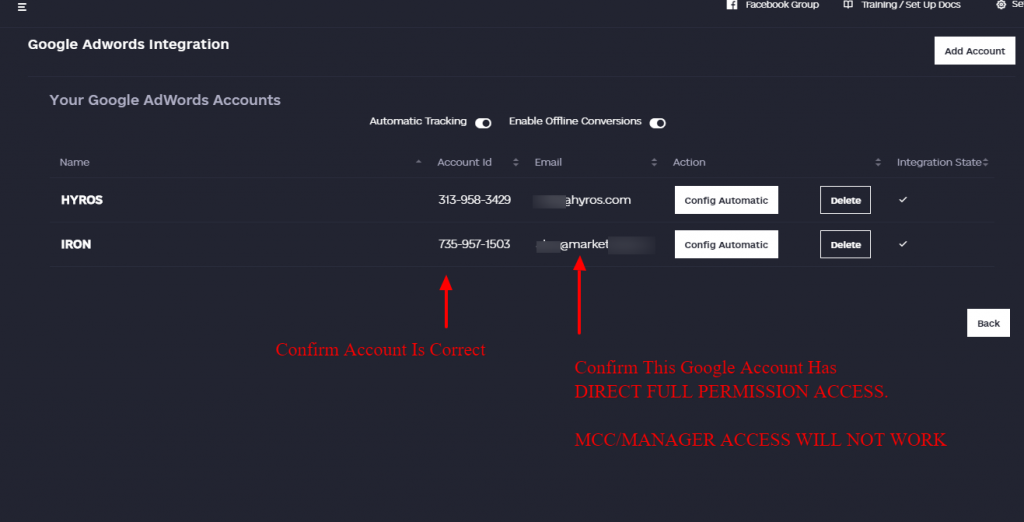
If you spotted an error from the list above restart the test.
If your test STILL fails or you cannot find the error contact our support and inform them that your Source Creation Test is failing.