Release Notes – 11/01/2022
Update alert! Send outbound data with Zapier, track Woocommerce pre orders and further direct call tracking improvements
Direct Call Tracking Updates
Hyros will now be able to generate leads based on phone numbers only. Where as previously we generated an email based on the lead’s phone number if no email was present, now we will see leads based on just phone numbers until an email is tracked.
We updated our automated number swapping to now attempt to read the format of the existing phone number, and duplicate the same format when adding the tracking number.
We have now created pop-up which will suggest area codes within the same state should your area code not be available for the tracking number pool. Other area codes will still work perfectly for the purposes of tracking direct calls.
For more information on our direct call tracking, please see this guide: https://docs.hyros.com/direct-call-tracking/
Woocommerce: Tracking Sales for “Pre-order” Statuses
Inside your Woocommerce integration settings, in the case that you would like us to track a sale when an order is made with the status of “pre-order” inside of Woocommerce, you can now make edits to allow us to track sales in these cases.
This way we can track sales as soon as a payment is made even if the sale has not yet been fulfilled.
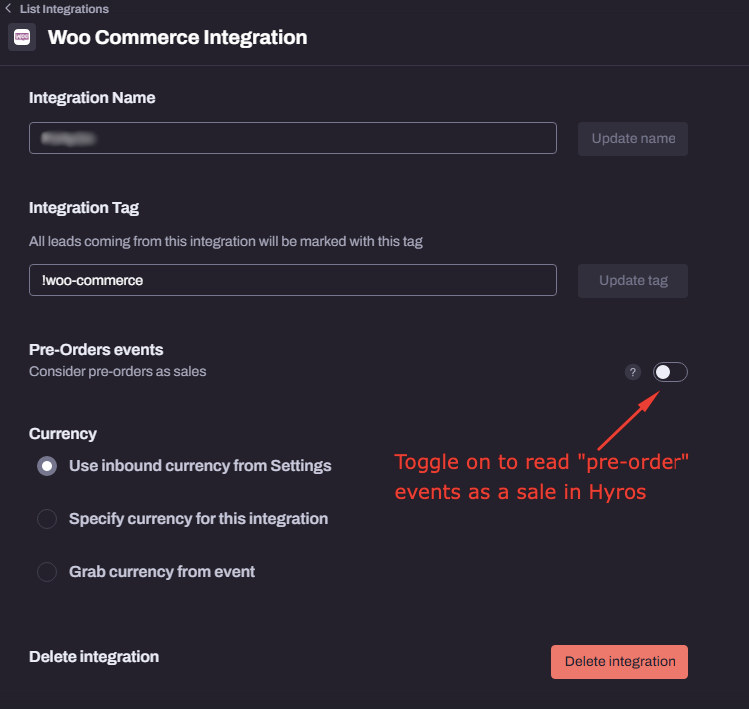
Full details on setting up the woocommerce integration will be found in step 2 of this guide: https://docs.hyros.com/e-commerce-initial-set-up/
Automatic Name Tracking
Previously, the only way Hyros could track the name of a lead was either via specific integrations, or by editing the code of specific name fields on your site to identify names and allow us to track them.
We have made updates to allow us to track names in certain circumstances. Providing the field has the tag of “First Name”, “Last Name” or “Name” our universal script will now automatically track the name of the lead.
Please take in mind in some cases the name field may not be labelled correctly depending on the software you are using, which means Hyros will not be able to track the name unless you manually edit the field to include the name class.
This is not necessary for Hyros tracking, however this will allow us to send more names with events we send to Facebook, which should further increase the event matching quality.
More information on name tracking can be found here: https://docs.hyros.com/name-tracking-with-universal-script/
Zapier Outbound App
We can now export data from Hyros to your software of choice using zapier, which will allow for further customizations without having to make use of the API. This will allow you to use Hyros as a “trigger” as well as an “action” when building a zap.
For more details on how this works, please see this guide: https://docs.hyros.com/zapier-checkout-integration/
Quick Reports Duplicating Widgets and Default Views
You can now duplicate any widget set inside of your dashboard, which will create a new widget of the same type and with the same filters. Just click on any widget and select “duplicate” as shown here:
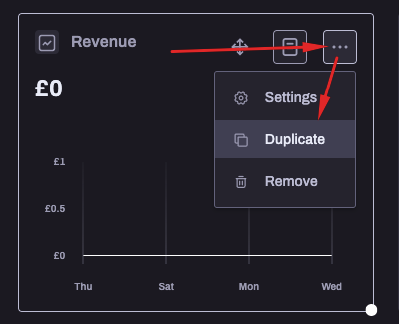
We have also adjusted the default dashboard data that will show for brand new Hyros accounts in order to make the set up process easier and provide easy-to-view data upon signing up.
Pinterest Source Name Improvements
We have made updates to allow Pinterest source names to be updated automatically in the case that Pinterest ads change name after being integrated with Hyros.
Exporting Origin and Last Sources with Leads
When deep diving into sales data and choosing to export all leads, previously we did not export the origin and last source associated with that lead. We will now be able to export this information so you can view it in your CSV or google sheet: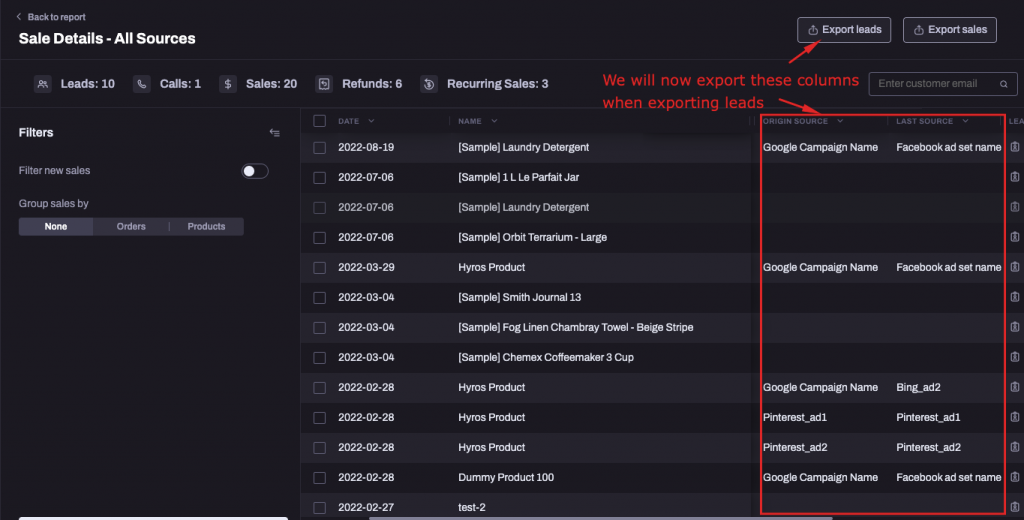
Optimize Report Updates
Previously the optimize report option excluded all sources that had no sales, calls or leads attributed to it during the selected time frame.
This will now also include clicks, making the feature much more accurate. In the near future this will be changed to be enabled by default to allow for faster reporting that focuses on your active sources only.