Facebook Deduplication “not meeting best practices”
If you are seeing a “deduplication not meeting best practices” warning, then the first thing you need to do is hover over the warning message inside Facebook for further details. If it’s not immediately clear what the issue is, then please also follow these steps:
1)Find the event inside the pixel and select “view details”: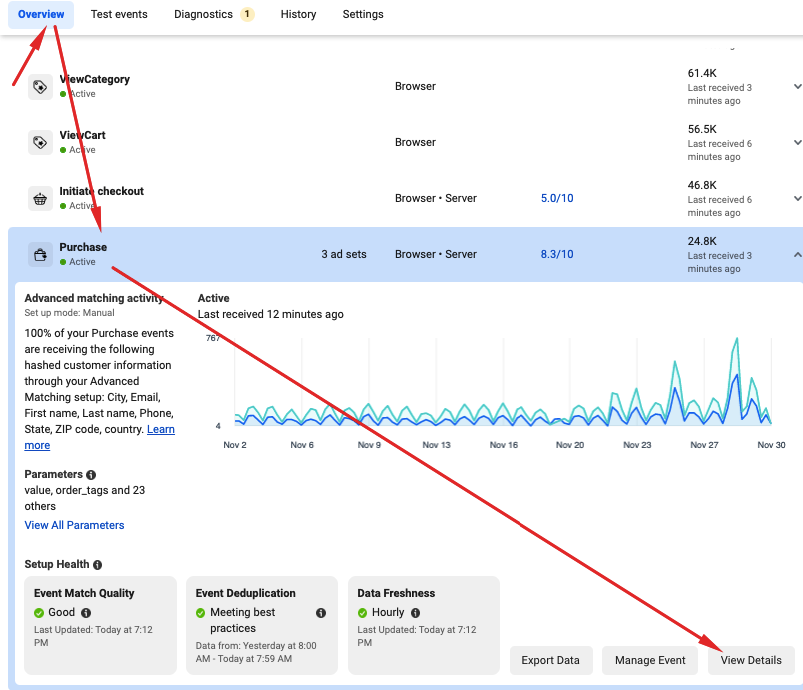
2) Select “Event Deduplication” and check how many percentage of events come with the Event ID and the FBP value: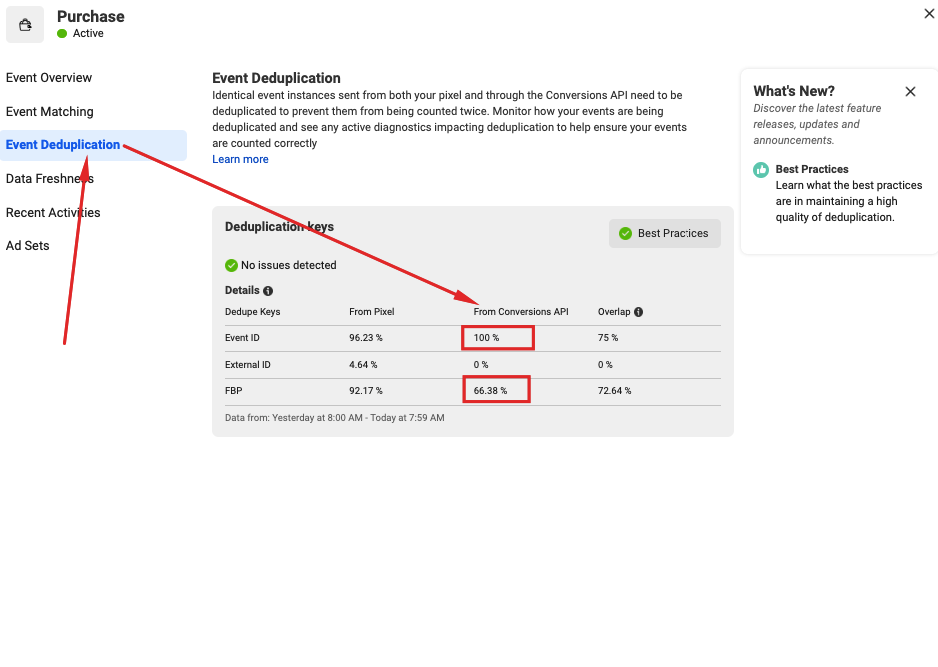
A) If you have multiple Pixels on your site – If you have multiple pixels on your site, then this means there will be multiple FBP cookie values on each page. Our universal script can only track one of these and associate it with the event, and there’s no way of us to identify the correct one. So if we are sending Hyros events to Pixel 1, but we track the FBP cookie value from Pixel 2, then Facebook will receive the FBP value but will not be able to match it with any from their own tracked events, so deduplication will not work. You may see a high percentage of events received from the conversion API with the FBP, but a small overlap between the conversion API and the Pixel.
If possible, we recommend only having a single pixel on your site to minimize this and ensure deduplication is as accurate as possible.
B) If EVENT ID says 0% from the conversion API – This is also a common cause. If you have not followed step 3 of the main setup yet then it’s also normal to have 0% here, because we need to add a code manually to the Facebook Pixel event code to track the event ID from both the Pixel and the Conversions API.
Although we are sending the FBP cookie value to Facebook by default which allows for deduplication, because this relies on cookies it is not always 100% reliable. The FBP parameter may also not be accurate if you have multiple pixels on your site.
If you try the above and are still seeing deduplication issues after waiting for some events, then we would suggest adding the Event ID. It is not mandatory to do this and in some cases it may not be possible, but it may be recommended by Facebook if the FBP value is not sent consistently enough.
If this is the case please go back to step 3 of the main setup and ensure all the steps are followed correctly, and the Hyros universal script is also tracking on the same page as the Facebook pixel is tracking your events.
C) If Event ID says 0%, or a very low percentage from the conversion API, and you have setup Event ID tracking already
In this case you need to confirm that the event ID is indeed tracking correctly and sent by Hyros.
In order to do this, go to your sent conversions tab, you will see the sent conversions with the deduplication parameters here:
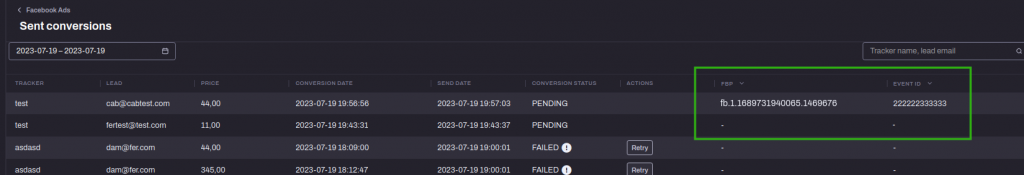
You can also export a list of sales from a report to a CSV file oe google sheet, which will include the same information and allow you to group these events to see an exact list of which sales did not have the deduplication parameters sent with the events.
If you don’t see the deduplication parameters being sent often, then something is wrong with the event ID setup. Please check the steps again from the setup guide.
D) If FBP says 0% from the conversion API – We should be tracking this automatically when our universal script reads the Facebook pixel on your site. If none of our events are being sent with the FBP value, this is most likely because our universal script is not attached on all pages, or the Facebook pixel has not been installed on all your pages. Both of these need to be installed on all pages of your site to ensure we can send the correct information.
3) Finally, check how many events are being sent with the same information from the pixel:![]()
A) If EVENT ID says 0% from the Pixel – If you have not followed step 3 of the main setup yet then it’s also normal to have 0% here, because we need to add a code manually to the Facebook Pixel event code to track the event ID from both the Pixel and the Conversions API.
B) If FBP says 0% from the Pixel – This means it’s possible there is an error in the Facebook Pixel setup. Please ensure that your Facebook pixel has been installed on your site (if you want to track web events from Facebook) and if after that you are still seeing the same thing, please contact Facebook support for more assistance on the pixel setup.