Thinkific
Tracking Thinkific website pages
In order to add our Universal tracking script to your Thinkific pages please follow the below steps.
1. Copy your Hyros Universal tracking script from below:
2. Log in your Thinkific account and go to Design your Site and select Theme library
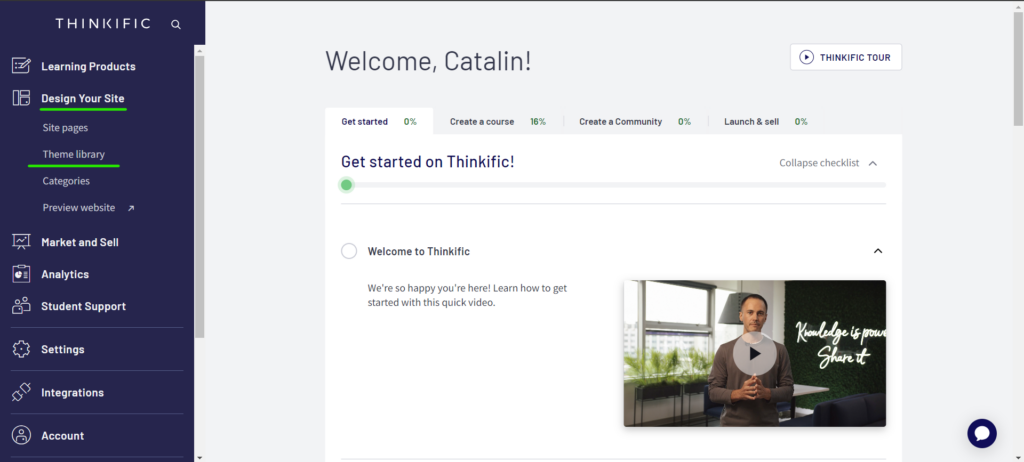
3. Select the theme you would like to track and click on the Options button and select Edit code
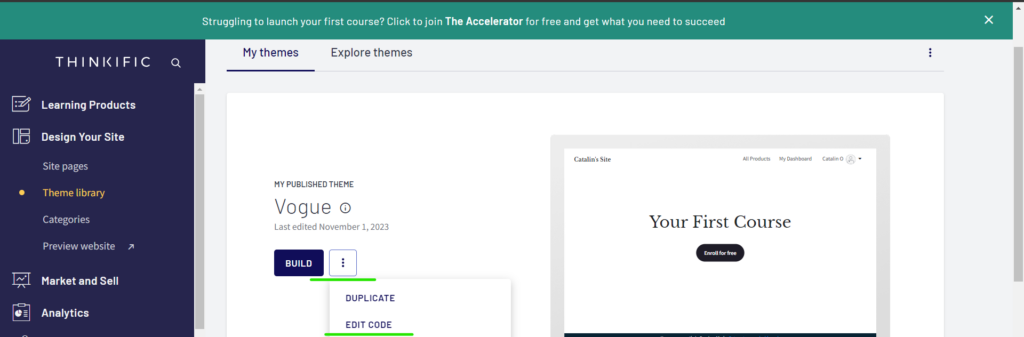
4. Go to Layouts ,click on Default and add our Universal script in the <Head> section of your code
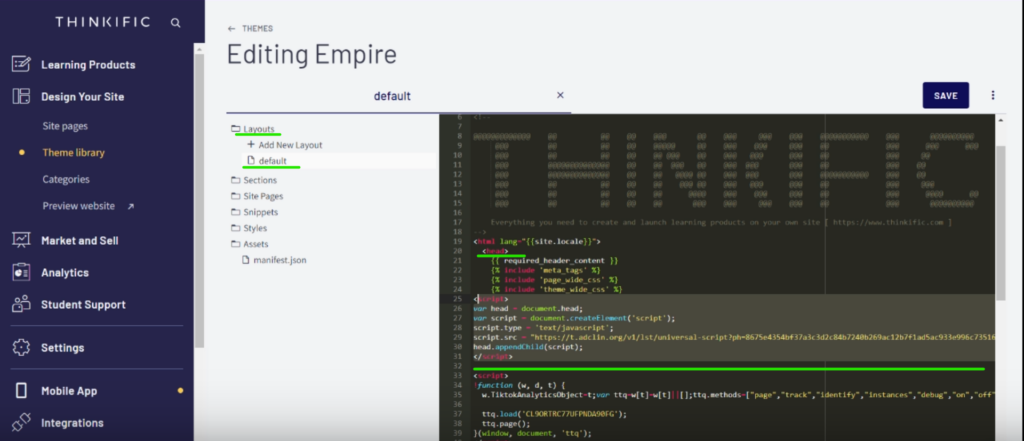
Important!: If you have checkout pages built in Thinkific please follow the below steps in order to track them using our script:
Go to Integrations -> Add the Facebook Pixel App -> open the app and paste the Hyros tracking script in the base code -> Save:
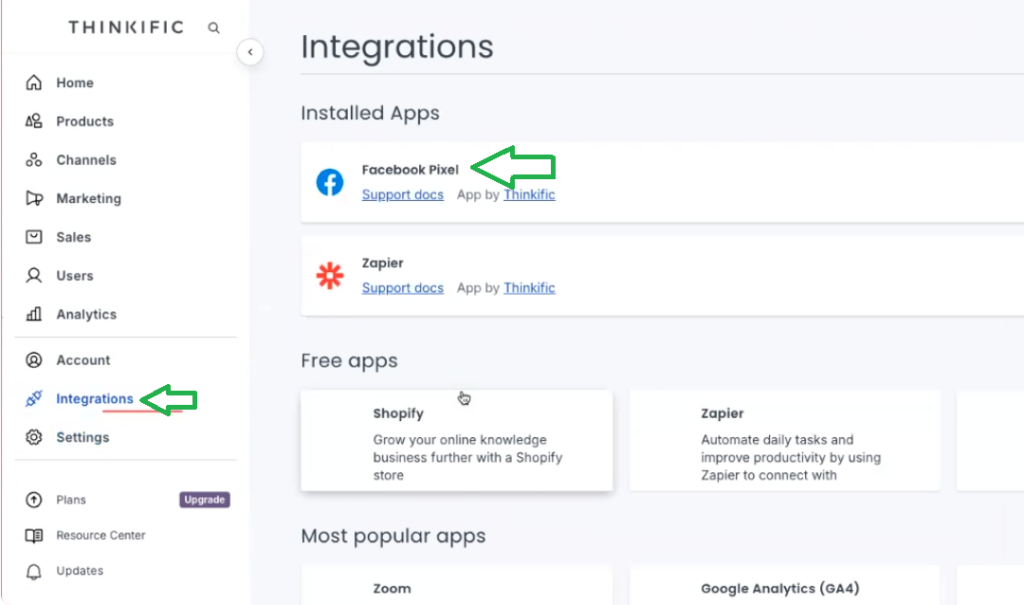
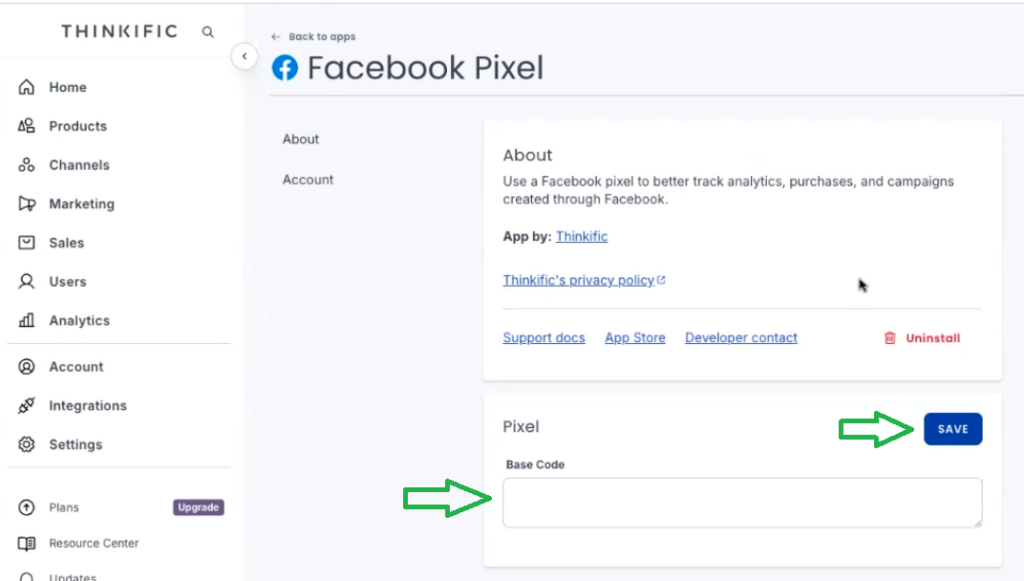
You have now completed the Thinkific tracking setup. Please contact support or your Onboarding Analyst directly if you have any questions.