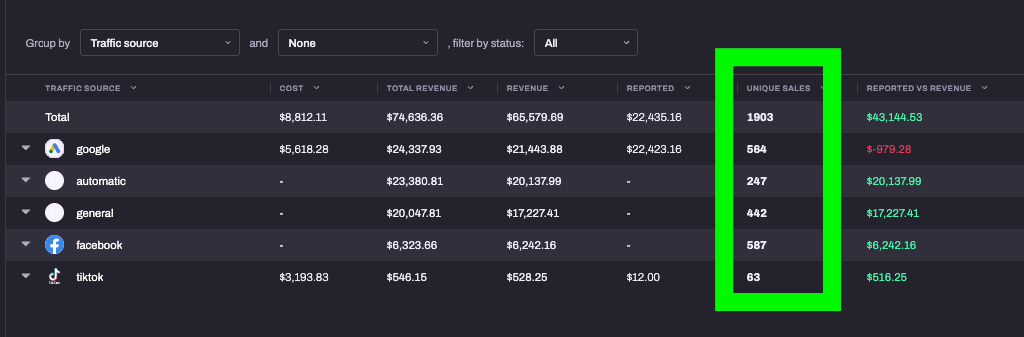Release Notes – 04/11/2023
New updates: Hyros Chrome extension for LinkedIn, Exporting data improvements, Tracking First and Last name
Hyros Chrome extension for LinkedIn
You may now display Hyros tracked data in your LinkedIn Ads manager.
For more details on how to use the extension, please refer to this guide: https://docs.hyros.com/hyros-chrome-app/.
Exporting data improvements
This new release will allow us to also include the status of the offline conversions events along with the type of errors when exporting sales and leads data.
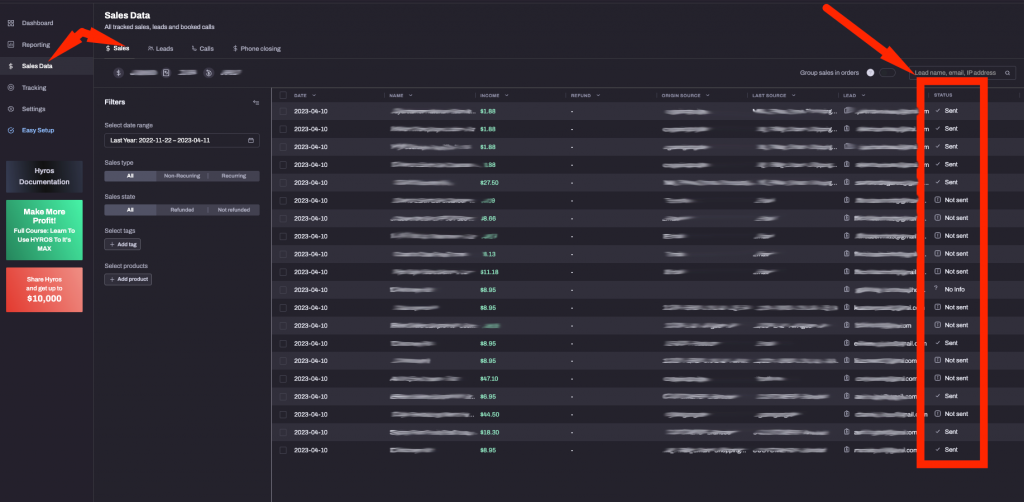
To export data from Hyros, make sure you follow this guide: https://docs.hyros.com/exporting-data/.
Tracking Full-Name field from the HTML
We have improved the way to retrieve the name of leads along with the email address. We can now track automatically the full-name without making any further adjustments.
The following fields are where Universal Script will be able to extract the entire name from the HTML page:
hyros-full-name
full-name
full_name
full name
fullname
complete-name
complete_name
complete name
completename
If we don’t have any of these fields present in our HTML page, we have another update called “Track First and Last name data from URL” which will help us track the name.
Track First and Last name data from the HTML and the URL
If the HTML page has a different field than the one explained in the Tracking Full-Name field from the HTML update, then we have the option to do a small update of the field names to track them, or alternatively, we can get first and last name information from the URL link.
For more details follow this document https://docs.hyros.com/name-tracking-with-universal-script/.
Unique Sales metric updates
The unique sales metric has been revised and the recurring sales along with the refund events, which were not previously taken into account, will now be included in the new unique sales metric.
If you do not wish to include recurring sales in the Unique Sales metrics, you can simply choose to ignore recurring sales prior to generating a report.