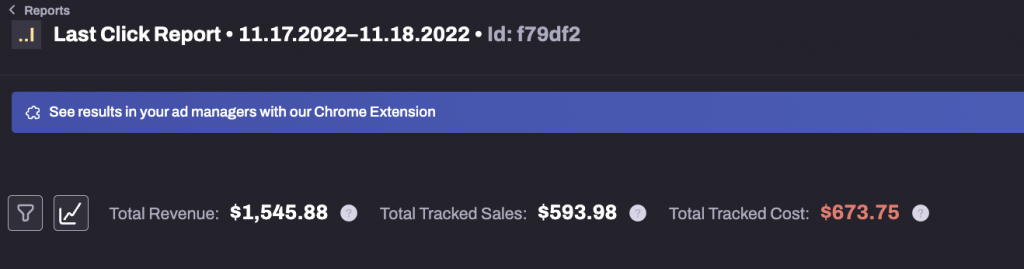Reasons on Shopify Revenue/sales discrepancies
You may have generated a report and noticed revenue/sales discrepancies between Hyros and Shopify data. Discrepancies do not necessarily mean that tracking is incorrect. Note that all events processed within your Shopify store are automatically sent to your Hyros account.
First, we need to make sure we have followed all the steps in the Initial Setup document. If we have confirmed that tracking is set up correctly in your account and we still have discrepancies, then we may have one of the following reasons:
- Hard costs – While we do process the hard costs events from Shopify, please keep in mind that we only process shipping costs and other fees that Shopify has sent us. If you notice discrepancies, they could be due to hard costs that Shopify does not send us.
- Different channels – By default, we have the online store channel as well as other channels such as POS, for example, which are also tracked in Hyros. On this basis, if we only compare the online store data in your Shopify account with the Hyros data, the POS data is not included, which can create confusion of discrepancies.
- Refunds – Please note that when a refund has occurred, the refund event will appear in the reports on the date the sale was created and not the date of the refund.
For example, let’s say a customer bought a product on 1 October and was refunded on 15 October. If we run a report for October 15 only, the refund will not be listed in the reports. But if we run a report from October 1 to October 10, the refund will be listed inside the reports. - Timezone – To properly compare data between Hyros and Shopify, we need both systems to be in the same time zone, otherwise we will have discrepancies.
Important: First, we need to make sure that Hyros and the ad platforms are in the same time zone. If your Shopify store is not in the same time zone as Hyros and the Ad platforms, make sure you don’t make any changes to the Hyros time zone, otherwise we won’t be able to make a correct decision on the tracked data.
- Recurring sale – If you are just looking at “revenue” or “recurring revenue” inside Hyros and comparing it with Shopify, please take in mind that neither of these metrics represents the revenue from ALL sources. Please make sure you are comparing the “total revenue” column with Shopify.
- Reading reports incorrectly:
- When a report is generated and organic sources are not included: When we don’t have organic traffic, we don’t have all the sales events that have been processed by your Shopify store listed in the report. You can enable the organic sources by following the guidlenes below:
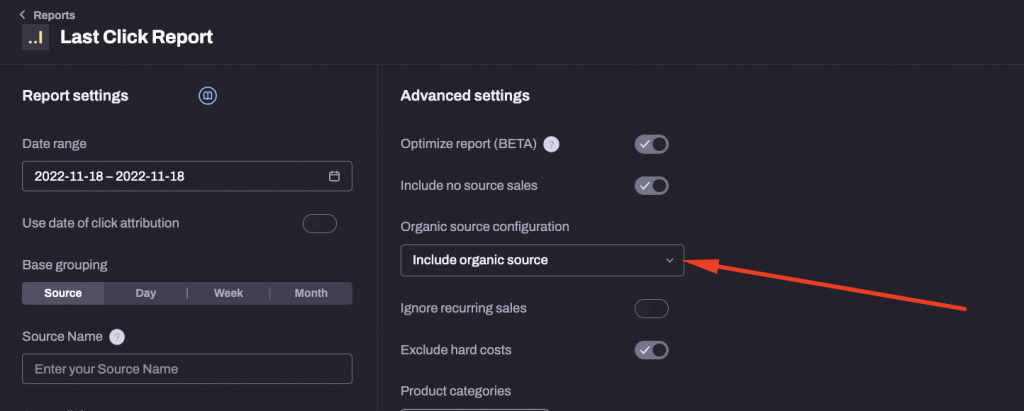
- Checking Total tracked sales instead of Total revenue data: Total sales tracked represent all sales that have a source attached to the event. Total revenue, represents all sales that have been processed by your Shopify store.