Release Notes – 03/14/2023
API Updates
- Users can now mark calls as disqualified via the API.
- Users can now update their existing sales and calls via the API, and mark sales as recurring or refunded.
- New source link and ad retrieval endpoints have been implemented to export source data from a Hyros account.
- Improvements have been made to the API documentation regarding important errors on all endpoints.
For more information see our API documentation here: https://hyros.docs.apiary.io/
Filtering Shopify Sales by Sales Channel
Inside your Shopify Integration, you will now see the option to configure the sales channels from which you want to recieve events from. This is useful if you would like to stop recieving events from a specific channel for any reason.
You can configure this filter by following the prompts in your shopify store integration here:
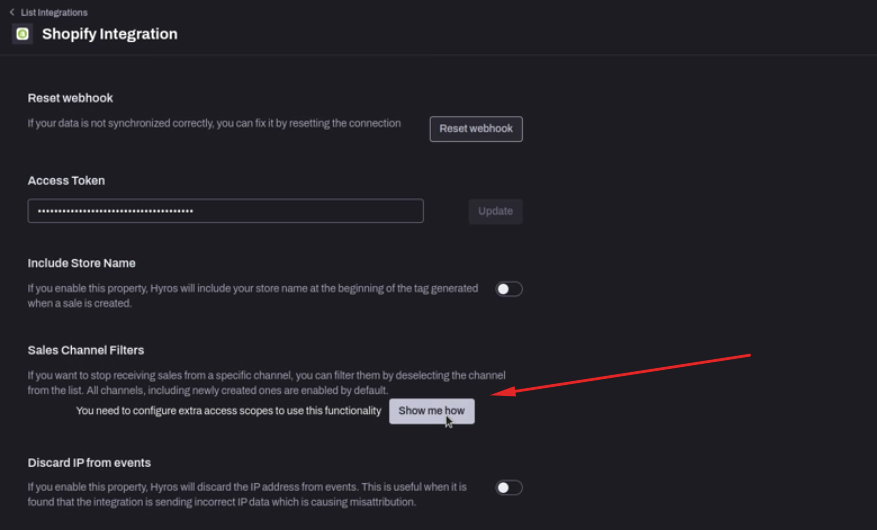
Unique Sales Widget Now Available in Your Quick Reports Dashboard
This will allow you to view unique sales as a seperate widget in your dashboard. Please see this documentation for more information on how to configure your Dashboard:https://docs.hyros.com/quick-reports/
Direct Integration for Calls with Acuity
The direct inegration for Acuity will now allow you to send calls to Hyros directly via the integration. This will create more accurate call tracking for Acuity users.
If you are already integrated with Acuity and wish to track calls via the integrations, you will need to re-integrate.
Please ensure all of the steps are followed from the Acuity guide in order to track calls correctly with the integration: https://docs.hyros.com/acuity-call-booking-integration/
Offline Conversion Sales Rule Updates
We have released a “tag prefix” selector when generating sales rules, which will allow you to much more easily select multiple tags at once based on a common prefix.
For more information on how to do this, please check the conversion rule guides for Facebook or Google here: https://docs.hyros.com/activating-and-using-ai-pixel-training/
Exporting of Purchase Emails
Prior to this, Hyros always exported the email that was attributed to the sale inside Hyros when exporting lists of sales. This ment that when a lead used multiple emails throughout their journey, Hyros would always export the origin email and not the email the lead actually purchased with.
Now, you can configure exports to export purchases with the purchase email, this way you can more accurately compare Hyros data with your internal data, which will often show purchase emails as well.
For more information on this, please see the exporting guide here: https://docs.hyros.com/exporting-data/