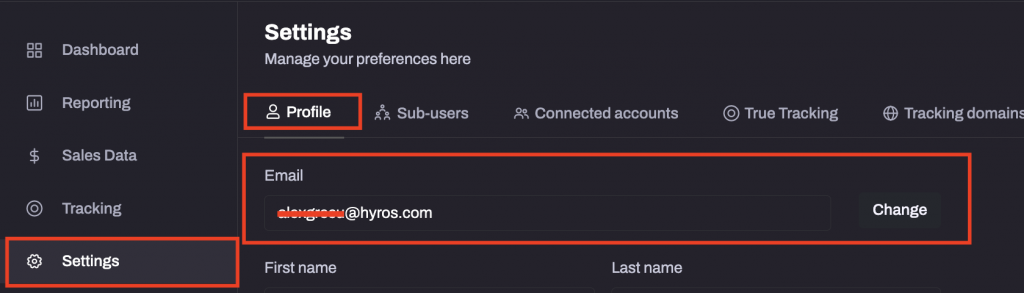Release Notes – 06/07/2023
New updates! Chrome extension updates, GDS, Whitelisting Calls
Chrome extension updates
Troubleshooting Chrome extension just got easier. We implemented the report ID in the extension with this release, which will help us recreate the exact same report and speed up the troubleshooting process.
For any issues with your reporting, you can now send the support team a unique report ID, or a screenshot of the report ID, so we are able to replicate the exact same report.

More details can be found here on how to troubleshoot the extension https://docs.hyros.com/hyros-chrome-app/.
Whitelisting Call events
This new feature is available only to Acuity and Calendly integration at the moment. What this new feature will do, will give us the ability to decide which type of events will be processed.
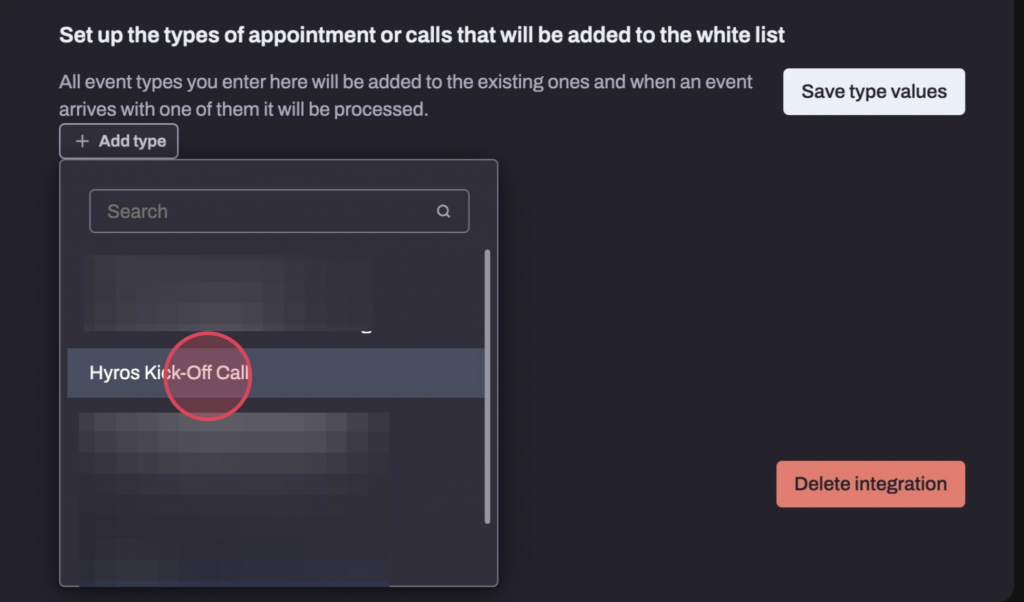
For more information, please see this guides:
https://docs.hyros.com/acuity-call-booking-integration/
https://docs.hyros.com/calendy-integration/
Google Data Studio Integration Updates
A new endpoint has been included that will allow us to retrieve lead opt-in data directly from the platform. Essentially, this means that we will have great flexibility when generating reports in GDS using any of these events: Sales, Calls, Leads and Ad Spend Data.
More details on how to use GDS with Hyros can be found here https://docs.hyros.com/google-data-studio-integration-beta/.
Zapier Public App
Prior to this release, we could connect Hyros to any other system via Zapier with just an invitation link.
Now we no longer need an invitation link to connect Hyros to another system, we can see that Hyros is listed by accessing Zapier directly.
To create a zapir connection with Hyross you can access this link here https://zapier.com/apps/hyros/integrations
Google/Facebook Audiences Improvements
The UI has been improved to help us better visualize the last time our list was synchronized. This update will also confirm the amount of leads that were syncronized during the last occurrence.
New filter updates for Reporting
The Integrations Accounts filter is very useful when we want to generate reports only for sales that come from certain integrations.
If we have multiple stores, or if we have multiple integrations where we receive sales and we want to know how many sales we have received from each integration, we can easily use the Integrations accounts filter.
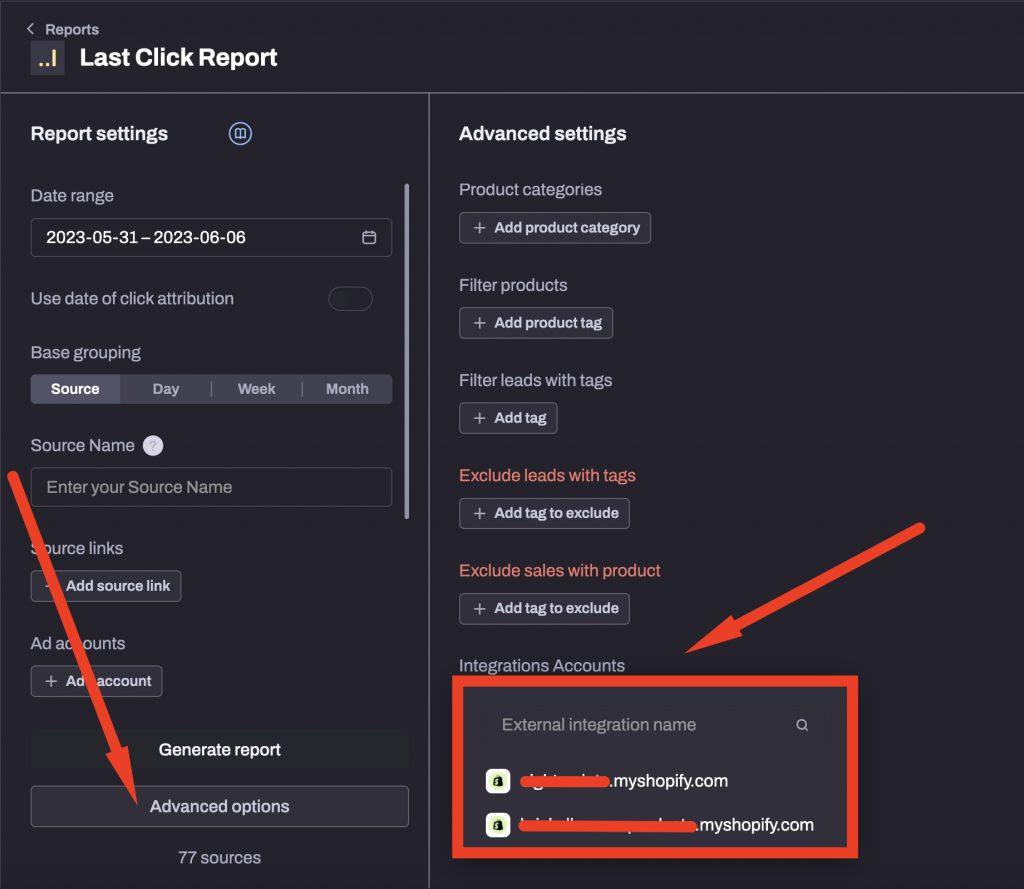
You can read more about this feature here https://docs.hyros.com/filter-sales-by-integration-accounts/
Google Sheets
The user experience has been considerably enhanced and brought into line with the other export processes.
Chrome extension alerts
In some cases, Ad platforms make changes to their HTML page structure that may affect us in displaying tables correctly within the extension.
While our engineers get ready to release new updates to coincide with the ad platform update, all users will be alerted immediately via the Chrome extension via this new announced feature, “Chrome Extension Alerts” that the reports are currently unavailable.

Tracking discounts and coupons
Depending on how the coupon code is applied, with Hyros we can now track coupons entered by customers on your website.
Full details on how to track discounts and coupon follow this doc https://docs.hyros.com/tracking-coupon-codes/
User Email Change
We can now easily change the email addresses associated with our Hyros accounts directly from the Hyros dashboard. You can change your email address simply by going to Settings and Profile.