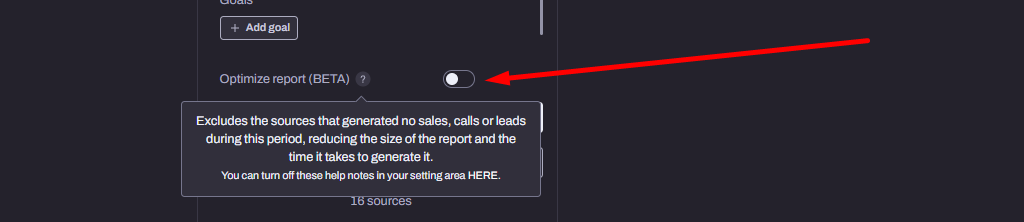Release Notes – 09/06/2022
Important Update! – Native Direct Call Tracking, Creative Reports and Snapchat Ad level Tracking
Native Direct Call Tracking in Beta
We have released the first version of direct call tracking native to Hyros, which will allow you to track leads who use a “contact us” button or something similar to call your business directly on your site. We expect this to be ready for beta testers within the next couple of days.
Please note first that this is only available for US based businesses at this moment in time.
If you wish to have this feature activated in your account please reach out to the support team, who will then be able to activate this beta feature on your account.
For more information on how this works please see the following guide: https://docs.hyros.com/direct-call-tracking/
Creatives Reports
This brand new report will allow you to view your creatives, with images attached and key metrics so you can make decisions based on your best performing ads.
In its first iteration, this report will only allow you to view creatives data for Facebook and Tik Tok, but we plan to release this for other ad platforms in the near future.
Please also take in mind this report type will not allow you to see metrics related to different creative variations within a dynamic creative ad at this moment in time.
For more information please see the following guide: https://docs.hyros.com/creative-reports/
Quick Reports Dashboard Improvements
We have made improvements to your dashboard which will allow you to edit the size and placement of widgets. This enabled you to prioritize specific metrics by size and order depending on what is important to you.
For more information on how to do this, please see this guide: https://docs.hyros.com/quick-reports/
Snapchat Ad Level Tracking
Where as previously we were only able to track at ad set level for Snapchat, we can now track your ads at ad level.
This will not happen automatically. If you have set up Snapchat tracking previously you will need to re-ad the snapchat parameters with the new ad level parameters attached.
The full tracking parameter for Snapchat will now look like this:
?snc_id={{adSet.id}}&h_ad_id={{ad.id}}
This is also contained inside our documentation for Snapchat: https://docs.hyros.com/snapchat-ads/
New Agency Quick Metrics Overview
Agencies can now view their most important metrics for each client account in a single place. This is especially useful for Agencies with lots of different client accounts inside Hyros:
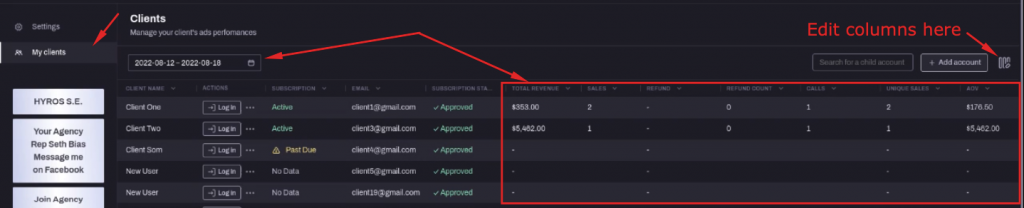
Improvements to Add to Cart Tracking
We have made improvements on our back end to allow us to track add to cart events more accurately when a lead adds to cart but does not enter an email.
Nothing needs to be done on your end, the change will take immediate affect.
Cost Data for Pinterest at Ad-level
We are now able to pull the ad spend data from Pinterest at ad level so you can view your cost data inside Hyros in respect to your ads.
For more information on using Pinterest, please see this guide: https://docs.hyros.com/tracking-pinterest-ads/
Inactive Source Changes
Previously, we did not take into account cost data when determining if a source is inactive or active. This means if a specific ad had spend during the selected report date range, it would still be considered inactive if there were no leads, calls, sales etc attributed to it during that time frame regardless of timeframe.
This resulted in some ads not being shown in a report by default that had spend during the report timeframe, because by default Hyros does not load inactive sources inside a report unless this toggle is changed:
We have changed this now to require ad spend to also be zero before we consider a source inactive. This means even if an ad has no events attributed to it, as long as it has some spend during the selected timeframe it will be treated as an active source and shown automatically in the reports.
Agency Billing Improvements
Agencies will no longer need to enter new card details for each brand new child account they create, and will instead be able to opt to use their main card for each child account. This should simplify the payment process when creating new Agency accounts.