Release Notes – 7/05/2023
Updates Alert! Oncehub Integration, Copercat improvements, LinkedIn Lead Gen Ads, Acuity updates, First Visit Metric, Refund adjustments
OnceHub Integration
This new release brings a new dedicated integration for Oncehub that will allow us to track booked calls.
To track your calls booked with Oncehub, please follow this guide: https://docs.hyros.com/schedule-once-oncehub-integration/
Shopify Improvements
Prior to this update, Hyros only permitted the integration of a single Shopify account. Suppose you had two Hyros accounts and wanted to integrate Shopify into both accounts. This has not been possible before.
With the latest update, it is now effortlessly possible to integrate the same Shopify account into multiple Hyros accounts without encountering any restrictions.
CopeCart Improvements
The Copecart integration has received a series of updates to effectively handle installment payments originating from the platform and seamlessly convert them into sales within Hyros.
Refunds Adjustments
Several updates have been implemented to enhance the precision of refund values for orders originating from all integrations.
This process guarantees that refund values applied to complete orders are evenly distributed among all the order items, thereby preventing instances where these figures could result in negative sales values or other exceptional situations.
New First Visit Metric
A new metric has been incorporated into reports, enabling users to visualize the count of “first visits” their ads are receiving. These visits correspond to clicks that track profiles not yet recorded in the system.
Acuity Integration Improvements
In the past, Acuity users who wanted to track booked calls with the Acuity integration were implicitly receiving the sales they processed, which was not intended to be taken into account.
This recent update to the Acuity Integration introduces a new setting that allow users to configure the integration to prevent sales generated by the integration from being processed. This setting only allows tracking the calls while disregarding any sales transactions. To achieve this, simply toggle the switch below:
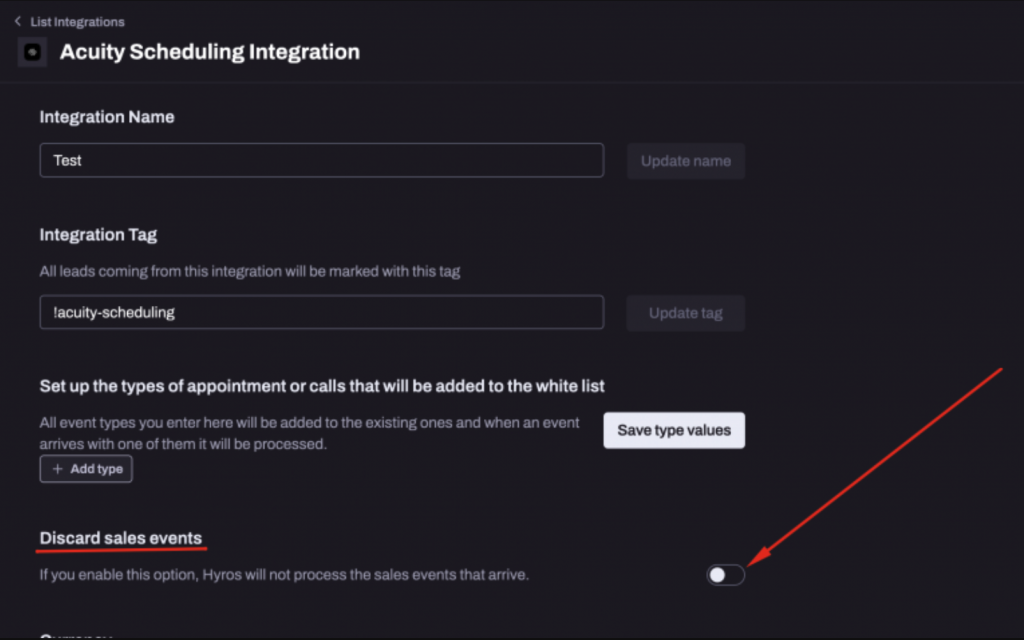
For more information, please follow this link https://docs.hyros.com/acuity-call-booking-integration/
Hyros API
Changes have been made to the Order Creation endpoint to allow sending a specific tag on each line item for an Order.
More about this update can be found here https://hyros.docs.apiary.io/#reference/0/orders/create
New LTV For Segment Filter
a new filter to allow users to exclude leads without any sales has been added to the LTV for Segment Report
The LTV report for segments now includes a new filtering option that allow users to exclude leads that do not have any associated sales. By default, the report will include leads who did not purchase. To exclude them from the report, simply activate the toggle switch.
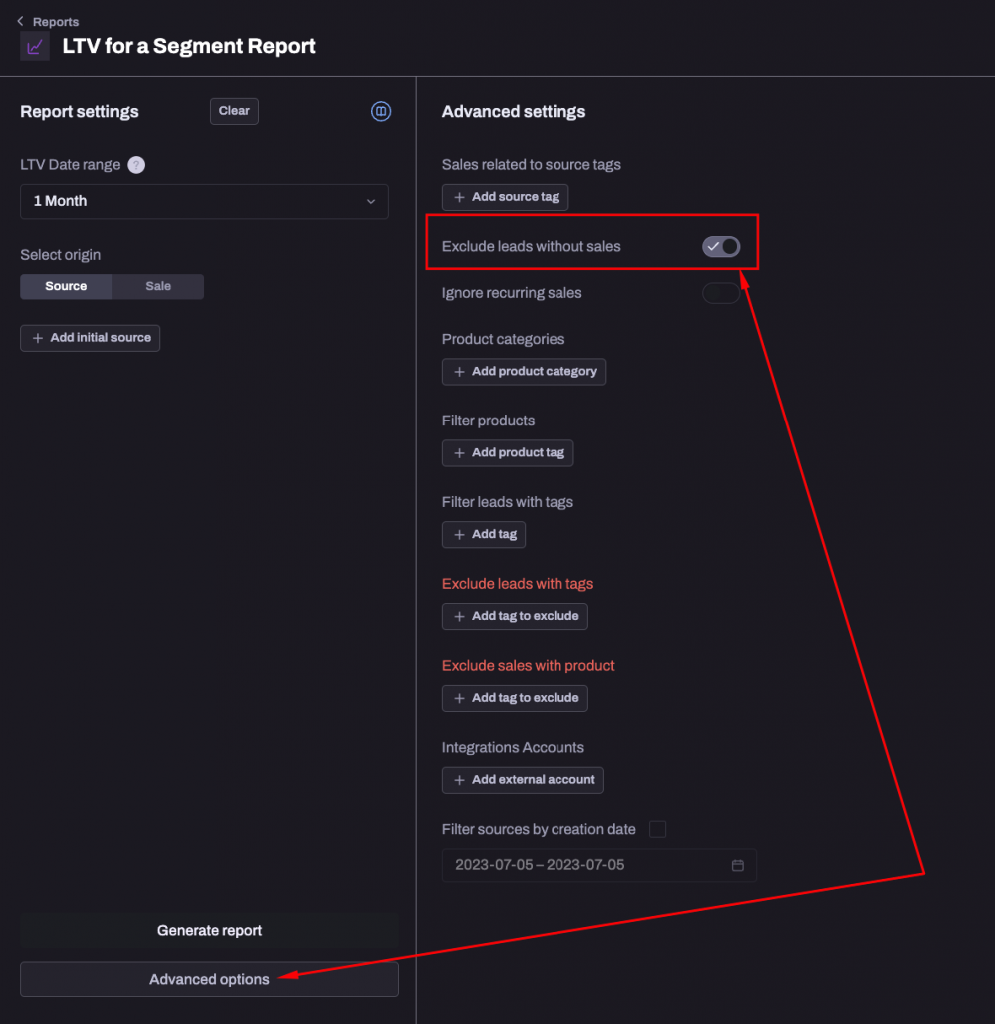
For more information about LTV for a segment, access this guide: https://docs.hyros.com/ltv-reporting/
Ad Level Report Customization
This recent update gives users the ability to customize the parameters displayed in the report at the ad level.
This new functionality allows users to define their own combination of parameters and presets based on their business type or needs, similar to how other reports work.
For a full guide on how to use the Ad level report, follow this link https://docs.hyros.com/ad-level-reports/
Zapier Improvements:
The addition of three new fields, namely First Name, Last Name, and Phone Numbers, has been made to all triggers that capture lead-related information, specifically within the Sale Attributed and Call Attributed triggers.
LinkedIn Lead Gen Ads
It is now possible to effectively track Lead Gen Ads for LinkedIn. Since there is no direct native integration available for tracking Lead Gen ads with LinkedIn, a workaround has been devised using Zapier to facilitate the tracking process.
All steps required to track Lead Gen Ads, follow this guide: https://docs.hyros.com/linked-in-ads/
New Report – Wide Deep Mode for Leads and New Leads
A new feature has been introduced to all reports, enabling users to directly access and visualize their Leads Details and New Lead Details.
This option eliminates the need to navigate to a specific SourceLink to retrieve the relevant data, providing convenient access within the reports themselves.
