Release Notes 07-26-2022
HUGE UPDATE : Giant New E-Com Reporting Features, Attribution Models, SalesForce Upgrades, Direct Call Tracking and Paypal Made Easy!
PayPal Tracking Improvements
We have implemented some improvements that now allow us to workaround the paypal issue, and track the sale correctly even if the Paypal email does not match with the lead’s previously tracked emails. This should be a major improvement to overall tracking for users who are selling with Paypal.
This will only be possible depending on how you have set up Paypal on your site. For more information, please see the following documentation: https://docs.hyros.com/paypal-integration/
Please note that currently, this is only available for the Paypal legacy integration. In the near future this will also be available for the Paypal IPN integration as well. Please keep an eye on your notifications for any updates on this.
Call Tracking is now available with Zapier
We have updated our Zapier integration to allow users to send calls directly into Hyros. This means you will no longer need to send the event as a “sale” and then change it to a call manually inside Hyros, making the setup much easier.
Please see our Zapier documentation to understand how this works: https://docs.hyros.com/zapier-checkout-integration/
SalesForce Integration
We have released a direct integration with SalesForce, which will allow you to track sales, leads and refunds from their platform.
Please note that this integration is in beta mode. If you would like to test this integration please reach out to support.
To learn more about our SalesForce integration, please see this guide: https://docs.hyros.com/salesforce-integration/
Linear Fractional Reporting
Our Second multi touch attribution reporting model has been released. This is in beta mode so if you do not see it inside your reporting tab, then please reach out to the supporting team to activate this beta feature on your account. Please also keep in mind that your account will need to re-index when we activate this mode, so you may find reporting times are slow during that time frame.
Here is the documentation fo Linear Fractional Reporting and Depreciation mode: https://docs.hyros.com/multi-touch-reporting/
Direct Call Tracking
We can now track direct call links such as a “contact us” button on your website via CallRail.
Please note you must be integrated with CallRail for this to track correctly.
Here is the guide for more information: https://docs.hyros.com/callrail/
Hyros Status Reports
We have released a status report page available here, so you can keep up to date with the real time and historical performance of the app: https://app.hyros.com/public/#/status
You will also be directly notified via your Hyros notifications tab inside your account should there be any ongoing issues being investigated within the app.
Reporting Updates
- Unique Sales metric added to LTV for sources report. “Unique Sales” refer to the number of total orders made. For example, if a lead purchases 3 products at once on the same checkout, this will be 3 “sales” and 1 “unique sale” inside Hyros.
Please follow this guide to load an LTV for sources report: https://docs.hyros.com/ltv-reporting/ - First Click Mode is now available in your quick reports/dashboard reports.
To manage your dashboard data please see this guide: https://docs.hyros.com/quick-reports/ - We will now include the following metrics in all standard reports:
- Unique Customer Revenue – Revenue from the very first sale of each lead inside Hyros during the selected date range.
- Carts – Number of carts added that came from a source during the selected timeframe.
- ATC Events – Number of total items added to carts that came from a source during the selected timeframe. If 1 lead added 3 products to a cart, this would be 1 “cart” and 3 “ATC events”.
- Purchased Carts – Number of carts that generated an order attributed to a source during the selected timeframe.
- ATC CVR – Percentage of carts that generated an order.
- Cost per ATC – Cost from your source for each item added to cart.
- ATC % – The percentage of browser sessions where a potential lead added an item to cart.
Add to Cart events can only be tracked if you are using Shopify. If you can not see these columns in your reports, you can edit the columns shown in your report here:
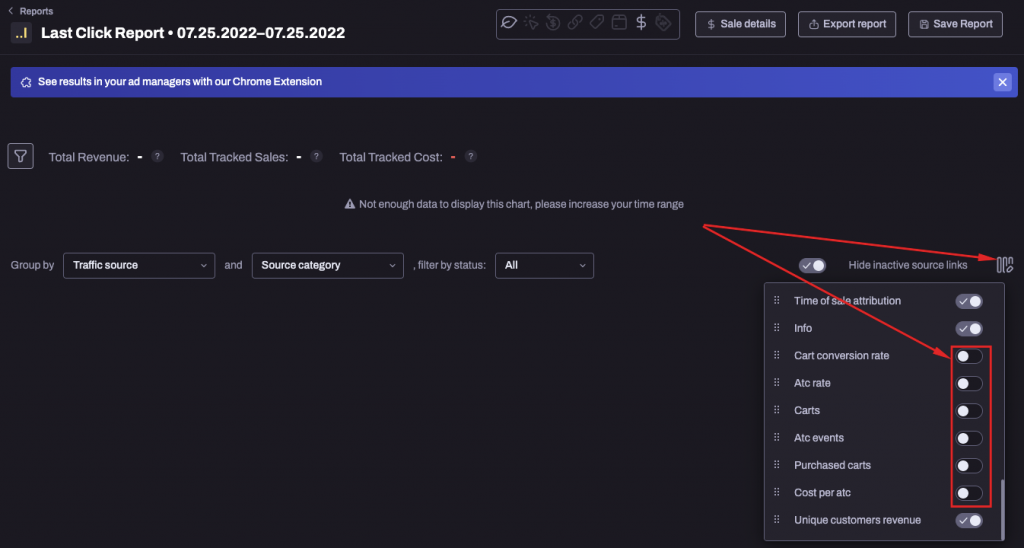
Stripe Recurring Payment Improvements
For leads coming from a previously active subscription on stripe before setting up Hyros, the first sale that Hyros registers will be marked as recurring even if it’s the first sale for that customer registered inside Hyros.