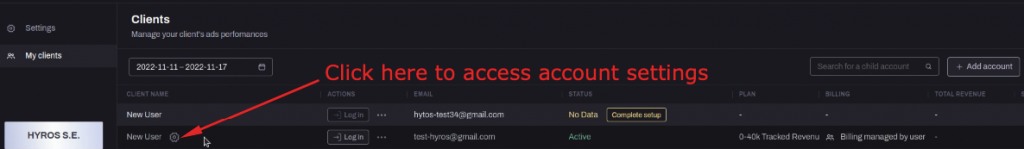Release Notes – 12/13/2022
Update alert! Direct Call Upgrades, Ontraport Integration Improvements, Agency updates, New Shopify Integration Feature, Exporting Data Updates
New UI For Column Configuration
We have made the column selector in your reports much easier to search and select columns that matter to you, and will also provide pre-determined column presets for you to choose from as shown here:
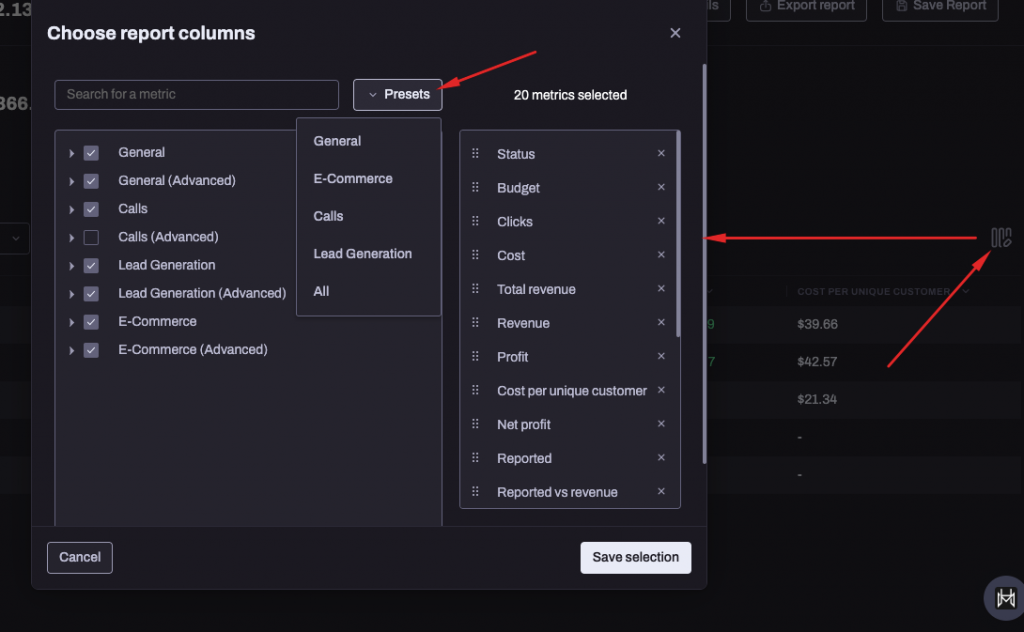
Exporting Improvements
Hyros now allows exporting new columns displaying extra source information, for example when exporting data at source link level, you will also be able to export a column displaying the source category, goal, traffic source etc for each source.
More information on exporting data can be found in this guide: https://docs.hyros.com/exporting-data/
Custom Sales Mapping for Shopify
We will now allow all Hyros users who use our Shopify integration to adjust the order state in which they would like Hyros to track a sale. This will allow for further customizations of sales tracking for businesses with more unique order flows.
You can make adjustments to the sales states inside of your Shopify integration settings here:
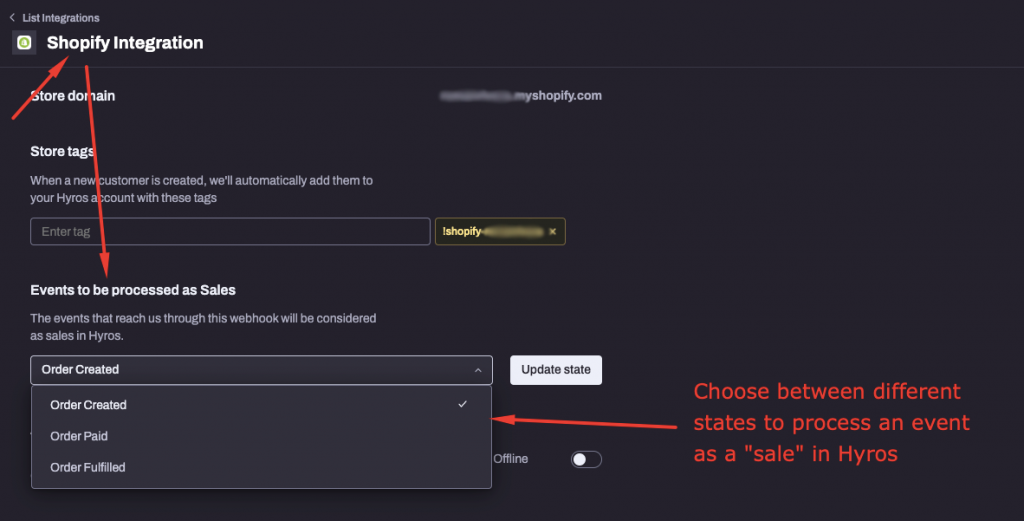
Excluding Source Links Not Associated with Product Filters
By default when filtering by products or product categories, Hyros will still show sources that are not related to the product(s) specificied in the filter, even if they did not bring in any sales of the filtered products.
Now you can select a new toggle when filtering by product or product category, which will load a report only showing source information based on these products, and will ignore any sources that did not bring in sales for the specified products during the date range.
This allows you to view your total costs, profits, ROI etc based on sources related to the filtered products only, and exclude the costs from other unrelated sources in this calculation.
To activate this, just toggle on “Only include sources of products selected” as shown here:
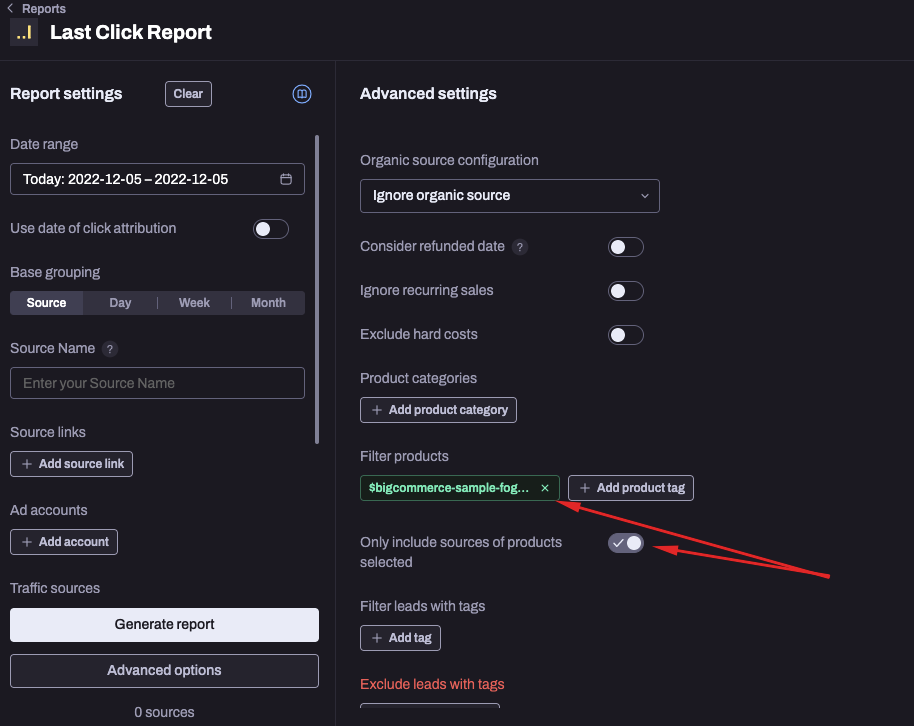
You can also reado more about report filters here: https://docs.hyros.com/using-report-filters/
Blacklisting Phone Numbers
You can now blacklist specific phone numbers just like you could do previously with emails and IP addresses.
This will allow you to blacklist phone numbers belonging to your team to prevent them from being tracked on your site, provide an extra layer of security to ensure there are no missattribution issues caused from team members being tracked by error.
More information on how blacklisting works can be found here: https://docs.hyros.com/tracking-call-payments-and-appointment-setters-correctly/#Blacklisting
Direct Call Updates
- Hyros now allows users to activate call recordings for any tracked direct calls. These recordings will be stored and available in the calls tab of your account.
- You can now mark calls made via a direct call link as “qualified” absed on the amount of time the call lasts.
For more information on both of these updates please see the following guide: https://docs.hyros.com/direct-call-tracking/
Facebook Ad Account ID Added to Facebook Integration Settings
We will now include the Facebook ad account ID with the list of ad accounts in your Facebook integration, which will be located here:
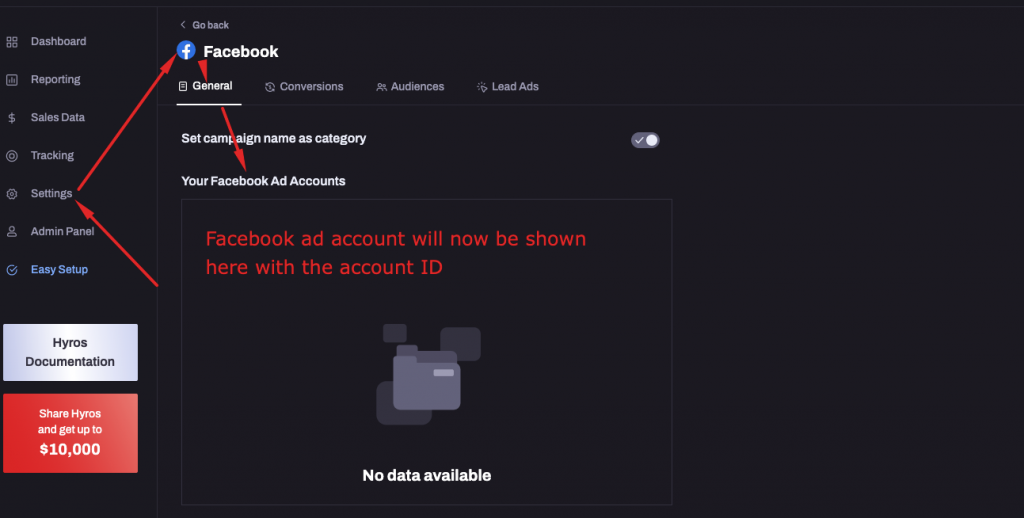
This will allow for better troubleshooting and easier identification of ad accounts should there be any issues with the integration.
Lead Event Status Now Available for Offline Conversions
Just like with sales, you will now see a “status” column on the leads tab which will allow you to see which lead events have been sent, are sending, or have not been sent. You will find this column when viewing a list of leads as you can see here:
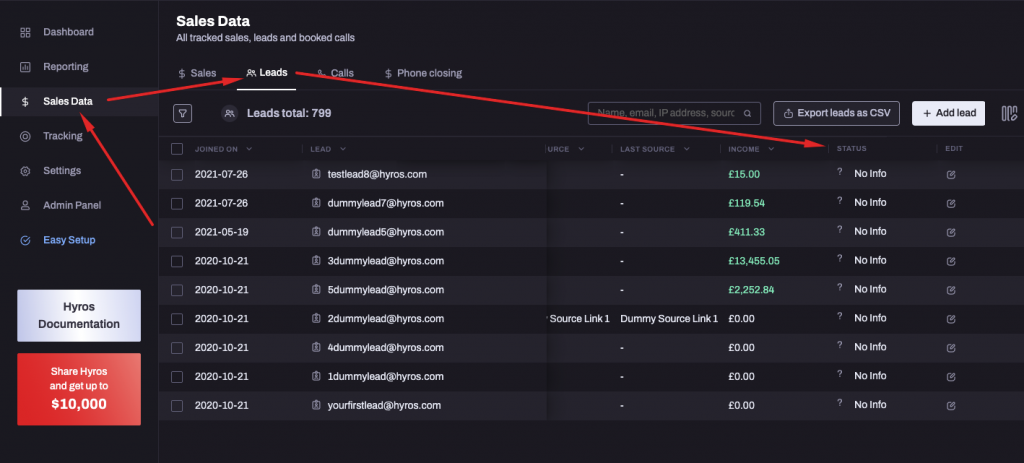
If the lead is not sent, then hovering over the status will provide some extra information clarifying why. This will allow you and the Hyros team to verify the events are being sent correctly and troubleshoot more effectively if this is not the case.
Manually Importing Ads For Facebook
Previously Hyros was only able to manually import ad sets from Facebook, but now when importing this data manually you will also be able to manually import ads at the same time.
This will allow you to more accuratley view your cost data at ad level in the case that you are running any ads without a call to action link.
For more information on tracking Facebook ads and manually importing ads and ad sets, please see this guide: https://docs.hyros.com/facebook-integration-set-up/
Ontraport Integration Improvements
We will now be able to consider new webhook events for Ontraport which will allow you to track sales when multiple attempts are made to charge the lead.
Agency – Easier Access to Client Account Settings
Agenices can now access account settings for their clients without needing to log into the account by simply clicking here: