Release Notes – 03/28/2023
UPDATE ALERT: Direct Calendly Integration, Improved URL Rule Customizations and Chrome Extension for Bing.
Direct Integration with Calendly
We have added a direct integration to optimize Call tracking accuracy for users with Calendly.
This is to be used instead of the default URL rule that we use to track calls. If both are used at the same time this will result in duplicate calls.
For more information on setting this up, please see this guide: https://docs.hyros.com/calendy-integration/
URL Rule source customizations
Previously, all sources generated via a URL rule would be placed in the “general” traffic source by default.
However now when creating a URL rule in the advanced settings, you will also be able to set a dynamic source and category parameter. That way you can adjust the traffic source and category of any source created by the URL rule, without having to make any manual adjustments.
By default, the source will be created using “UTM_Source” providing that this UTM is present in the URL click. This will also only work when creating new sources, if the source already exists inside Hyros then the traffic source or category will not be changed.
You can learn more about this here: https://docs.hyros.com/setting-up-tracking-rules-to-catch-random-sources/
CSV Export for Geo Location Reports
Just like with most other report types, you can now export Geo Location reports to a CSV file to view sales data based on location.
For more information on how to export reports, please see this guide: https://docs.hyros.com/exporting-data/
Ignored Sources Now Shown in a Seperate Row
Previously when choosing to ignore organic sources or ad sources in a report, we would completely ignore any sales that were attributed to the ignored sales in the report.
Moving forward, even if you have ignored organic sources or ignored ad sources, although they will still be ignored in attribution when other sources are in the lead’s journey, we will now show sales only attributed back to the ignored sources in a seperate row here:
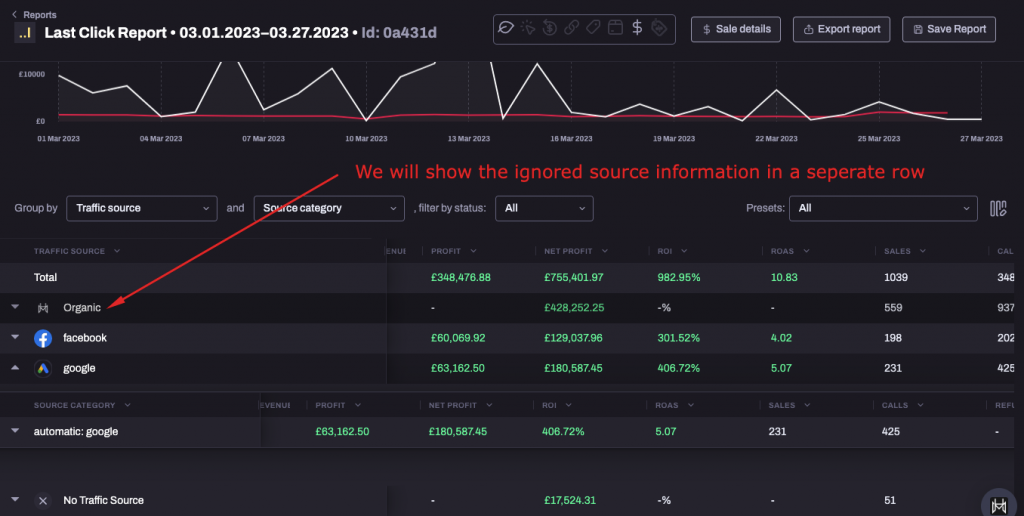
Hyros Chrome Extension for Bing Ads
You will now be able to view your Hyros data inside of your Bing/Microsoft ads manager.
For more information on how to set this up, please see this guide: https://docs.hyros.com/hyros-chrome-app/
Unique Sales Column Added to Total Sales Report
You will now be able to view your unique sales in a total sales report. Also inside the unique sales widget insde the dashboard, you will be able to expand the widget to load a total sales report.
More information on total sales can be found here: https://docs.hyros.com/total-sales/
Added Dates to Sources Exported via the Hyros Webhook and API
You will now be able to include the date the source was applied when exporting source data. This will allow you to further customize attribution in your own internal systems.
Please see these guides for more information on Hyros Webhooks and our API:
https://docs.hyros.com/hyros-webhooks/
https://docs.hyros.com/api-documentation/
“Subscription Renewal” for Woocommerce is now configurable
We have now included an option to toggle off or on “subcription renewal” for the woocommerce subscription plug in.
By default this will be on, but if you have trial periods before an initial payment is made we suggest toggling this option off to avoid the initial payment after the trial being marked as a recurring sale by mistake.
For more information on how this works, please see this guide: https://docs.hyros.com/woocommerce/
Manual Lead Imports
You can now manually import lead data similarly to importing sales, which may be useful if you have any specific tracking information that you may have collected outside of Hyros such as IP addresses and phone numbers, which may potentially help Hyros in attribution.
More information information on manually importing lead information can be found here: https://docs.hyros.com/manually-importing-lead-data/
New Paypal Webhooks Integration
A new integration has been created for Paypal labelled “Paypal Webhooks” which will eventually replace the Paypal legacy integration inside of Hyros.
More details for the setup will be released shortly, for now it will require you to create rest API credentials following this guide from Paypal: https://www.paypal.com/us/cshelp/article/how-do-i-create-rest-api-credentials-ts1949
Then you will need to use the Client ID and secret generated to create the integration inside of Hyros. Please reach out to support if you need any assistance with this in the meantime.