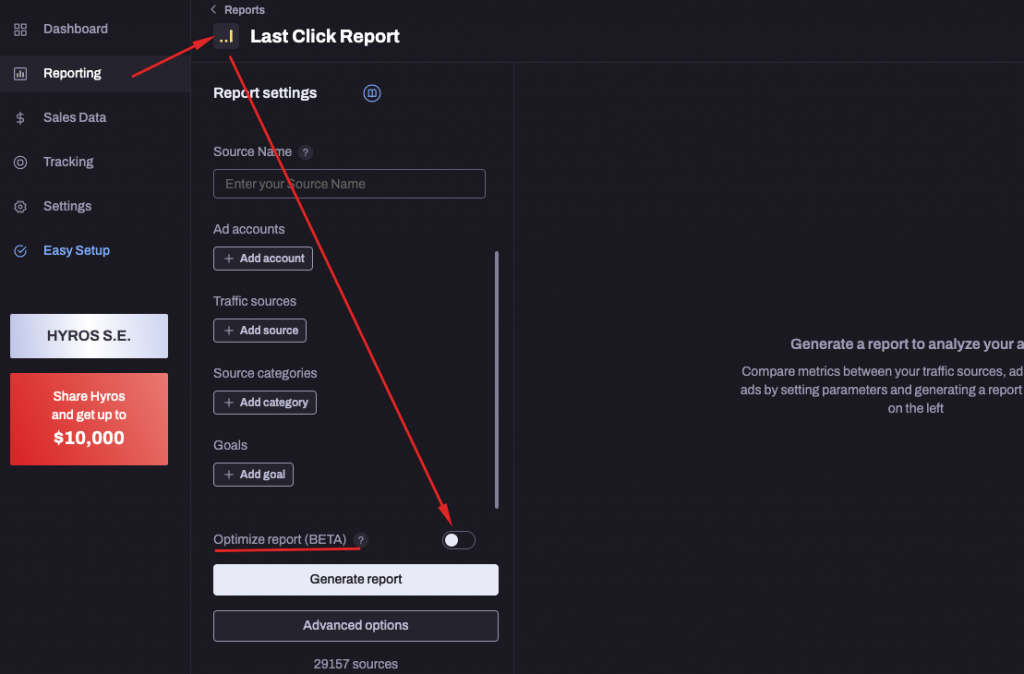Release Notes – 08/09/2022
New Update! Improvements to Paypal and Shopify Tracking, Conversions Rules for Tik-Tok, Pinterest Integration Updates and More
PayPal Tracking Improvements now Functional for BOTH Paypal Integrations
We released a workaround to allow us to track Paypal sales much more accurately on our last update, however this was only available for the Paypal Legacy Integration. Now this will also work with the most up-to-date and recommended IPN Paypal Integration.
Please see this guide for further details: https://docs.hyros.com/paypal-integration/
WaveApps Integration Refund Tracking
We will now be able to track refunds with the WaveApps integration.
More details on setting up WaveApps can be found here: https://docs.hyros.com/waveapps-integration/
Shopify Tracking Improvements
We have made changes to our back-end process to allow for tracking performance improvements for Shopify Stores. There is nothing that you need to do on your end, these changes will take effect automatically.
Sales Conversion Rules For Tik Tok
Creating custom sales and call rules will allow you to send events to a specific business, pixel and as a customized conversion event depending on pre-set criteria. This way you can send Hyros data to multiple pixels with a variety of conversions depending on your specific use case.
Some specific examples of this can be seen in the Tik Tok written guide here: https://docs.hyros.com/activating-and-using-ai-pixel-training/
Blacklist Email Domains
If you have a company email domain and lots of team members using that domain, you can now simply blacklist the whole domain in your True Tracking settings, rather than blacklisting each individual email.
This is especially useful if you run a sales call funnel, with sales reps who may use tracked pages.
An example of this would be if you have reps with emails such as “rep1@hyros.com” and “rep2@hyros.com”. Instead of blacklisting each individual email, just select “domain” and enter “hyros.com” to blacklist all emails using that domain:
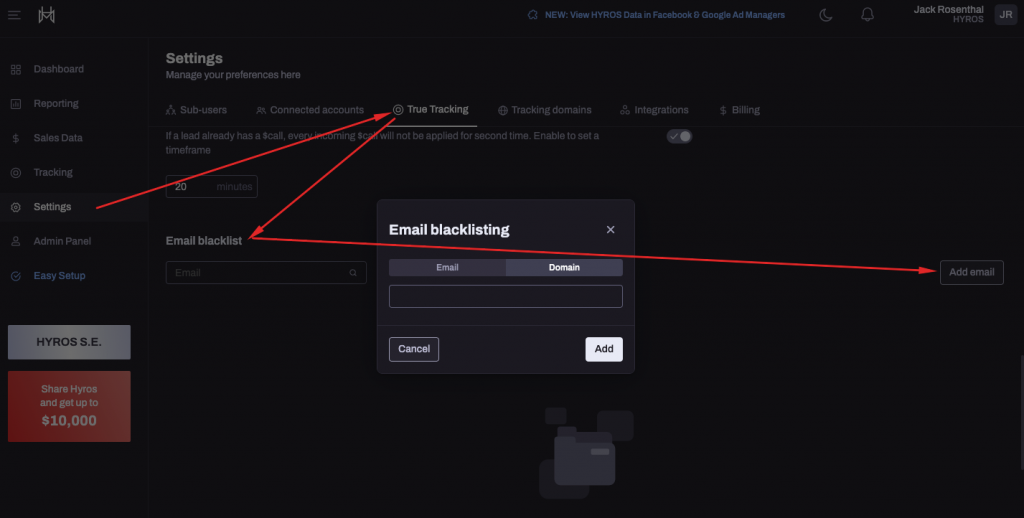
SalesForce Updates to Mapping
We made updates to our SalesForce Integration to allow tracking fields from SalesForce that contain multiple values.
For more information on our SalesForce integration please see this guide: https://docs.hyros.com/salesforce-integration/
Google Data Studio Integration Improvements
You can now filter by lead tags (such as @source and !action tags) in GDS to further customize your reporting.
For more information on our GDS integration please see this guide: https://docs.hyros.com/google-data-studio-integration-beta/
Please also note that this remains a beta feature. If you do not see the integration inside your integration settings then please reach out to the support team if you would like to beta test this feature.
Export Recent Reports
You will now be able to download any recently loaded report in our account inside your reporting tab. Just scroll down to your recent reports, where you will also be able to view your recently exported reports, and select the report you would like to download:
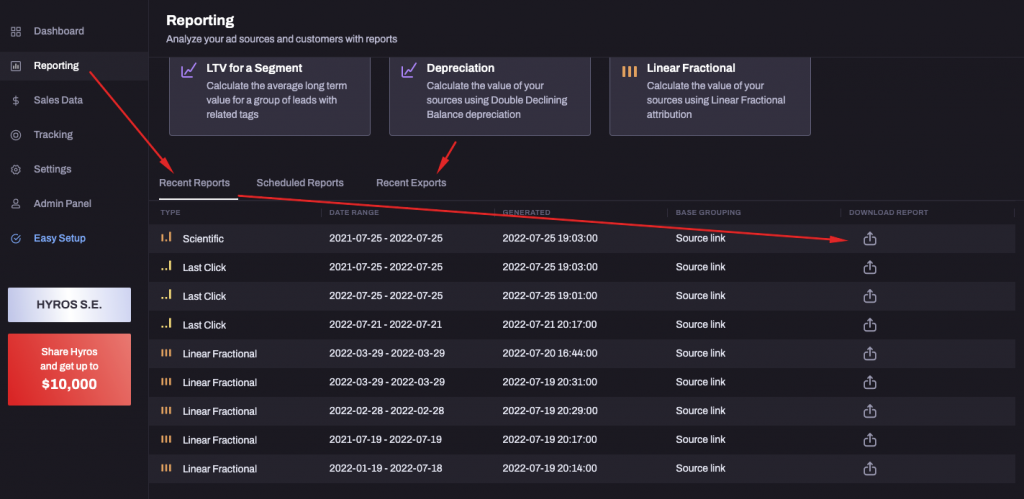
More information on exporting data can be found here: https://docs.hyros.com/exporting-data/
Sub User Exporting Restrictions
When creating or editing a sub-user for your Hyros account, you will now be able to edit their access to exporting sales data.
Please see this guide for more information on managing sub-user accounts: https://docs.hyros.com/creating-employee-accounts/
API Updates
Further updates to our API have been made to allow you to receive product package information with the payload. This will allow you to better track recurring sales that are tracked via our API.
To understand exactly how recurring sales and product packages work inside of Hyros, please see this guide: https://docs.hyros.com/tracking-recurring-sales/
Please also see our API documentation for further assistance on sending product package information via the API: https://docs.hyros.com/api-documentation/
Pinterest Integration is Now Live for ALL Users
To begin tracking your Pinterest Ads with our direct integration, please see this guide: https://docs.hyros.com/tracking-pinterest-ads/
Optimize Report Filter (in beta)
This will filter out all sources that are considered inactive inside Hyros. An inactive source is a source that has zero clicks, leads, calls or sales during the selected timeframe of the report.
This is intended to first optimize the speed of generating reports, and second to allow users with 30k+ sources inside Hyros to avoid hitting the default report limit cap of 30k sources on a single report by ignoring historical sources that are no longer in use but still present in Hyros.