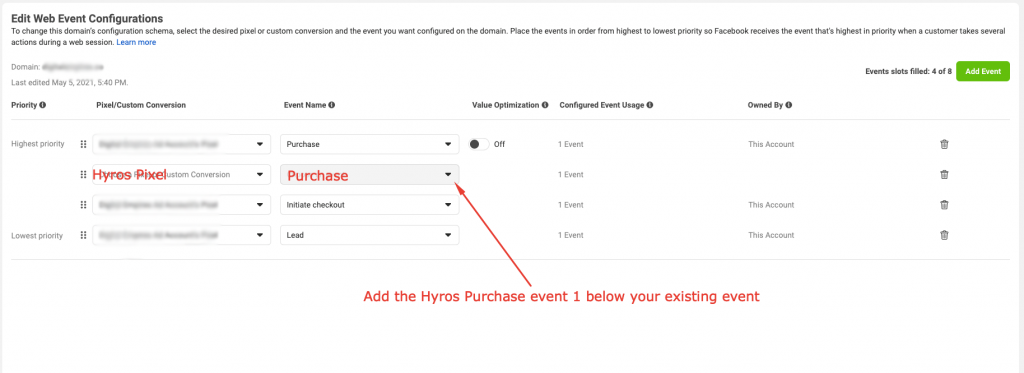
As a general rule, we advise adding the Hyros event 1 below your existing event of the same type inside your AEM settings for Facebook.
Typically this will mean your Hyros “Purchase” event will go in 2nd place because it is most likely your existing Purchase event is in 1st place.
Please note this applies to ALL event types. For example, if you are looking to optimize around call events, place the Hyros call event 1 below your existing call event (your call event tracked by Facebook inside your current pixel).
We suggest doing it like this because we want to minimize any issues with your current optimization for your existing campaigns/ad sets whilst you test.
In the case of purchase events, if you are already using your existing purchase event from Facebook as the optimization event for all of your ad sets, then suddenly adding our event in 1st place will mean a sudden change in optimization across all of your existing ad sets which can damage your optimization.
For this reason, once you have added our event below the existing event you will need to test the Hyros events and prove the same or better performance. Once you have done that you can begin the process of using the Hyros events for optimization instead, and then you can add the Hyros event as high as possible at that stage.
Please also note when you initially do this you may notice a change in performance temporarily. Although we can not accurately predict Facebook’s behaviour, from our experience changes inside your AEM settings can occasionally have temporary effects on performance, but this should only be temporary.
Any damage to performance from using this incorrectly is your responsibility. Please let us know if you have any questions regarding your unique business setup.